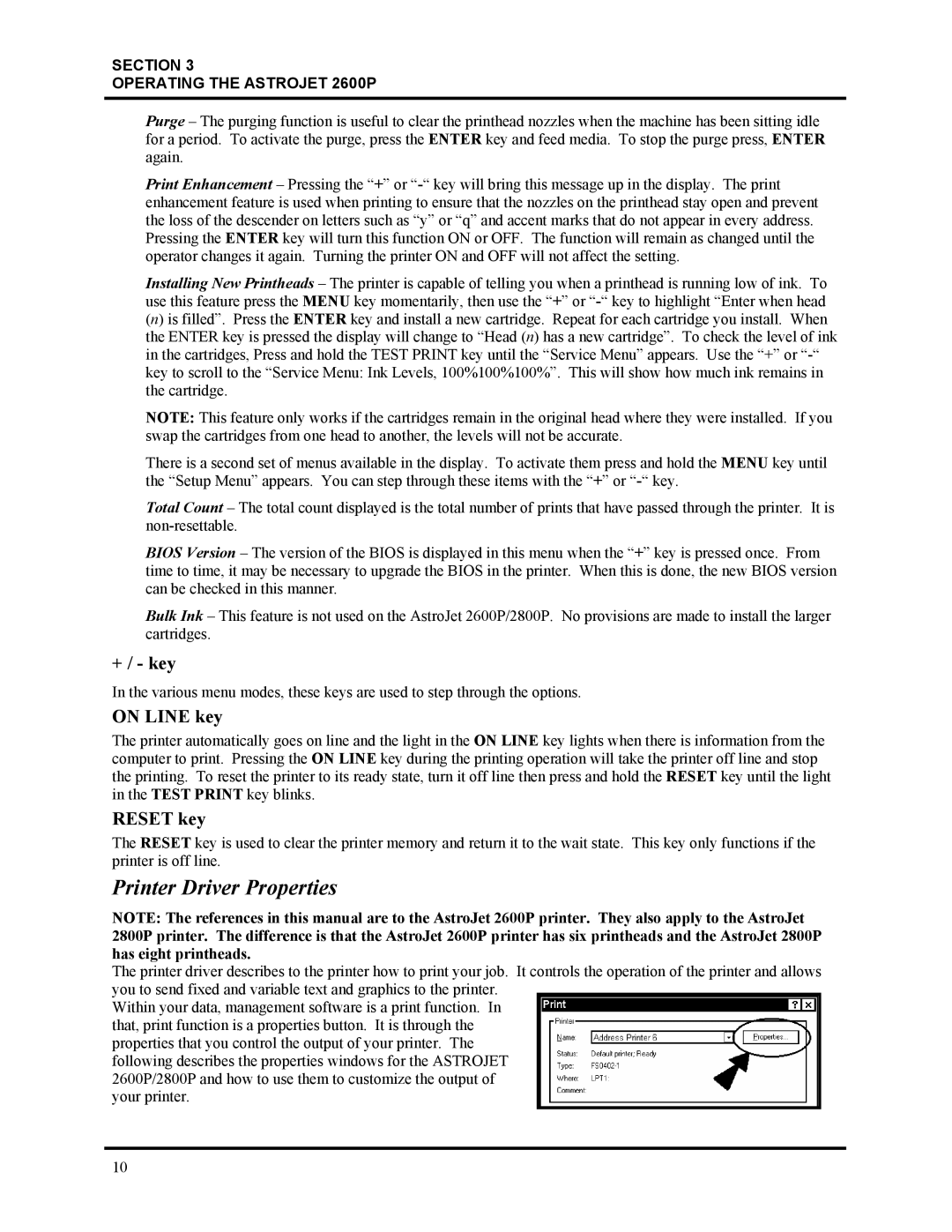SECTION 3
OPERATING THE ASTROJET 2600P
Purge – The purging function is useful to clear the printhead nozzles when the machine has been sitting idle for a period. To activate the purge, press the ENTER key and feed media. To stop the purge press, ENTER again.
Print Enhancement – Pressing the “+” or
Installing New Printheads – The printer is capable of telling you when a printhead is running low of ink. To use this feature press the MENU key momentarily, then use the “+” or
NOTE: This feature only works if the cartridges remain in the original head where they were installed. If you swap the cartridges from one head to another, the levels will not be accurate.
There is a second set of menus available in the display. To activate them press and hold the MENU key until the “Setup Menu” appears. You can step through these items with the “+” or
Total Count – The total count displayed is the total number of prints that have passed through the printer. It is
BIOS Version – The version of the BIOS is displayed in this menu when the “+” key is pressed once. From time to time, it may be necessary to upgrade the BIOS in the printer. When this is done, the new BIOS version can be checked in this manner.
Bulk Ink – This feature is not used on the AstroJet 2600P/2800P. No provisions are made to install the larger cartridges.
+ / - key
In the various menu modes, these keys are used to step through the options.
ON LINE key
The printer automatically goes on line and the light in the ON LINE key lights when there is information from the computer to print. Pressing the ON LINE key during the printing operation will take the printer off line and stop the printing. To reset the printer to its ready state, turn it off line then press and hold the RESET key until the light in the TEST PRINT key blinks.
RESET key
The RESET key is used to clear the printer memory and return it to the wait state. This key only functions if the printer is off line.
Printer Driver Properties
NOTE: The references in this manual are to the AstroJet 2600P printer. They also apply to the AstroJet 2800P printer. The difference is that the AstroJet 2600P printer has six printheads and the AstroJet 2800P has eight printheads.
The printer driver describes to the printer how to print your job. It controls the operation of the printer and allows you to send fixed and variable text and graphics to the printer.
Within your data, management software is a print function. In that, print function is a properties button. It is through the properties that you control the output of your printer. The following describes the properties windows for the ASTROJET 2600P/2800P and how to use them to customize the output of your printer.
10