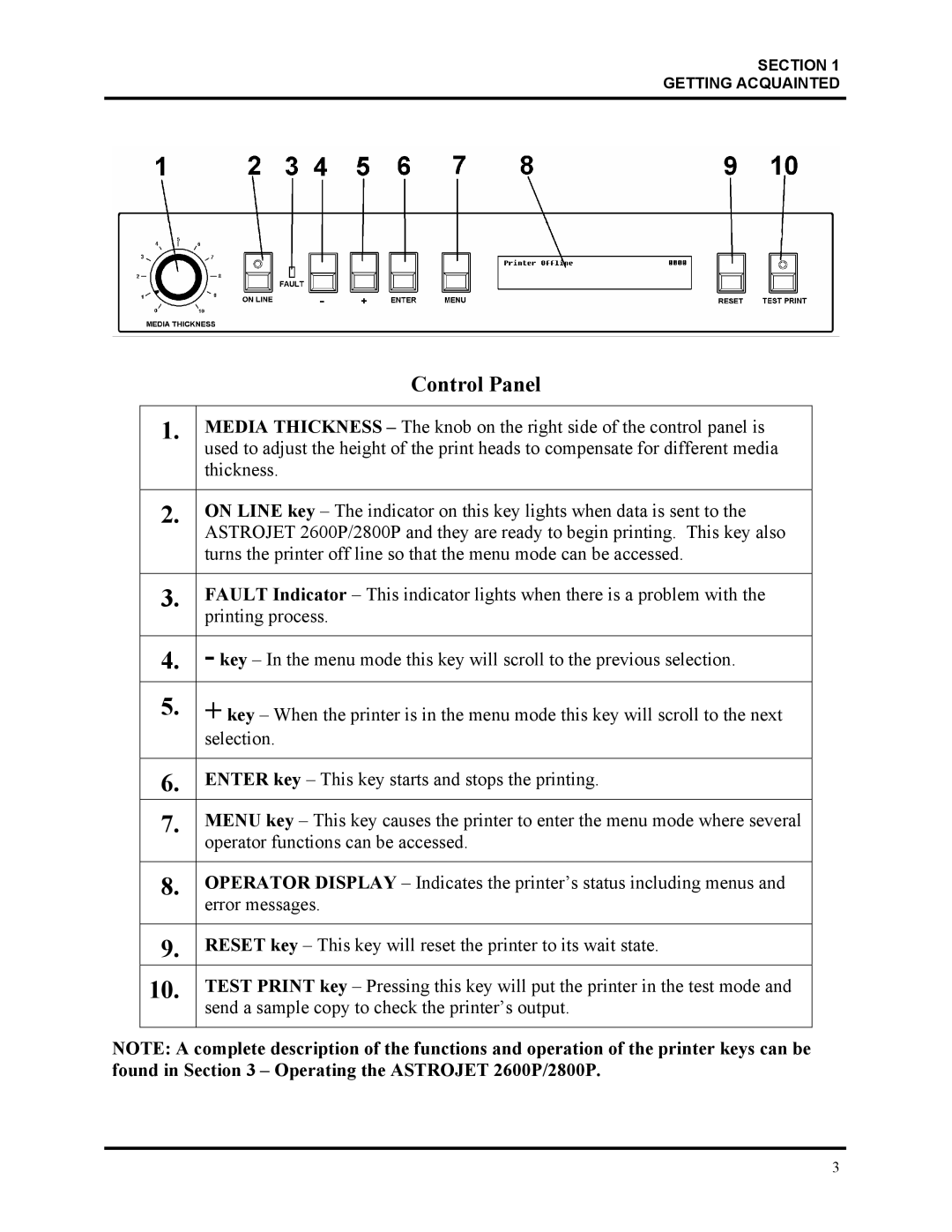SECTION 1
GETTING ACQUAINTED
| Control Panel |
|
|
1. | MEDIA THICKNESS – The knob on the right side of the control panel is |
| used to adjust the height of the print heads to compensate for different media |
| thickness. |
|
|
2. | ON LINE key – The indicator on this key lights when data is sent to the |
| ASTROJET 2600P/2800P and they are ready to begin printing. This key also |
| turns the printer off line so that the menu mode can be accessed. |
|
|
3. | FAULT Indicator – This indicator lights when there is a problem with the |
| printing process. |
|
|
4. | - key – In the menu mode this key will scroll to the previous selection. |
|
|
5. | + key – When the printer is in the menu mode this key will scroll to the next |
| selection. |
|
|
6. | ENTER key – This key starts and stops the printing. |
7. | MENU key – This key causes the printer to enter the menu mode where several |
| operator functions can be accessed. |
|
|
8. | OPERATOR DISPLAY – Indicates the printer’s status including menus and |
| error messages. |
|
|
9. | RESET key – This key will reset the printer to its wait state. |
10. | TEST PRINT key – Pressing this key will put the printer in the test mode and |
| send a sample copy to check the printer’s output. |
|
|
NOTE: A complete description of the functions and operation of the printer keys can be found in Section 3 – Operating the ASTROJET 2600P/2800P.
3