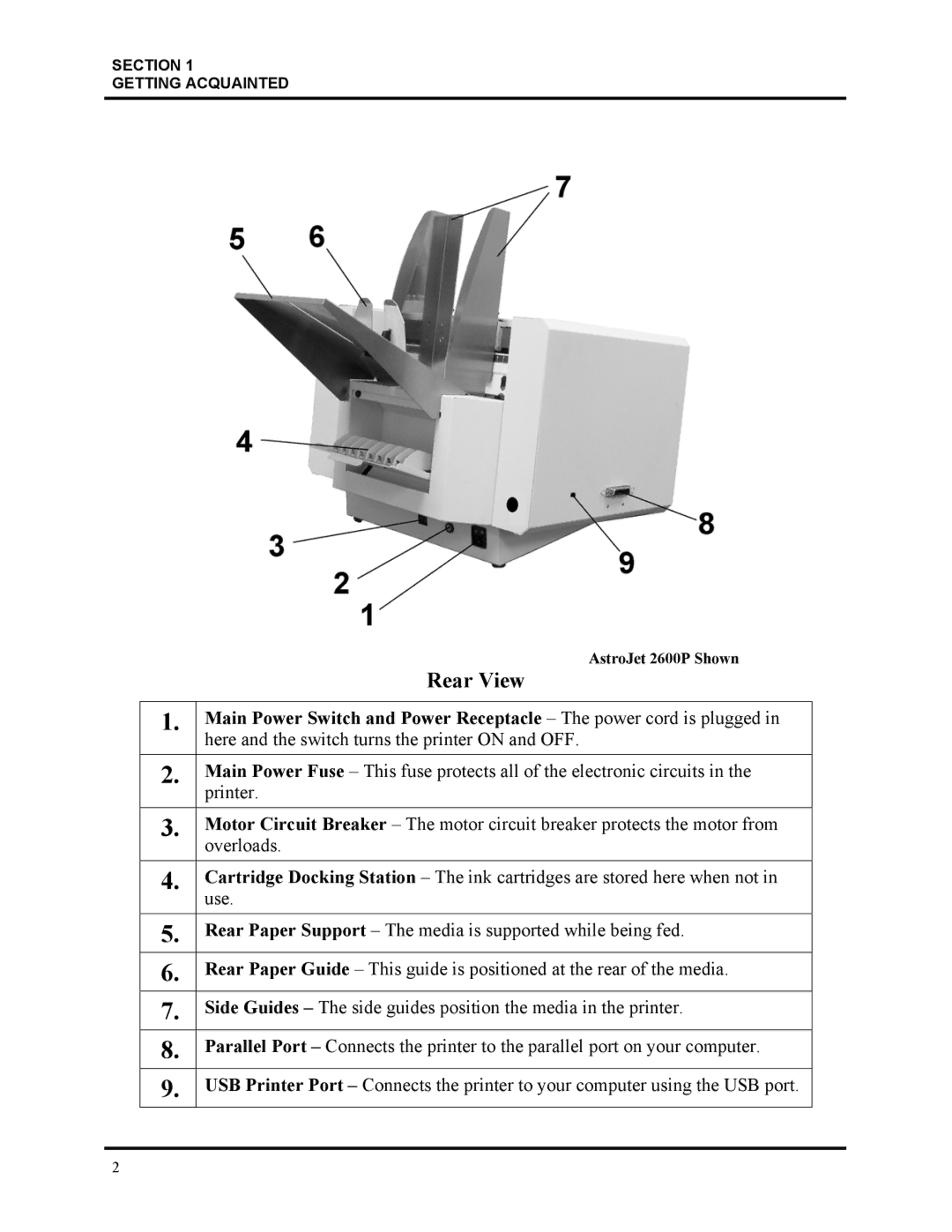SECTION 1
GETTING ACQUAINTED
| AstroJet 2600P Shown |
| Rear View |
|
|
1. | Main Power Switch and Power Receptacle – The power cord is plugged in |
| here and the switch turns the printer ON and OFF. |
2. | Main Power Fuse – This fuse protects all of the electronic circuits in the |
| printer. |
3. | Motor Circuit Breaker – The motor circuit breaker protects the motor from |
| overloads. |
4. | Cartridge Docking Station – The ink cartridges are stored here when not in |
| use. |
5. | Rear Paper Support – The media is supported while being fed. |
|
|
6. | Rear Paper Guide – This guide is positioned at the rear of the media. |
|
|
7. | Side Guides – The side guides position the media in the printer. |
|
|
8. | Parallel Port – Connects the printer to the parallel port on your computer. |
|
|
9. | USB Printer Port – Connects the printer to your computer using the USB port. |
|
|
2