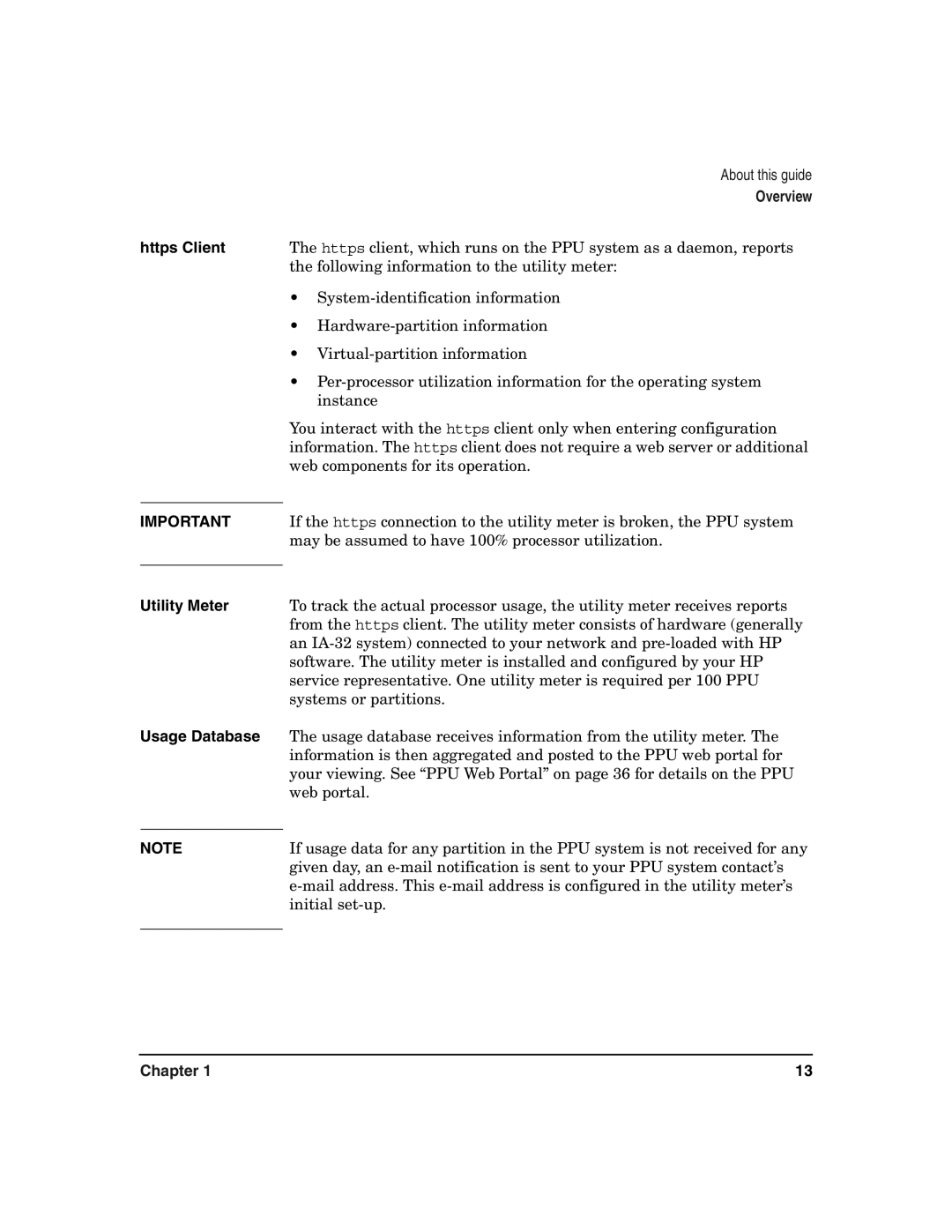https Client
IMPORTANT
Utility Meter
Usage Database
About this guide
Overview
The https client, which runs on the PPU system as a daemon, reports the following information to the utility meter:
•
•
•
•
You interact with the https client only when entering configuration information. The https client does not require a web server or additional web components for its operation.
If the https connection to the utility meter is broken, the PPU system may be assumed to have 100% processor utilization.
To track the actual processor usage, the utility meter receives reports from the https client. The utility meter consists of hardware (generally an
The usage database receives information from the utility meter. The information is then aggregated and posted to the PPU web portal for your viewing. See “PPU Web Portal” on page 36 for details on the PPU web portal.
NOTE | If usage data for any partition in the PPU system is not received for any |
| given day, an |
| |
| initial |
|
|
Chapter 1 | 13 |