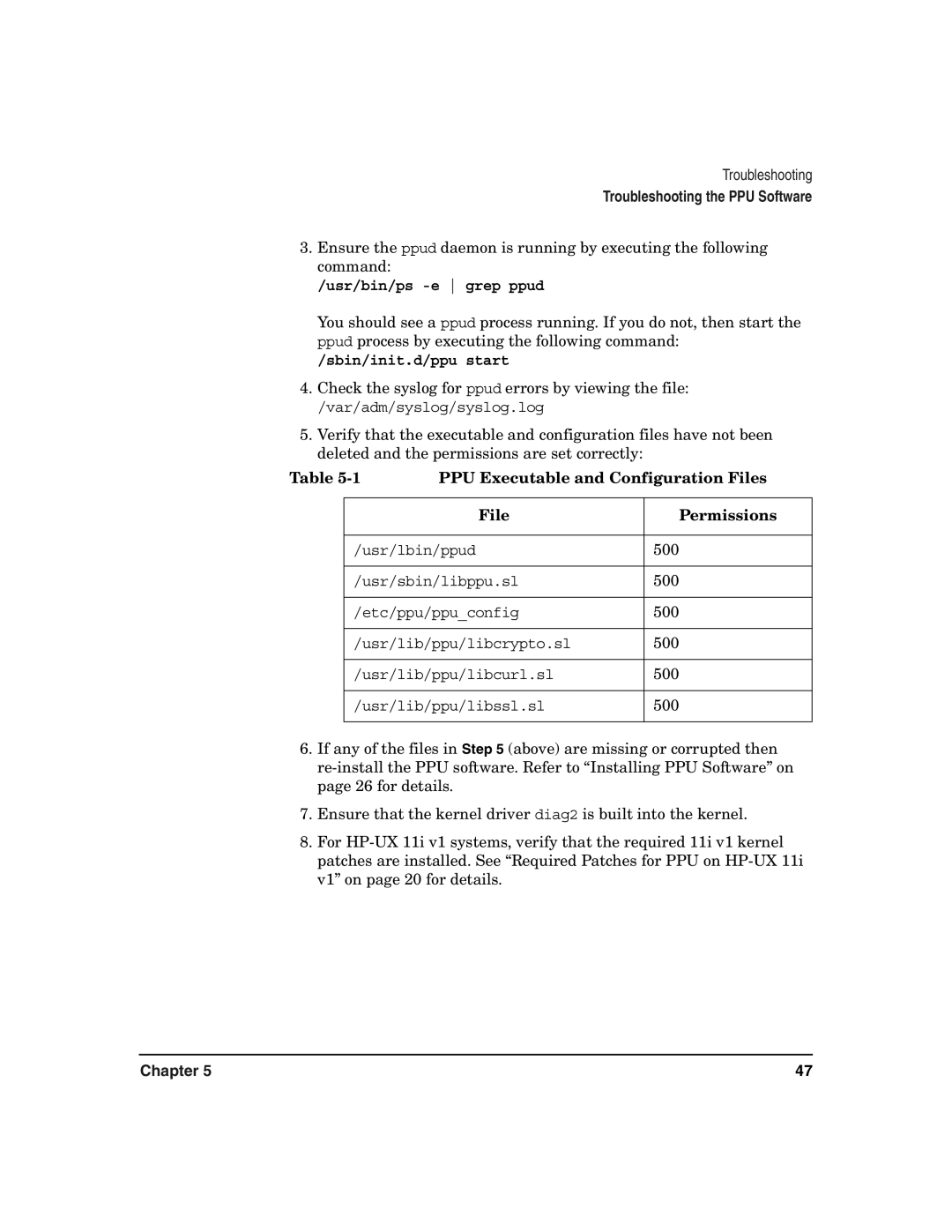Troubleshooting
Troubleshooting the PPU Software
3.Ensure the ppud daemon is running by executing the following command:
/usr/bin/ps -e grep ppud
You should see a ppud process running. If you do not, then start the ppud process by executing the following command:
/sbin/init.d/ppu start
4.Check the syslog for ppud errors by viewing the file:
/var/adm/syslog/syslog.log
5.Verify that the executable and configuration files have not been deleted and the permissions are set correctly:
Table | PPU Executable and Configuration Files | ||
|
|
|
|
|
| File | Permissions |
|
|
| |
| /usr/lbin/ppud | 500 | |
|
|
| |
| /usr/sbin/libppu.sl | 500 | |
|
|
| |
| /etc/ppu/ppu_config | 500 | |
|
|
| |
| /usr/lib/ppu/libcrypto.sl | 500 | |
|
|
| |
| /usr/lib/ppu/libcurl.sl | 500 | |
|
|
| |
| /usr/lib/ppu/libssl.sl | 500 | |
|
|
|
|
6.If any of the files in Step 5 (above) are missing or corrupted then
7.Ensure that the kernel driver diag2 is built into the kernel.
8.For
Chapter 5 | 47 |