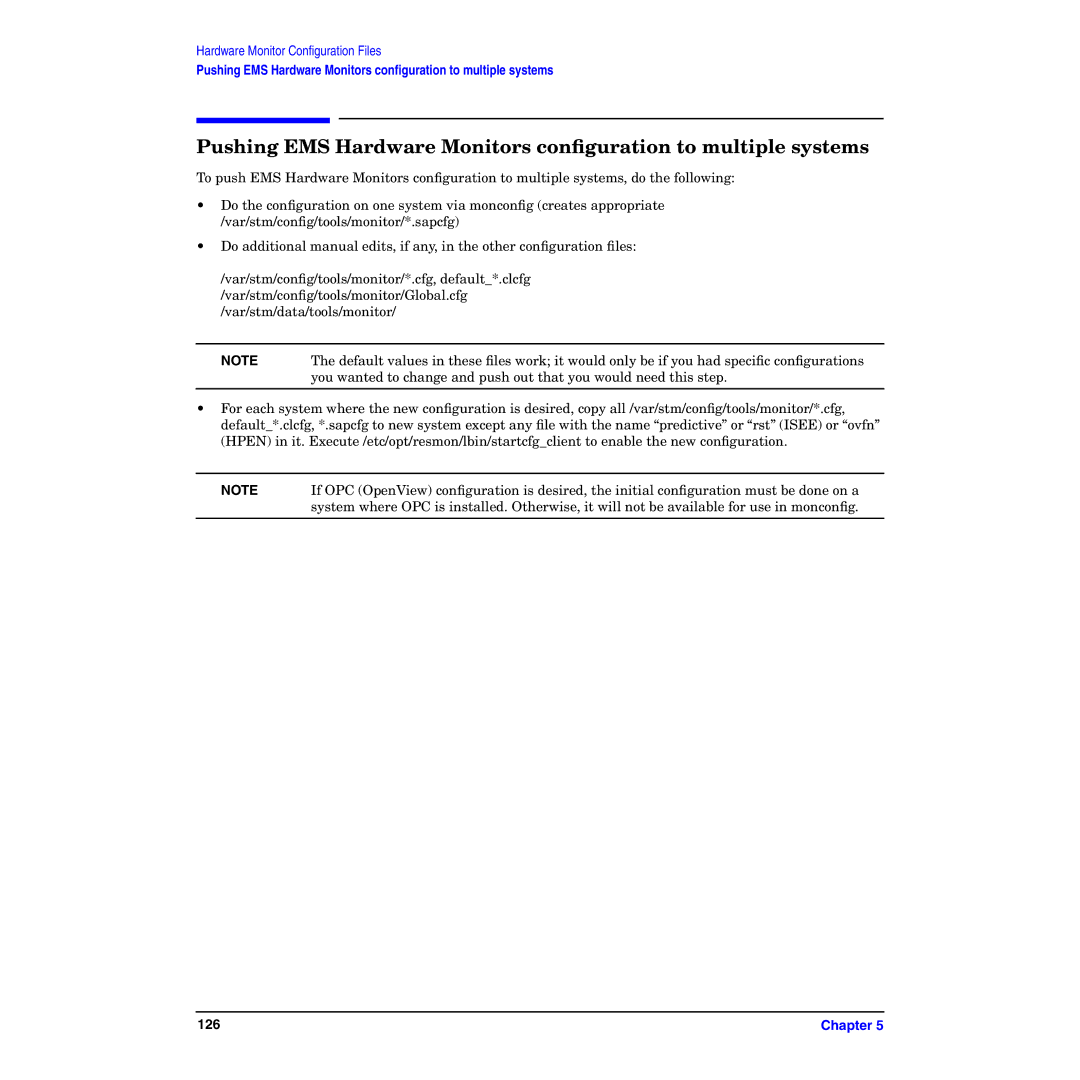Hardware Monitor Configuration Files
Pushing EMS Hardware Monitors configuration to multiple systems
Pushing EMS Hardware Monitors configuration to multiple systems
To push EMS Hardware Monitors configuration to multiple systems, do the following:
•Do the configuration on one system via monconfig (creates appropriate /var/stm/config/tools/monitor/*.sapcfg)
•Do additional manual edits, if any, in the other configuration files:
/var/stm/config/tools/monitor/*.cfg, default_*.clcfg /var/stm/config/tools/monitor/Global.cfg /var/stm/data/tools/monitor/
NOTE | The default values in these files work; it would only be if you had specific configurations |
| you wanted to change and push out that you would need this step. |
|
|
•For each system where the new configuration is desired, copy all /var/stm/config/tools/monitor/*.cfg, default_*.clcfg, *.sapcfg to new system except any file with the name “predictive” or “rst” (ISEE) or “ovfn” (HPEN) in it. Execute /etc/opt/resmon/lbin/startcfg_client to enable the new configuration.
NOTE | If OPC (OpenView) configuration is desired, the initial configuration must be done on a |
| system where OPC is installed. Otherwise, it will not be available for use in monconfig. |
|
|
126 | Chapter 5 |