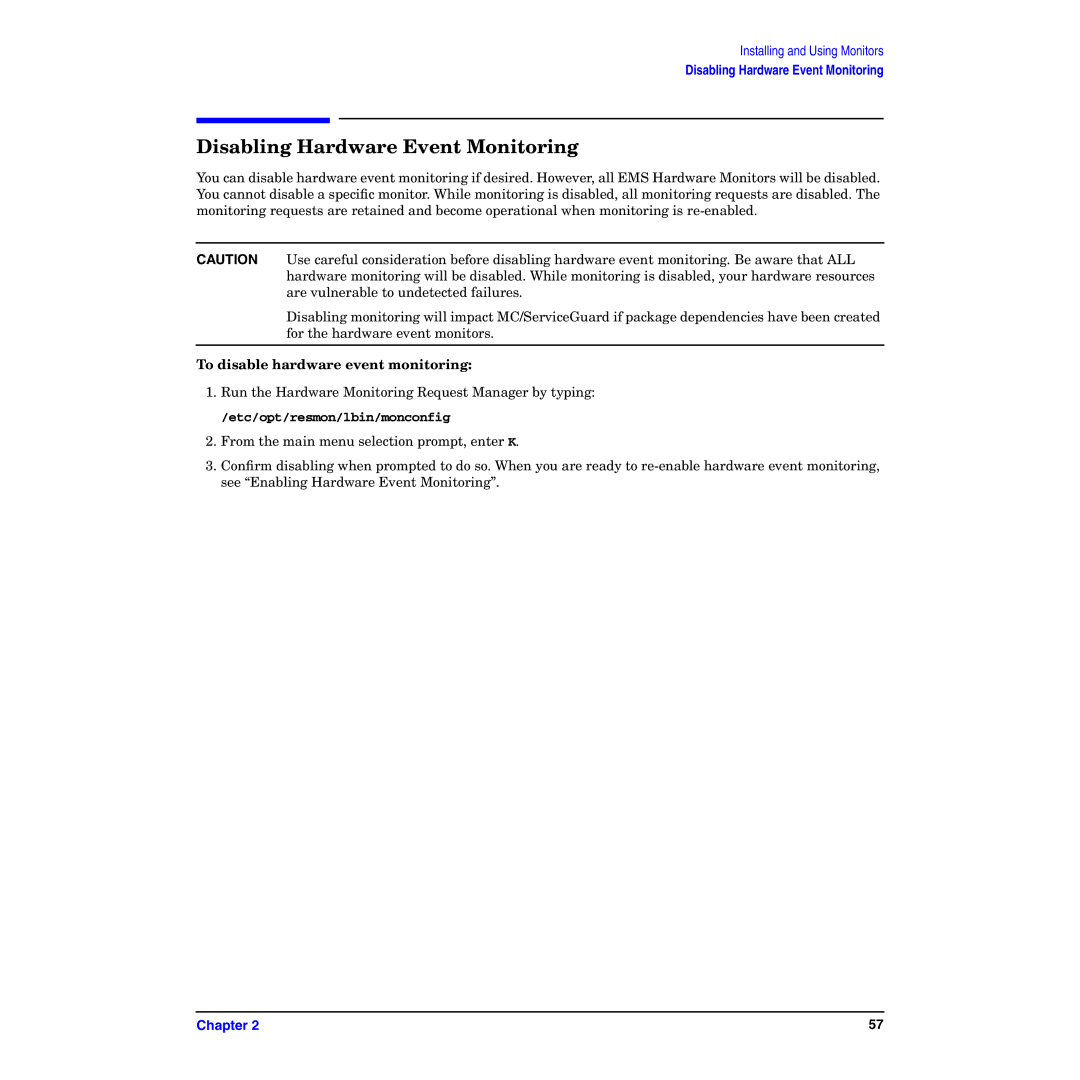Installing and Using Monitors
Disabling Hardware Event Monitoring
Disabling Hardware Event Monitoring
You can disable hardware event monitoring if desired. However, all EMS Hardware Monitors will be disabled. You cannot disable a specific monitor. While monitoring is disabled, all monitoring requests are disabled. The monitoring requests are retained and become operational when monitoring is
CAUTION Use careful consideration before disabling hardware event monitoring. Be aware that ALL hardware monitoring will be disabled. While monitoring is disabled, your hardware resources are vulnerable to undetected failures.
Disabling monitoring will impact MC/ServiceGuard if package dependencies have been created for the hardware event monitors.
To disable hardware event monitoring:
1.Run the Hardware Monitoring Request Manager by typing:
/etc/opt/resmon/lbin/monconfig
2.From the main menu selection prompt, enter K.
3.Confirm disabling when prompted to do so. When you are ready to
Chapter 2 | 57 |