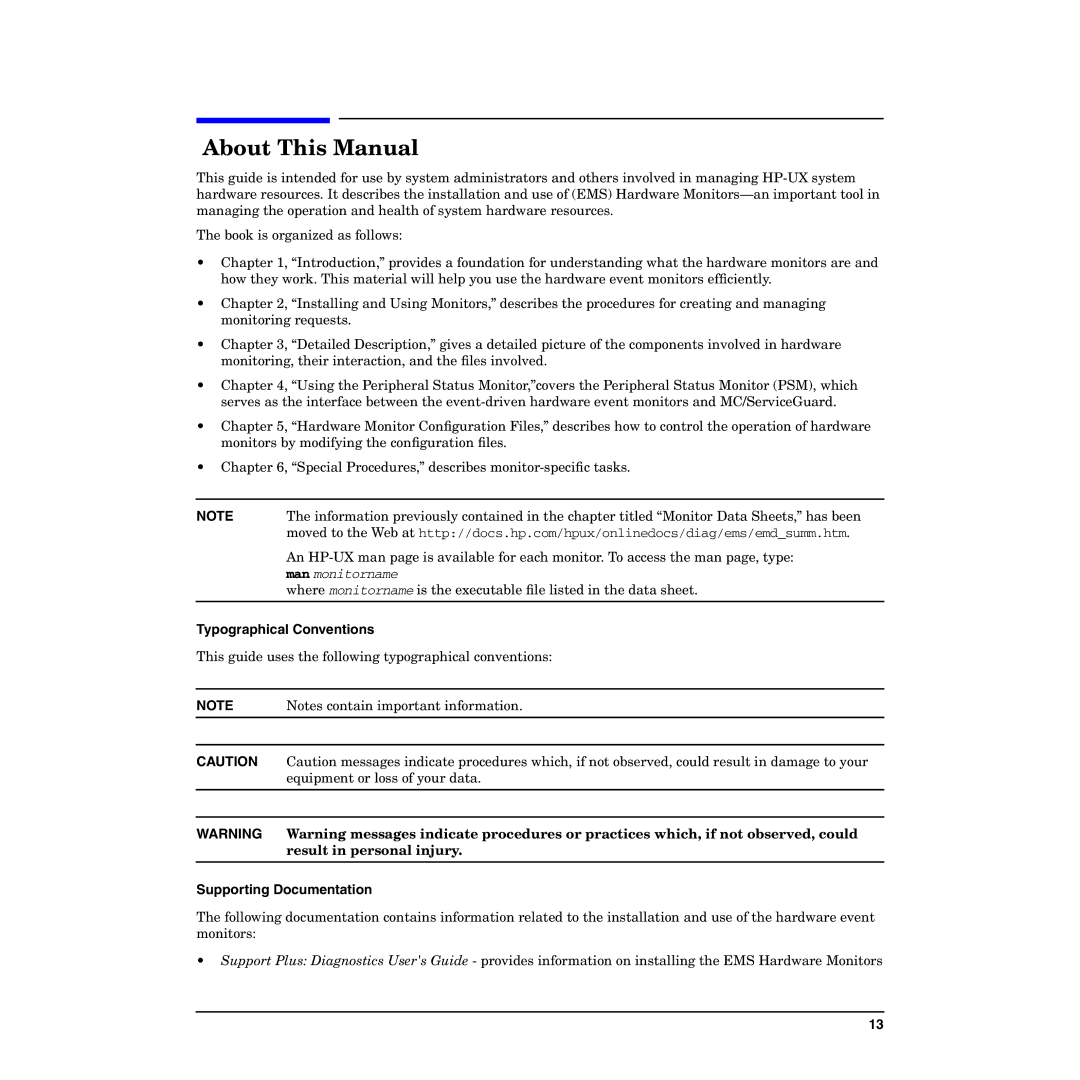About This Manual
This guide is intended for use by system administrators and others involved in managing
The book is organized as follows:
•Chapter 1, “Introduction,” provides a foundation for understanding what the hardware monitors are and how they work. This material will help you use the hardware event monitors efficiently.
•Chapter 2, “Installing and Using Monitors,” describes the procedures for creating and managing monitoring requests.
•Chapter 3, “Detailed Description,” gives a detailed picture of the components involved in hardware monitoring, their interaction, and the files involved.
•Chapter 4, “Using the Peripheral Status Monitor,”covers the Peripheral Status Monitor (PSM), which serves as the interface between the
•Chapter 5, “Hardware Monitor Configuration Files,” describes how to control the operation of hardware monitors by modifying the configuration files.
•Chapter 6, “Special Procedures,” describes
NOTE | The information previously contained in the chapter titled “Monitor Data Sheets,” has been |
| moved to the Web at http://docs.hp.com/hpux/onlinedocs/diag/ems/emd_summ.htm. |
| An |
| man monitorname |
| where monitorname is the executable file listed in the data sheet. |
|
|
Typographical Conventions
This guide uses the following typographical conventions:
NOTE | Notes contain important information. |
CAUTION Caution messages indicate procedures which, if not observed, could result in damage to your equipment or loss of your data.
WARNING Warning messages indicate procedures or practices which, if not observed, could result in personal injury.
Supporting Documentation
The following documentation contains information related to the installation and use of the hardware event monitors:
•Support Plus: Diagnostics User's Guide - provides information on installing the EMS Hardware Monitors
13