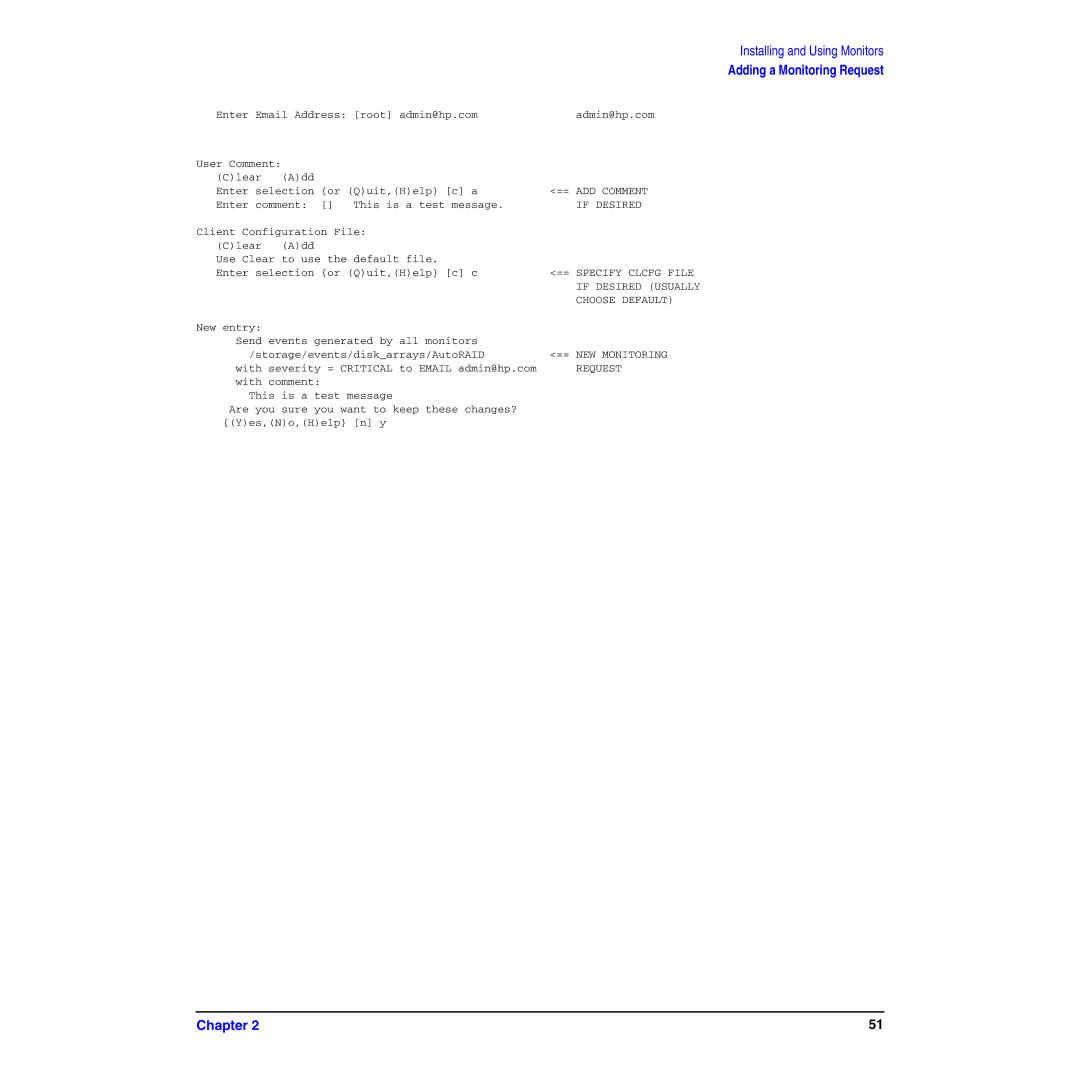Installing and Using Monitors
Adding a Monitoring Request
Enter Email Address: [root] admin@hp.com | admin@hp.com | ||
User Comment: |
|
|
|
(C)lear | (A)dd |
|
|
Enter selection | {or (Q)uit,(H)elp} [c] a | <== ADD COMMENT | |
Enter comment: | [] This is a test message. | IF DESIRED | |
Client Configuration File: |
| ||
(C)lear | (A)dd |
|
|
Use Clear to use the default file. |
| ||
Enter selection {or (Q)uit,(H)elp} [c] c | <== SPECIFY CLCFG FILE | ||
|
|
| IF DESIRED (USUALLY |
|
|
| CHOOSE DEFAULT) |
New entry: |
|
|
|
Send events generated by all monitors |
| ||
/storage/events/disk_arrays/AutoRAID | <== NEW MONITORING | ||
with severity = CRITICAL to EMAIL admin@hp.com | REQUEST | ||
with comment: |
|
| |
This is a test message |
| ||
Are you sure you want to keep these changes? |
| ||
{(Y)es,(N)o,(H)elp} [n] y |
| ||
Chapter 2 | 51 |