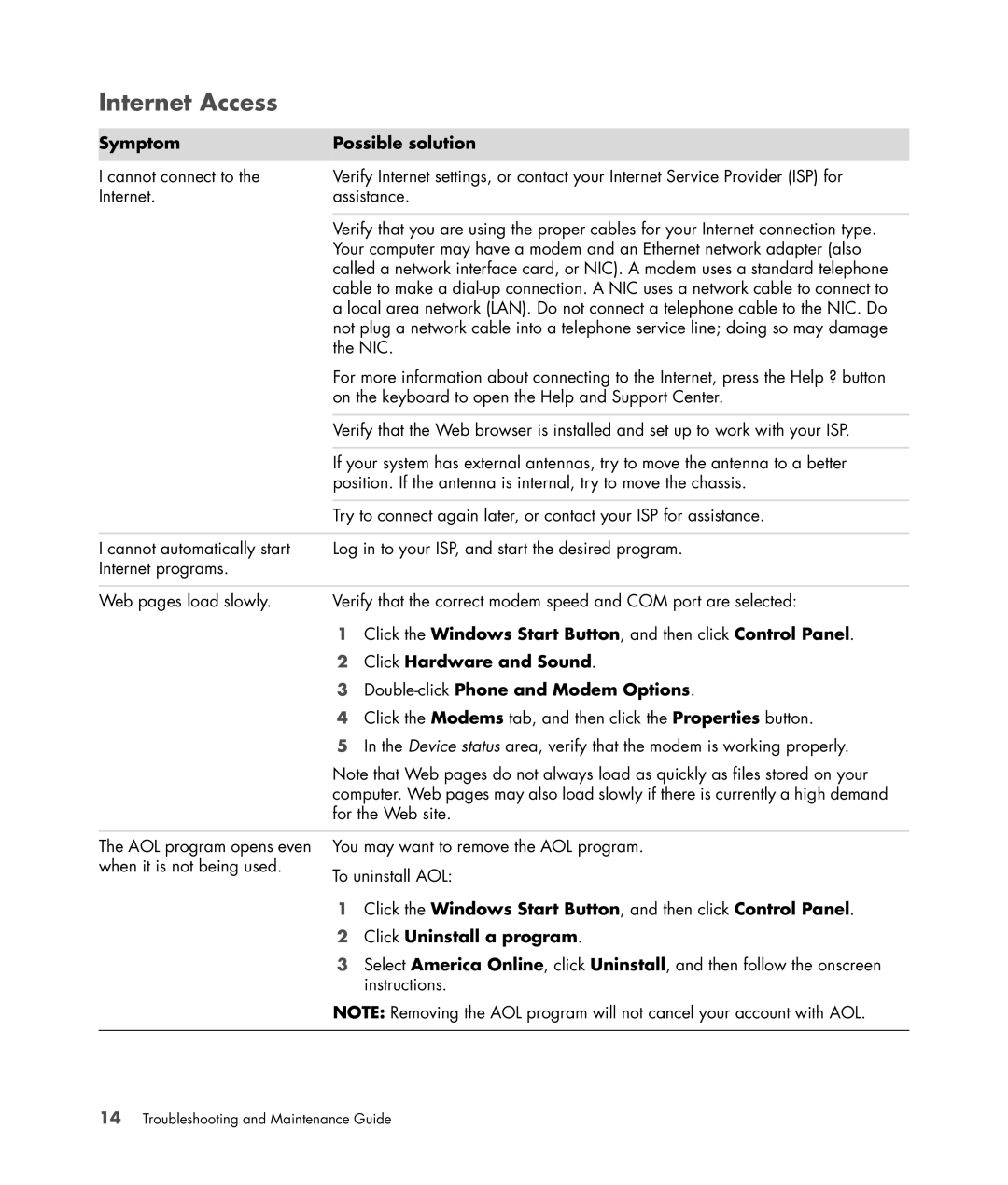Internet Access
Symptom |
| Possible solution | |
|
|
| |
I cannot connect to the |
| Verify Internet settings, or contact your Internet Service Provider (ISP) for | |
Internet. |
| assistance. | |
|
|
| |
|
| Verify that you are using the proper cables for your Internet connection type. | |
|
| Your computer may have a modem and an Ethernet network adapter (also | |
|
| called a network interface card, or NIC). A modem uses a standard telephone | |
|
| cable to make a | |
|
| a local area network (LAN). Do not connect a telephone cable to the NIC. Do | |
|
| not plug a network cable into a telephone service line; doing so may damage | |
|
| the NIC. | |
|
| For more information about connecting to the Internet, press the Help ? button | |
|
| on the keyboard to open the Help and Support Center. | |
|
|
| |
|
| Verify that the Web browser is installed and set up to work with your ISP. | |
|
|
| |
|
| If your system has external antennas, try to move the antenna to a better | |
|
| position. If the antenna is internal, try to move the chassis. | |
|
|
| |
|
| Try to connect again later, or contact your ISP for assistance. | |
|
|
| |
I cannot automatically start |
| Log in to your ISP, and start the desired program. | |
Internet programs. |
|
|
|
|
|
| |
Web pages load slowly. |
| Verify that the correct modem speed and COM port are selected: | |
| 1 | Click the Windows Start Button, and then click Control Panel. | |
| 2 | Click Hardware and Sound. | |
| 3 |
| |
| 4 | Click the Modems tab, and then click the Properties button. | |
| 5 | In the Device status area, verify that the modem is working properly. | |
| Note that Web pages do not always load as quickly as files stored on your | ||
| computer. Web pages may also load slowly if there is currently a high demand | ||
| for the Web site. | ||
|
| ||
The AOL program opens even | You may want to remove the AOL program. | ||
when it is not being used. | To uninstall AOL: | ||
| |||
| 1 | Click the Windows Start Button, and then click Control Panel. | |
| 2 | Click Uninstall a program. | |
| 3 | Select America Online, click Uninstall, and then follow the onscreen | |
|
|
| instructions. |
NOTE: Removing the AOL program will not cancel your account with AOL.
14Troubleshooting and Maintenance Guide