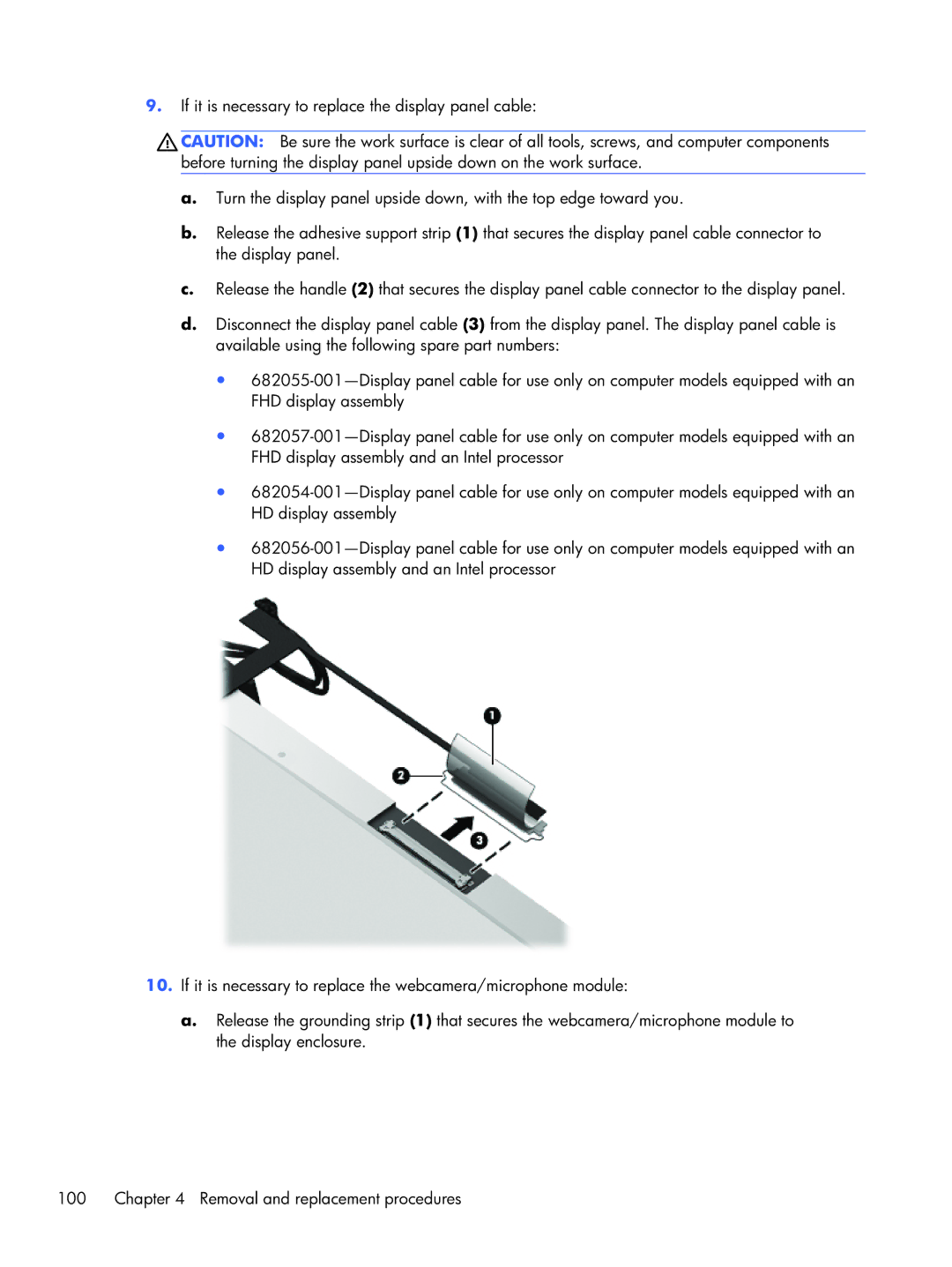9.If it is necessary to replace the display panel cable:
![]() CAUTION: Be sure the work surface is clear of all tools, screws, and computer components before turning the display panel upside down on the work surface.
CAUTION: Be sure the work surface is clear of all tools, screws, and computer components before turning the display panel upside down on the work surface.
a.Turn the display panel upside down, with the top edge toward you.
b.Release the adhesive support strip (1) that secures the display panel cable connector to the display panel.
c.Release the handle (2) that secures the display panel cable connector to the display panel.
d.Disconnect the display panel cable (3) from the display panel. The display panel cable is available using the following spare part numbers:
●
●
●
●
10.If it is necessary to replace the webcamera/microphone module:
a.Release the grounding strip (1) that secures the webcamera/microphone module to the display enclosure.
100 | Chapter 4 Removal and replacement procedures |