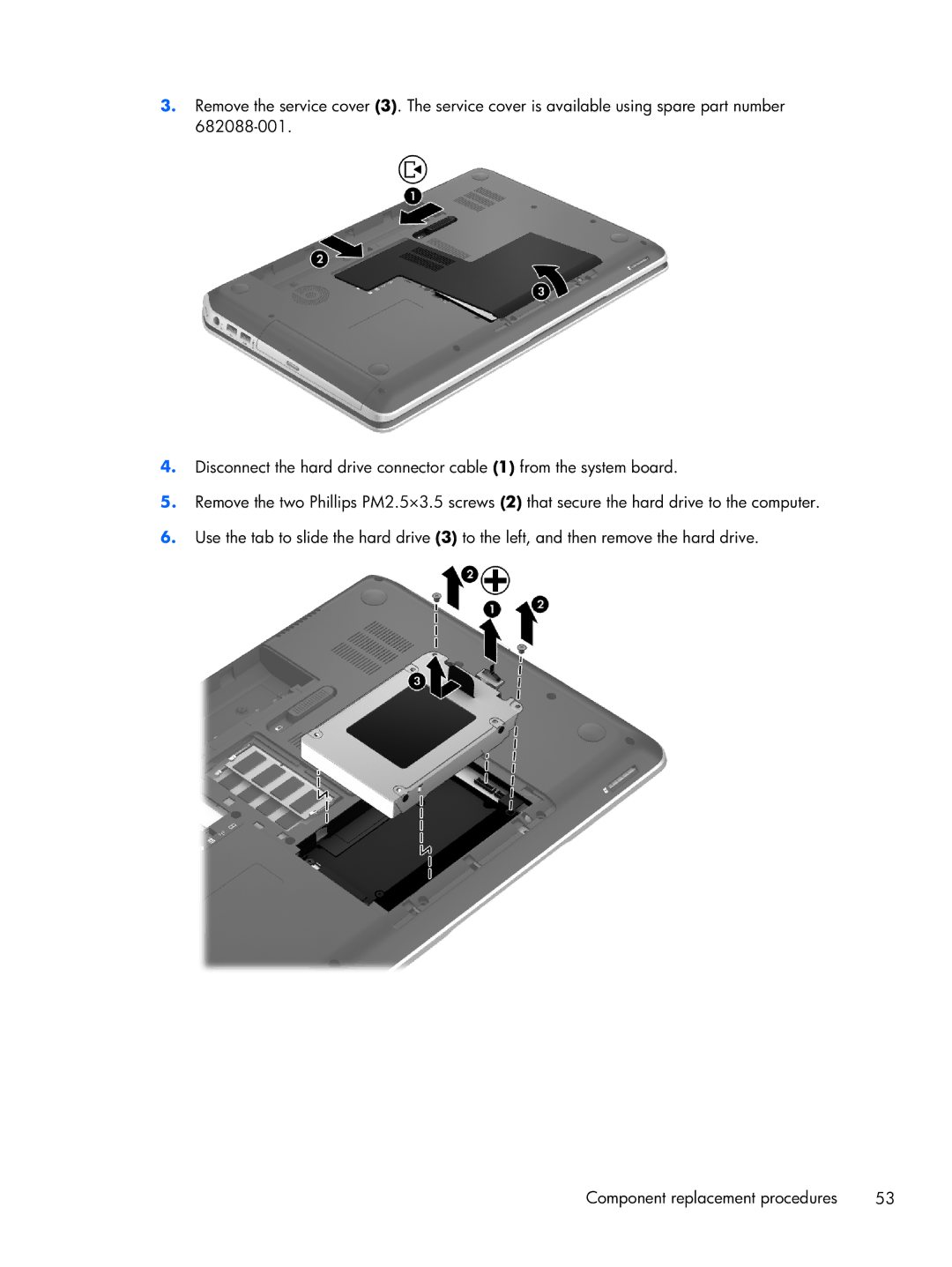3.Remove the service cover (3). The service cover is available using spare part number
4.Disconnect the hard drive connector cable (1) from the system board.
5.Remove the two Phillips PM2.5×3.5 screws (2) that secure the hard drive to the computer.
6.Use the tab to slide the hard drive (3) to the left, and then remove the hard drive.
Component replacement procedures | 53 |