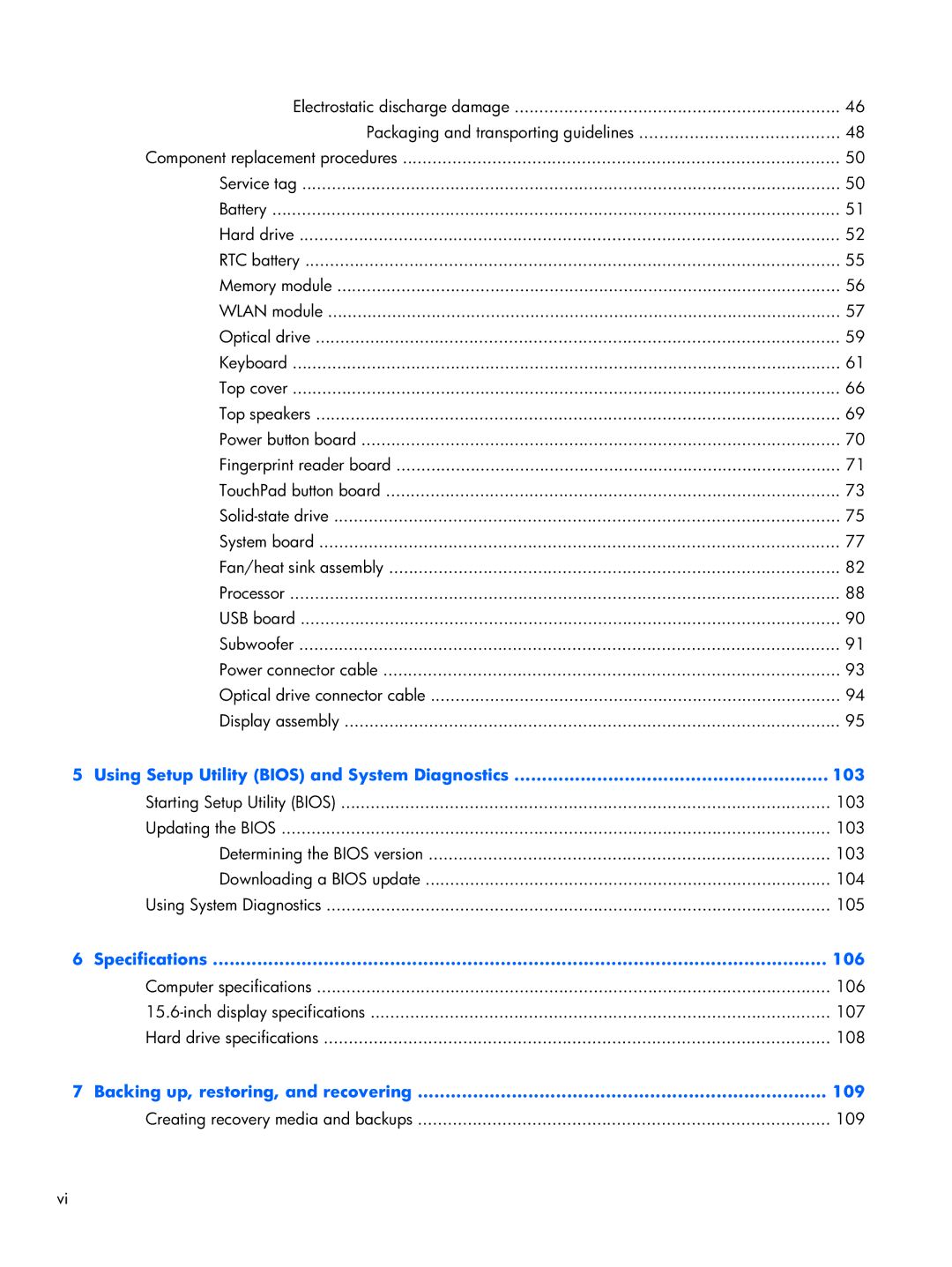| Electrostatic discharge damage | 46 |
| Packaging and transporting guidelines | 48 |
| Component replacement procedures | 50 |
| Service tag | 50 |
| Battery | 51 |
| Hard drive | 52 |
| RTC battery | 55 |
| Memory module | 56 |
| WLAN module | 57 |
| Optical drive | 59 |
| Keyboard | 61 |
| Top cover | 66 |
| Top speakers | 69 |
| Power button board | 70 |
| Fingerprint reader board | 71 |
| TouchPad button board | 73 |
| 75 | |
| System board | 77 |
| Fan/heat sink assembly | 82 |
| Processor | 88 |
| USB board | 90 |
| Subwoofer | 91 |
| Power connector cable | 93 |
| Optical drive connector cable | 94 |
| Display assembly | 95 |
5 | Using Setup Utility (BIOS) and System Diagnostics | 103 |
| Starting Setup Utility (BIOS) | 103 |
| Updating the BIOS | 103 |
| Determining the BIOS version | 103 |
| Downloading a BIOS update | 104 |
| Using System Diagnostics | 105 |
6 | Specifications | 106 |
| Computer specifications | 106 |
| 107 | |
| Hard drive specifications | 108 |
7 | Backing up, restoring, and recovering | 109 |
| Creating recovery media and backups | 109 |
vi