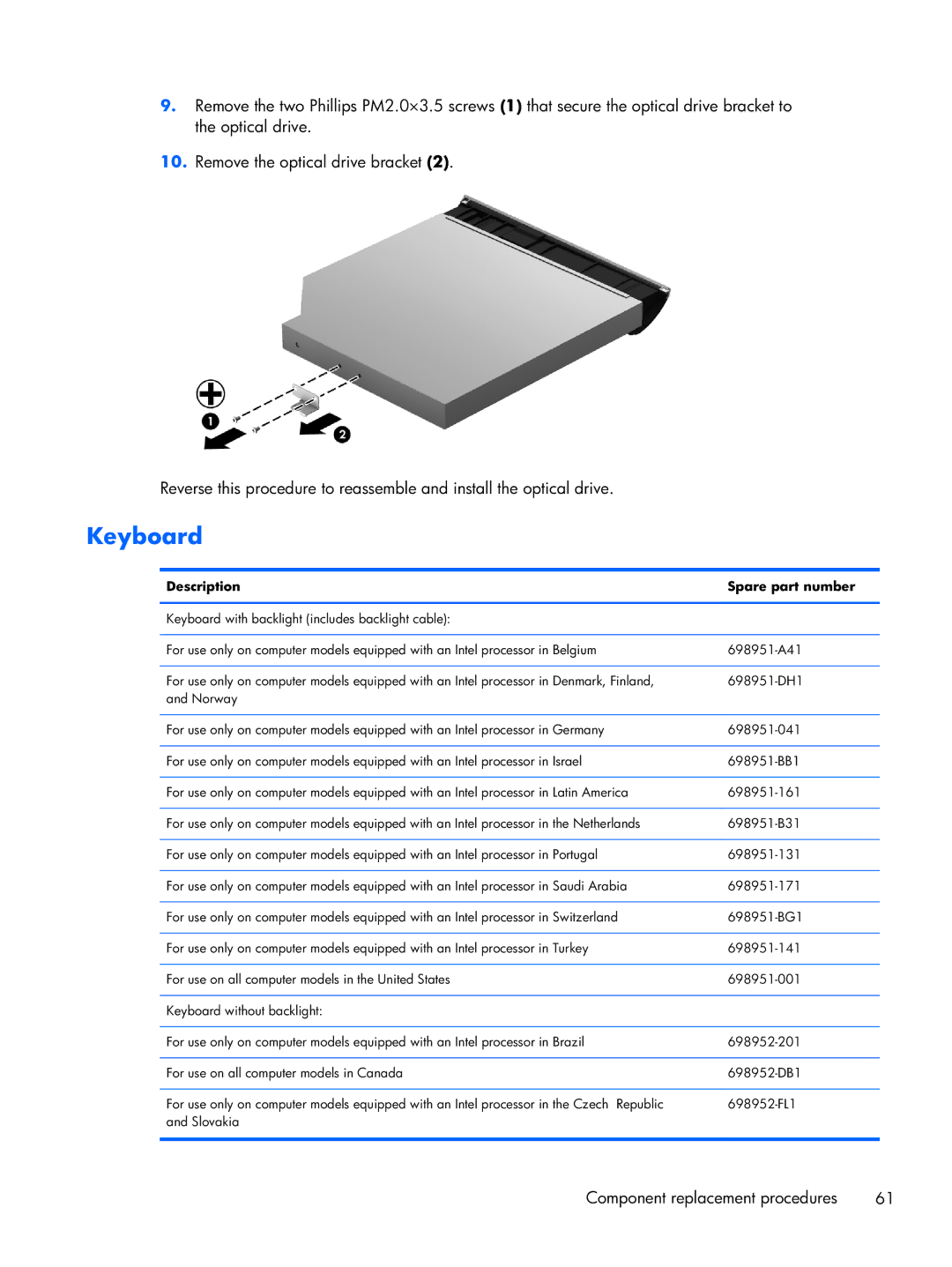9.Remove the two Phillips PM2.0×3.5 screws (1) that secure the optical drive bracket to the optical drive.
10.Remove the optical drive bracket (2).
Reverse this procedure to reassemble and install the optical drive.
Keyboard
Description | Spare part number |
|
|
Keyboard with backlight (includes backlight cable): |
|
|
|
For use only on computer models equipped with an Intel processor in Belgium | |
|
|
For use only on computer models equipped with an Intel processor in Denmark, Finland, | |
and Norway |
|
|
|
For use only on computer models equipped with an Intel processor in Germany | |
|
|
For use only on computer models equipped with an Intel processor in Israel | |
|
|
For use only on computer models equipped with an Intel processor in Latin America | |
|
|
For use only on computer models equipped with an Intel processor in the Netherlands | |
|
|
For use only on computer models equipped with an Intel processor in Portugal | |
|
|
For use only on computer models equipped with an Intel processor in Saudi Arabia | |
|
|
For use only on computer models equipped with an Intel processor in Switzerland | |
|
|
For use only on computer models equipped with an Intel processor in Turkey | |
|
|
For use on all computer models in the United States | |
|
|
Keyboard without backlight: |
|
|
|
For use only on computer models equipped with an Intel processor in Brazil | |
|
|
For use on all computer models in Canada | |
|
|
For use only on computer models equipped with an Intel processor in the Czech Republic | |
and Slovakia |
|
|
|
Component replacement procedures | 61 |