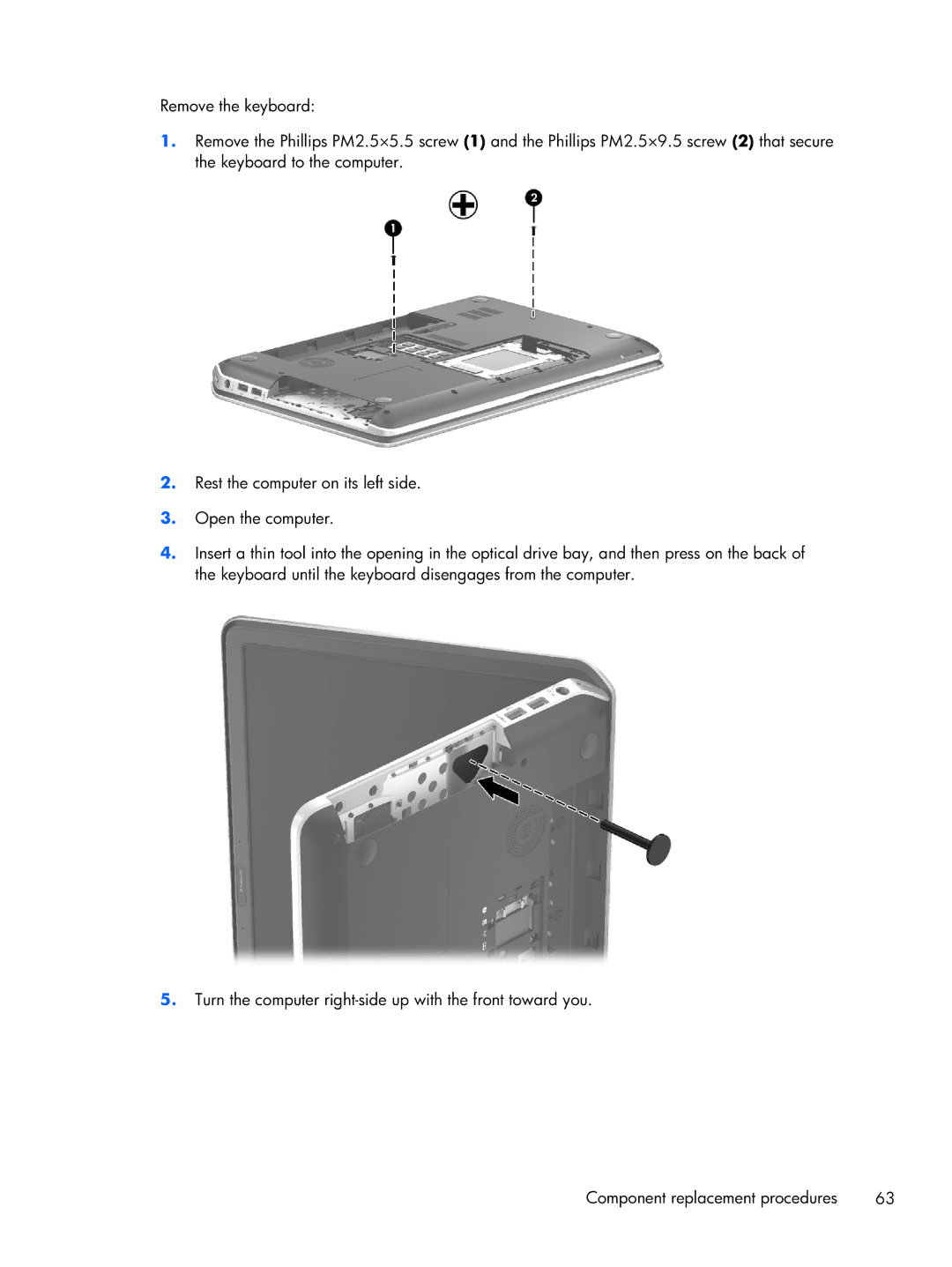Remove the keyboard:
1.Remove the Phillips PM2.5×5.5 screw (1) and the Phillips PM2.5×9.5 screw (2) that secure the keyboard to the computer.
2.Rest the computer on its left side.
3.Open the computer.
4.Insert a thin tool into the opening in the optical drive bay, and then press on the back of the keyboard until the keyboard disengages from the computer.
5.Turn the computer
Component replacement procedures | 63 |