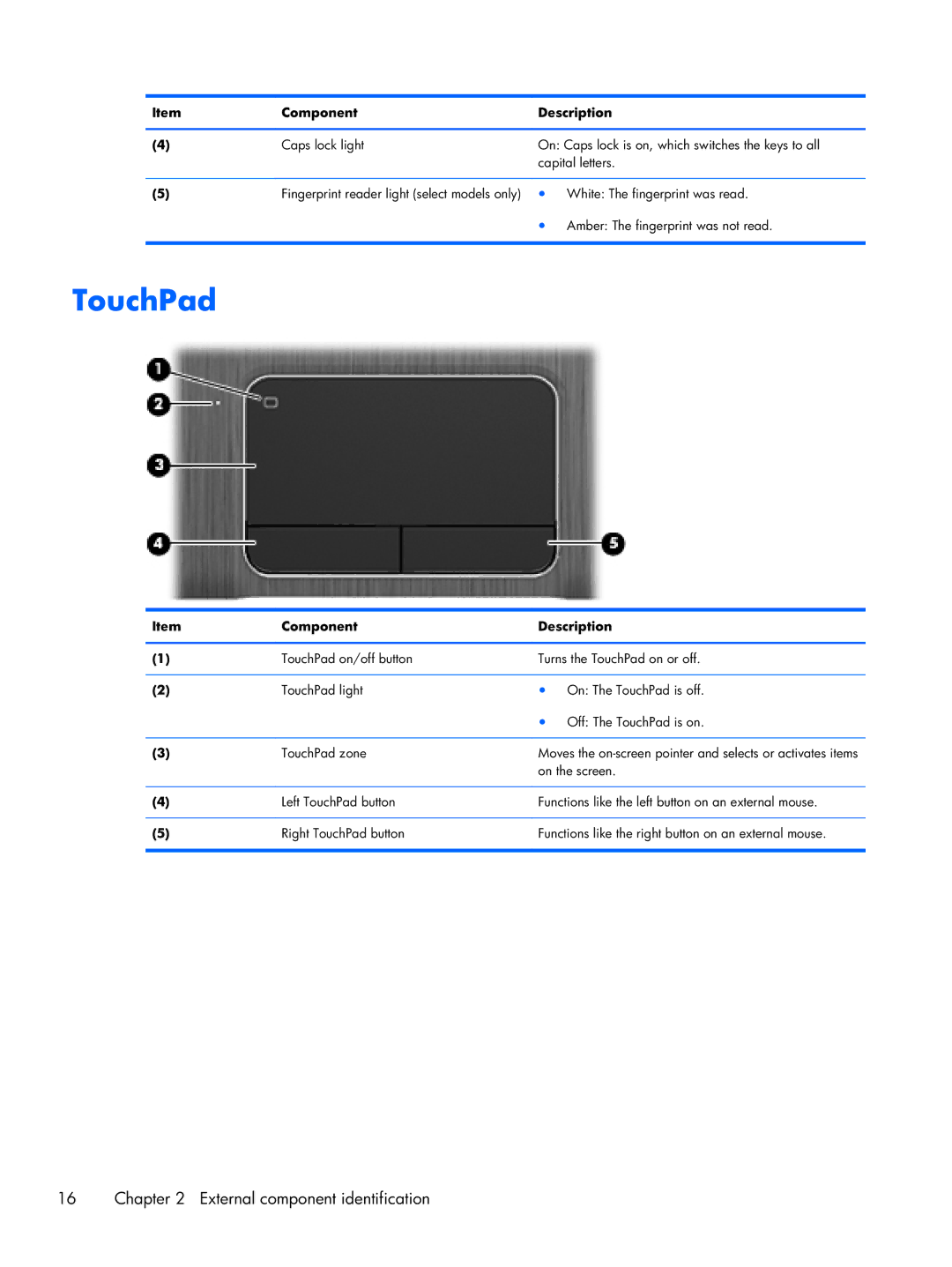Item | Component | Description | |
|
|
| |
(4) | Caps lock light | On: Caps lock is on, which switches the keys to all | |
|
| capital letters. | |
|
|
|
|
(5) | Fingerprint reader light (select models only) | ● | White: The fingerprint was read. |
|
| ● | Amber: The fingerprint was not read. |
|
|
|
|
TouchPad
Item | Component | Description | |
|
|
| |
(1) | TouchPad on/off button | Turns the TouchPad on or off. | |
|
|
|
|
(2) | TouchPad light | ● | On: The TouchPad is off. |
|
| ● | Off: The TouchPad is on. |
|
|
| |
(3) | TouchPad zone | Moves the | |
|
| on the screen. | |
|
|
| |
(4) | Left TouchPad button | Functions like the left button on an external mouse. | |
|
|
| |
(5) | Right TouchPad button | Functions like the right button on an external mouse. | |
|
|
|
|
16 | Chapter 2 External component identification |