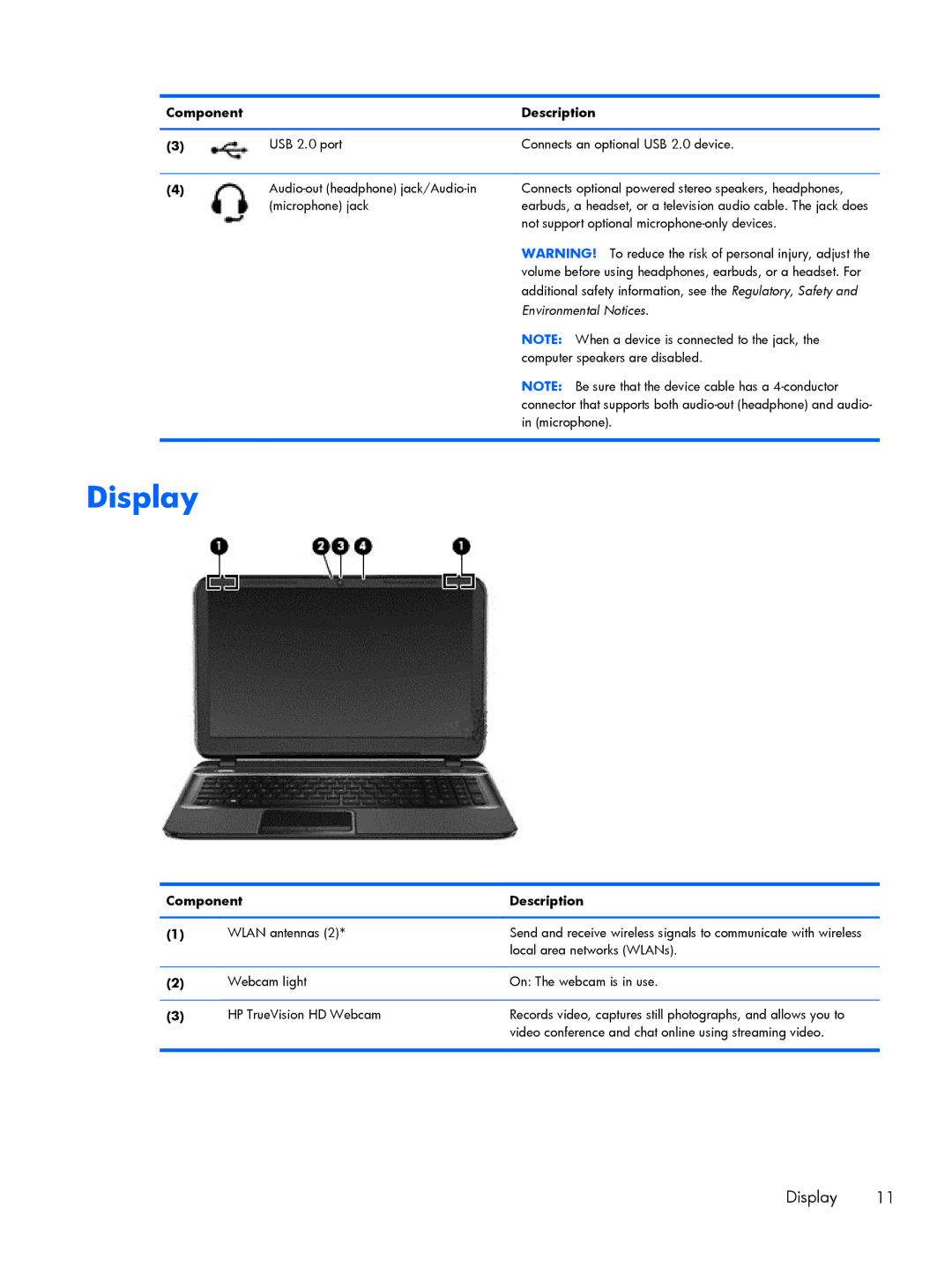Component |
| Description |
|
|
|
(3) | USB 2.0 port | Connects an optional USB 2.0 device. |
|
|
|
(4) | Connects optional powered stereo speakers, headphones, | |
| (microphone) jack | earbuds, a headset, or a television audio cable. The jack does |
|
| not support optional |
WARNING! To reduce the risk of personal injury, adjust the volume before using headphones, earbuds, or a headset. For additional safety information, see the Regulatory, Safety and Environmental Notices.
NOTE: When a device is connected to the jack, the computer speakers are disabled.
NOTE: Be sure that the device cable has a
Display
Component | Description | |
|
|
|
(1) | WLAN antennas (2)* | Send and receive wireless signals to communicate with wireless |
|
| local area networks (WLANs). |
|
|
|
(2) | Webcam light | On: The webcam is in use. |
|
|
|
(3) | HP TrueVision HD Webcam | Records video, captures still photographs, and allows you to |
|
| video conference and chat online using streaming video. |
|
|
|
Display 11