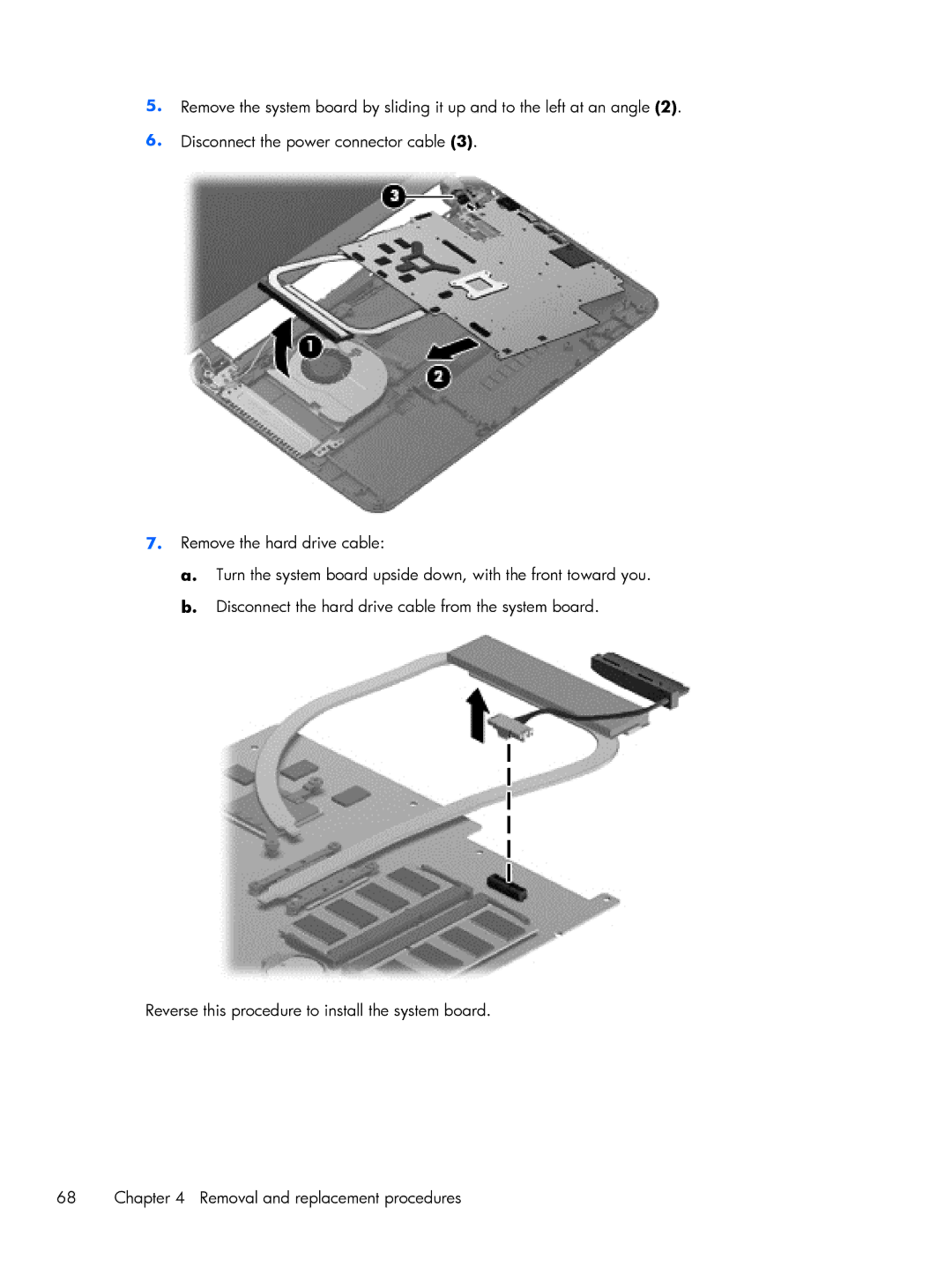5.Remove the system board by sliding it up and to the left at an angle (2).
6.Disconnect the power connector cable (3).
7.Remove the hard drive cable:
a.Turn the system board upside down, with the front toward you.
b.Disconnect the hard drive cable from the system board.
Reverse this procedure to install the system board.
68 | Chapter 4 Removal and replacement procedures |