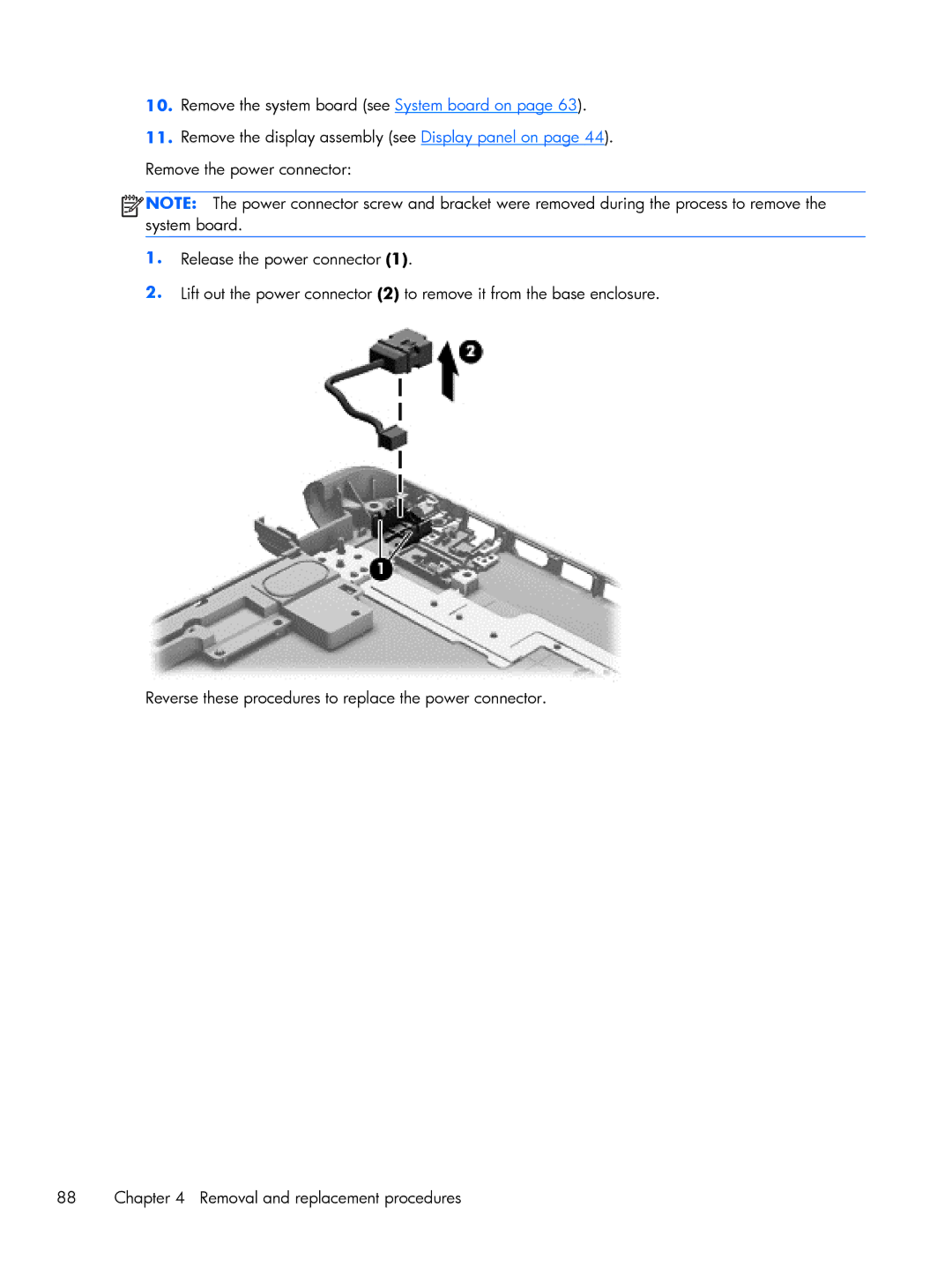10.Remove the system board (see System board on page 63).
11.Remove the display assembly (see Display panel on page 44). Remove the power connector:
![]()
![]()
![]()
![]() NOTE: The power connector screw and bracket were removed during the process to remove the system board.
NOTE: The power connector screw and bracket were removed during the process to remove the system board.
1.Release the power connector (1).
2.Lift out the power connector (2) to remove it from the base enclosure.
Reverse these procedures to replace the power connector.
88 | Chapter 4 Removal and replacement procedures |