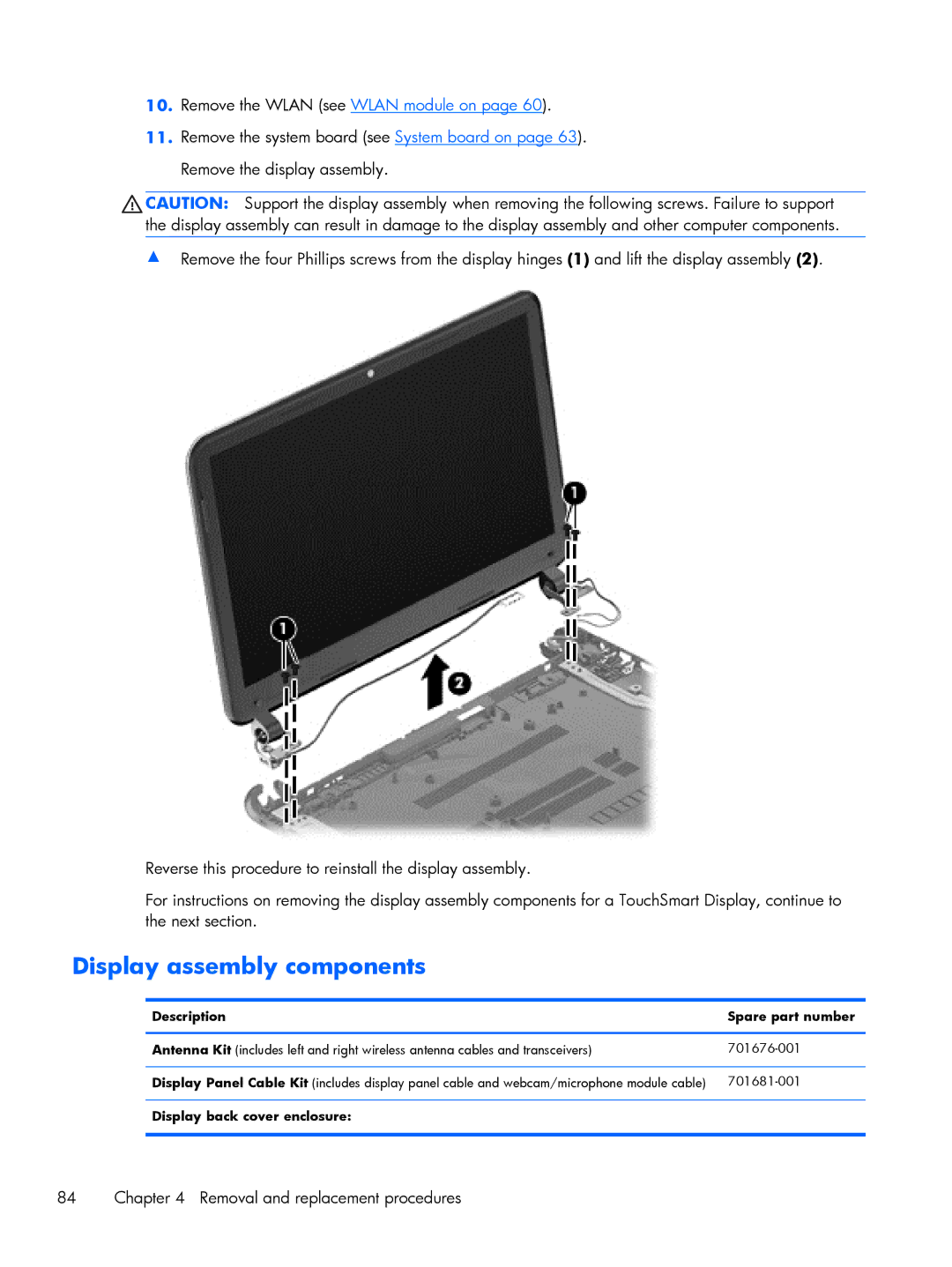10.Remove the WLAN (see WLAN module on page 60).
11.Remove the system board (see System board on page 63). Remove the display assembly.
![]() CAUTION: Support the display assembly when removing the following screws. Failure to support the display assembly can result in damage to the display assembly and other computer components.
CAUTION: Support the display assembly when removing the following screws. Failure to support the display assembly can result in damage to the display assembly and other computer components.
▲Remove the four Phillips screws from the display hinges (1) and lift the display assembly (2).
Reverse this procedure to reinstall the display assembly.
For instructions on removing the display assembly components for a TouchSmart Display, continue to the next section.
Display assembly components
Description | Spare part number |
|
|
Antenna Kit (includes left and right wireless antenna cables and transceivers) | |
|
|
Display Panel Cable Kit (includes display panel cable and webcam/microphone module cable) | |
|
|
Display back cover enclosure: |
|
|
|
84 | Chapter 4 Removal and replacement procedures |