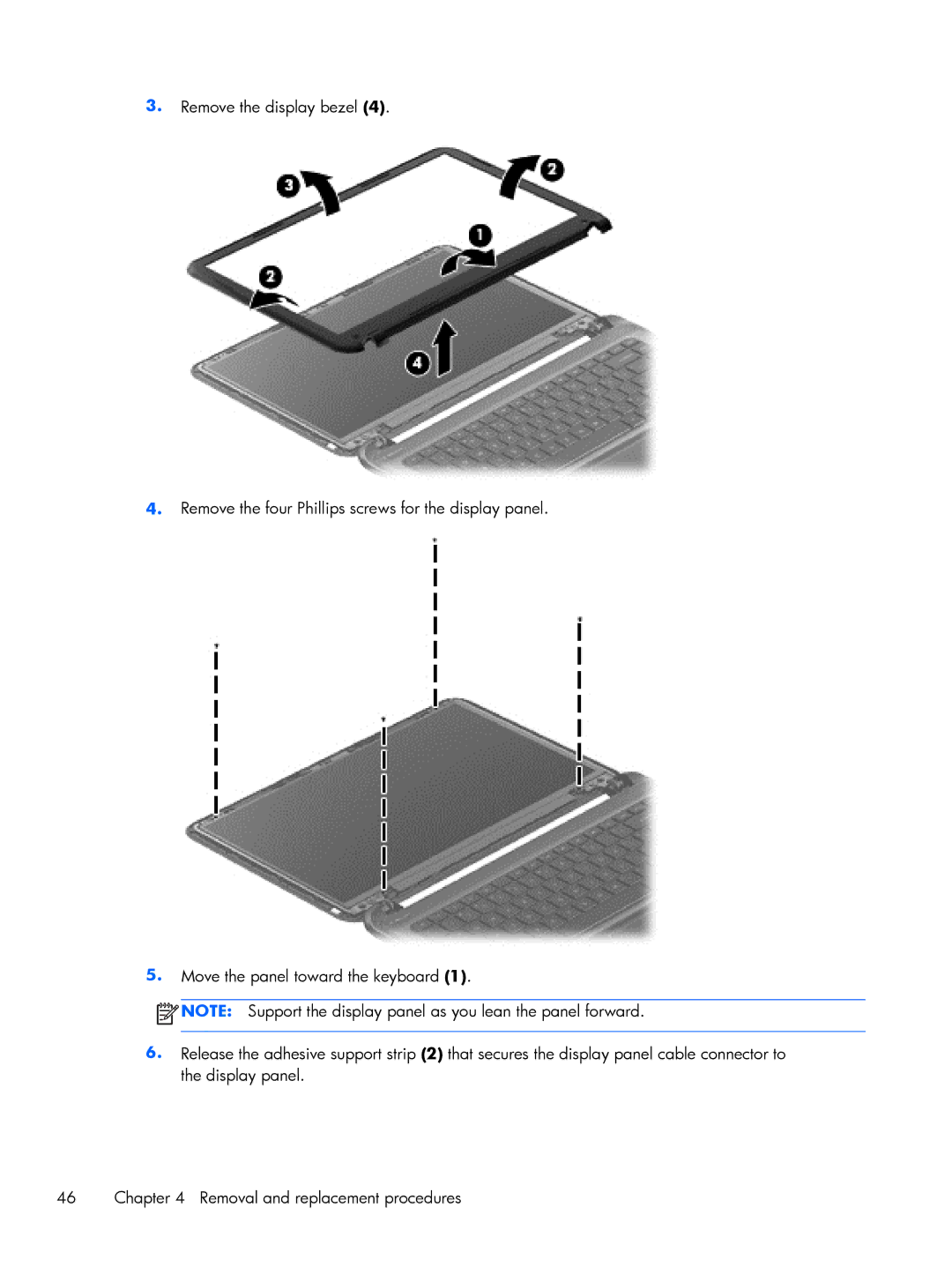3.Remove the display bezel (4).
4.Remove the four Phillips screws for the display panel.
5.Move the panel toward the keyboard (1).
![]() NOTE: Support the display panel as you lean the panel forward.
NOTE: Support the display panel as you lean the panel forward.
6.Release the adhesive support strip (2) that secures the display panel cable connector to the display panel.
46 | Chapter 4 Removal and replacement procedures |