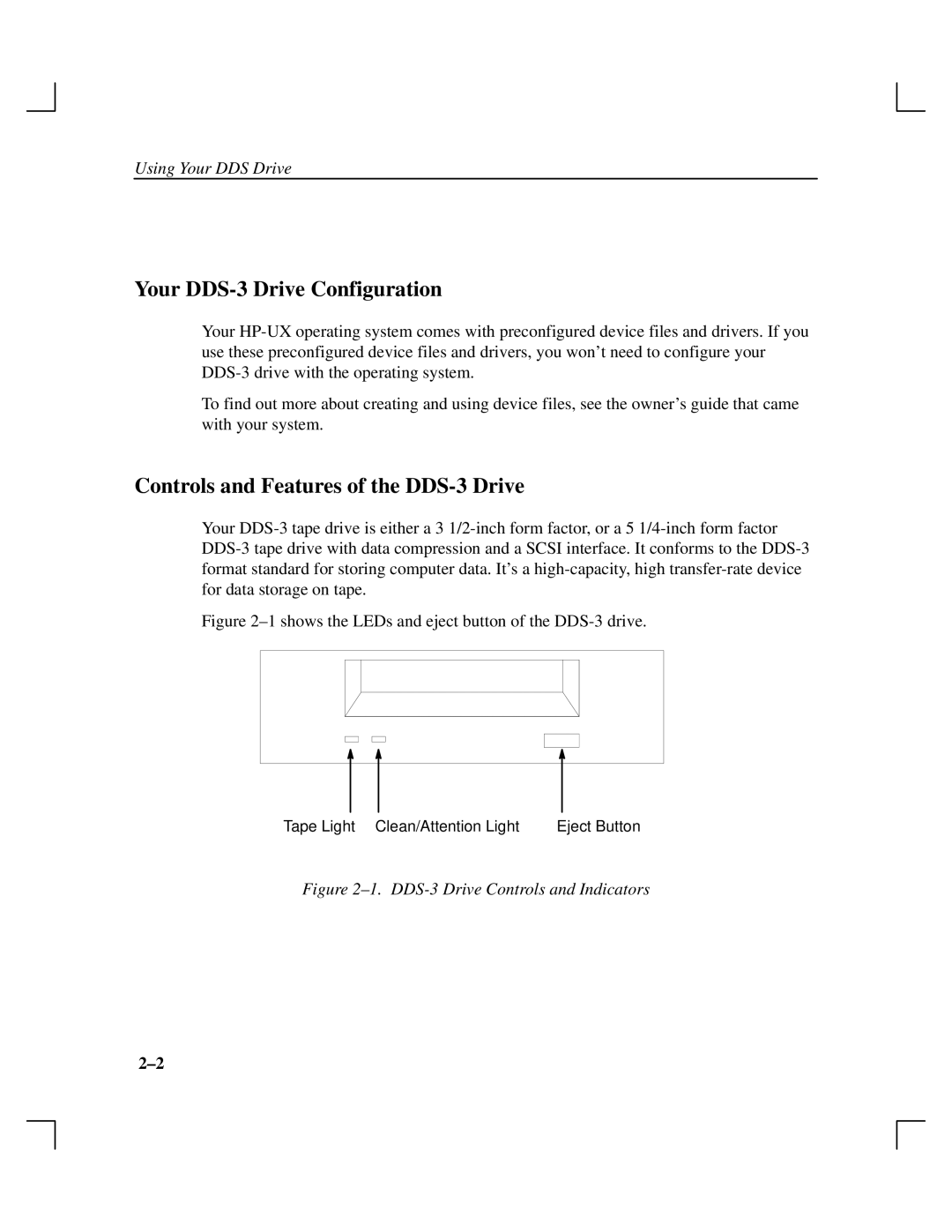Using Your DDS Drive
Your DDS-3 Drive Configuration
Your
To find out more about creating and using device files, see the owner's guide that came with your system.
Controls and Features of the DDS-3 Drive
Your
Figure 2±1 shows the LEDs and eject button of the DDS-3 drive.
Tape Light Clean/Attention Light | Eject Button |
Figure 2±1. DDS-3 Drive Controls and Indicators
2±2