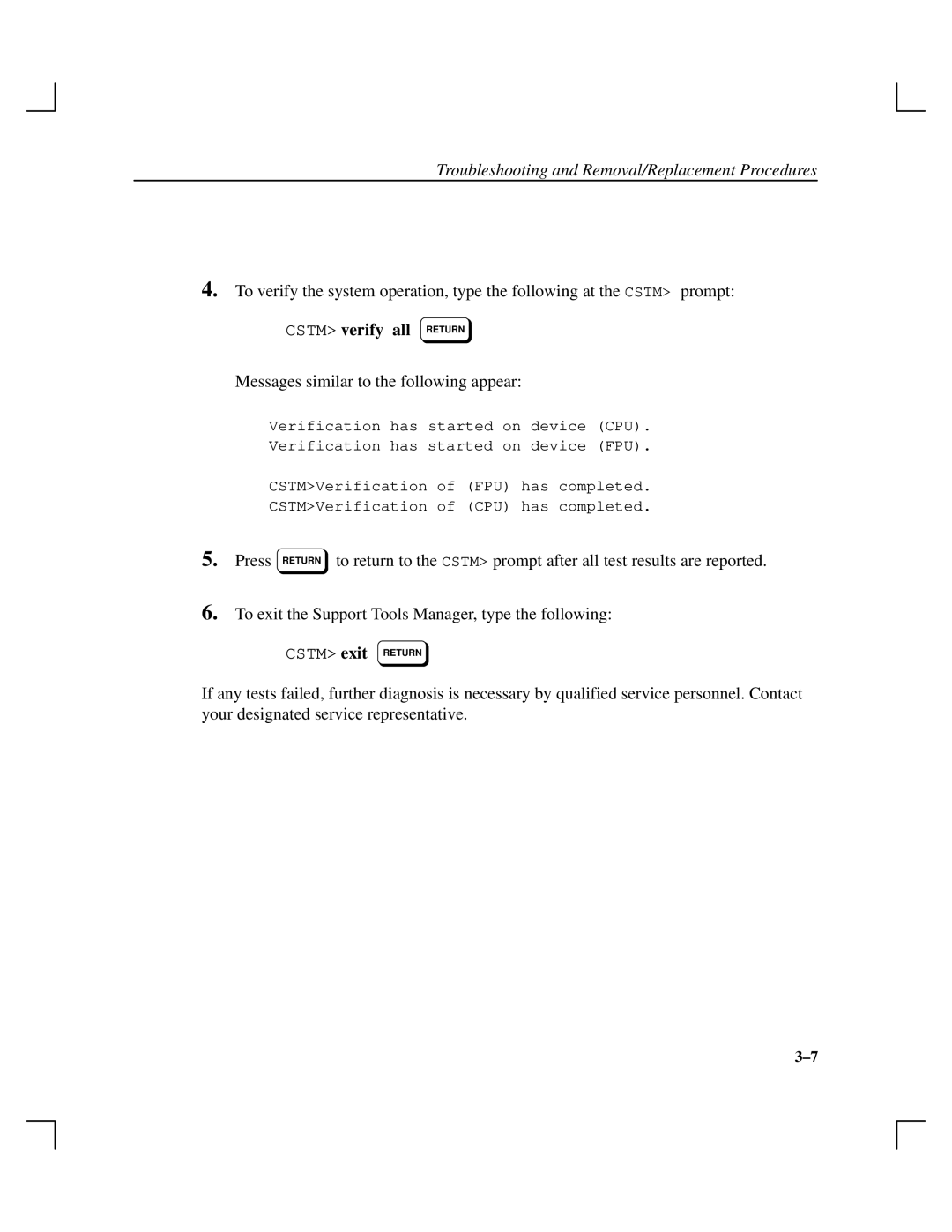Troubleshooting and Removal/Replacement Procedures
4.To verify the system operation, type the following at the CSTM> prompt:
CSTM> verify all RETURN
Messages similar to the following appear:
Verification has started on device (CPU).
Verification has started on device (FPU).
CSTM>Verification of (FPU) has completed.
CSTM>Verification of (CPU) has completed.
5. Press RETURN to return to the CSTM> prompt after all test results are reported.
6.To exit the Support Tools Manager, type the following:
CSTM> exit RETURN
If any tests failed, further diagnosis is necessary by qualified service personnel. Contact your designated service representative.
3±7