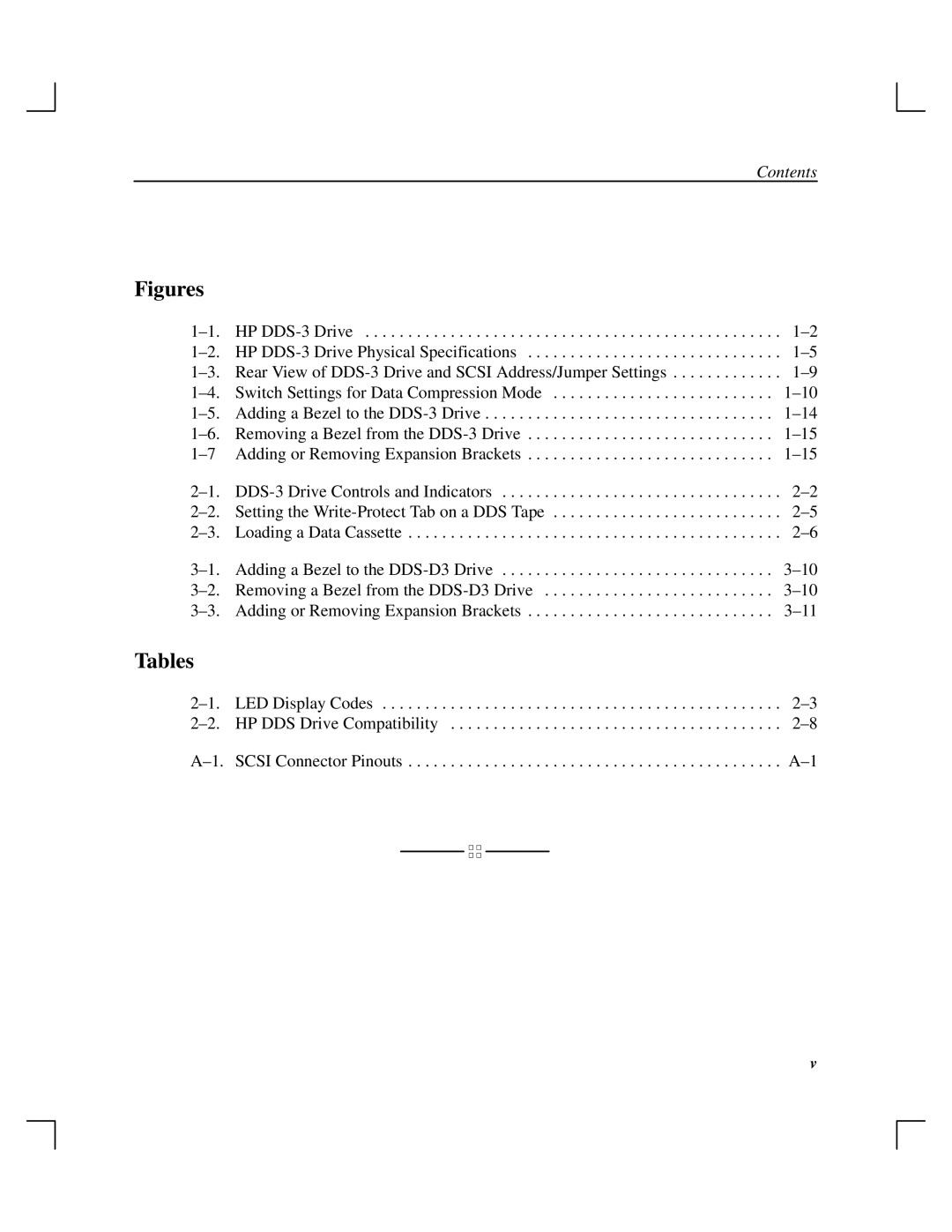Contents
Figures
1±1. | HP | 1±2 |
1±2. | HP | 1±5 |
1±3. | Rear View of | 1±9 |
1±4. | Switch Settings for Data Compression Mode | 1±10 |
1±5. | Adding a Bezel to the | 1±14 |
1±6. | Removing a Bezel from the | 1±15 |
1±7 | Adding or Removing Expansion Brackets | 1±15 |
2±1. | 2±2 | |
2±2. | Setting the | 2±5 |
2±3. | Loading a Data Cassette | 2±6 |
3±1. | Adding a Bezel to the | 3±10 |
3±2. | Removing a Bezel from the | 3±10 |
3±3. | Adding or Removing Expansion Brackets | 3±11 |
Tables
2±1. | LED Display Codes | . . .2±3 | |||
2±2. | HP DDS Drive Compatibility . . | . . .2±8 | |||
A±1. | SCSI Connector Pinouts | . . . . . . . . . . | . . . . . . . . . . . . . . . . . . . . . . . . . . . A±1 | ||
|
|
|
|
|
|
v