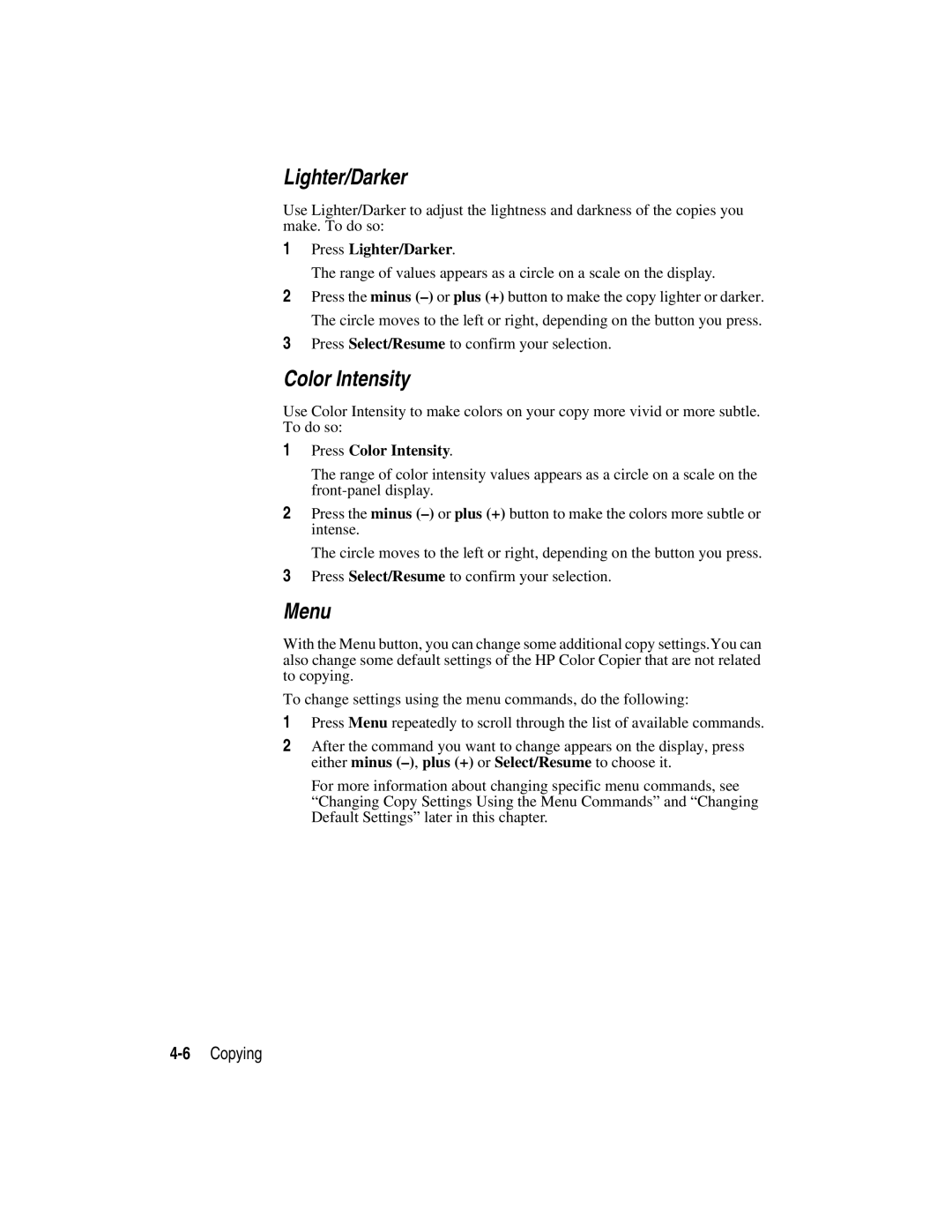Lighter/Darker
Use Lighter/Darker to adjust the lightness and darkness of the copies you make. To do so:
1Press Lighter/Darker.
The range of values appears as a circle on a scale on the display.
2Press the minus
3Press Select/Resume to confirm your selection.
Color Intensity
Use Color Intensity to make colors on your copy more vivid or more subtle. To do so:
1Press Color Intensity.
The range of color intensity values appears as a circle on a scale on the
2Press the minus
The circle moves to the left or right, depending on the button you press.
3Press Select/Resume to confirm your selection.
Menu
With the Menu button, you can change some additional copy settings.You can also change some default settings of the HP Color Copier that are not related to copying.
To change settings using the menu commands, do the following:
1Press Menu repeatedly to scroll through the list of available commands.
2After the command you want to change appears on the display, press either minus
For more information about changing specific menu commands, see “Changing Copy Settings Using the Menu Commands” and “Changing Default Settings” later in this chapter.