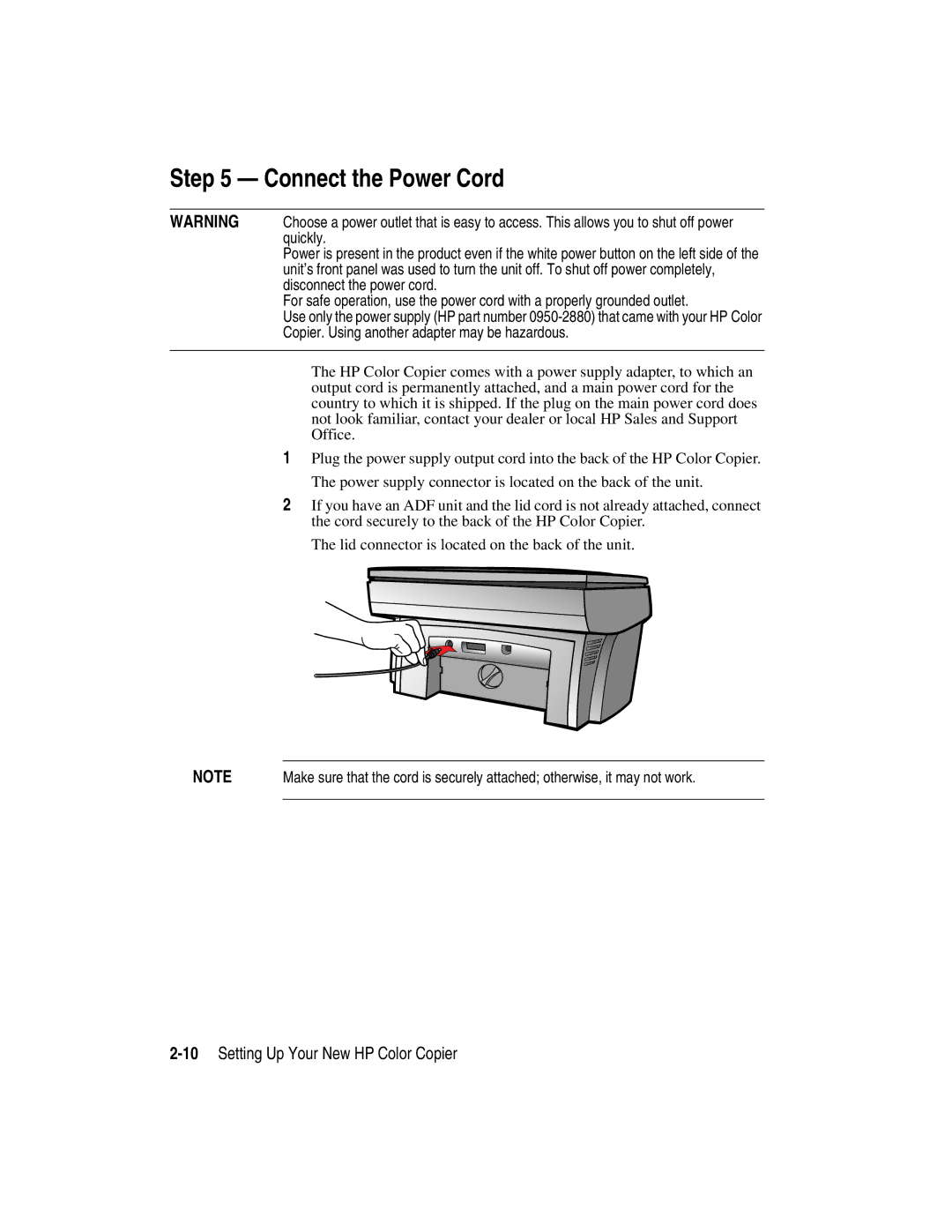Step 5 — Connect the Power Cord
WARNING Choose a power outlet that is easy to access. This allows you to shut off power quickly.
Power is present in the product even if the white power button on the left side of the unit’s front panel was used to turn the unit off. To shut off power completely, disconnect the power cord.
For safe operation, use the power cord with a properly grounded outlet.
Use only the power supply (HP part number
The HP Color Copier comes with a power supply adapter, to which an output cord is permanently attached, and a main power cord for the country to which it is shipped. If the plug on the main power cord does not look familiar, contact your dealer or local HP Sales and Support Office.
1Plug the power supply output cord into the back of the HP Color Copier. The power supply connector is located on the back of the unit.
2If you have an ADF unit and the lid cord is not already attached, connect the cord securely to the back of the HP Color Copier.
The lid connector is located on the back of the unit.
NOTE | Make sure that the cord is securely attached; otherwise, it may not work. |
|
|