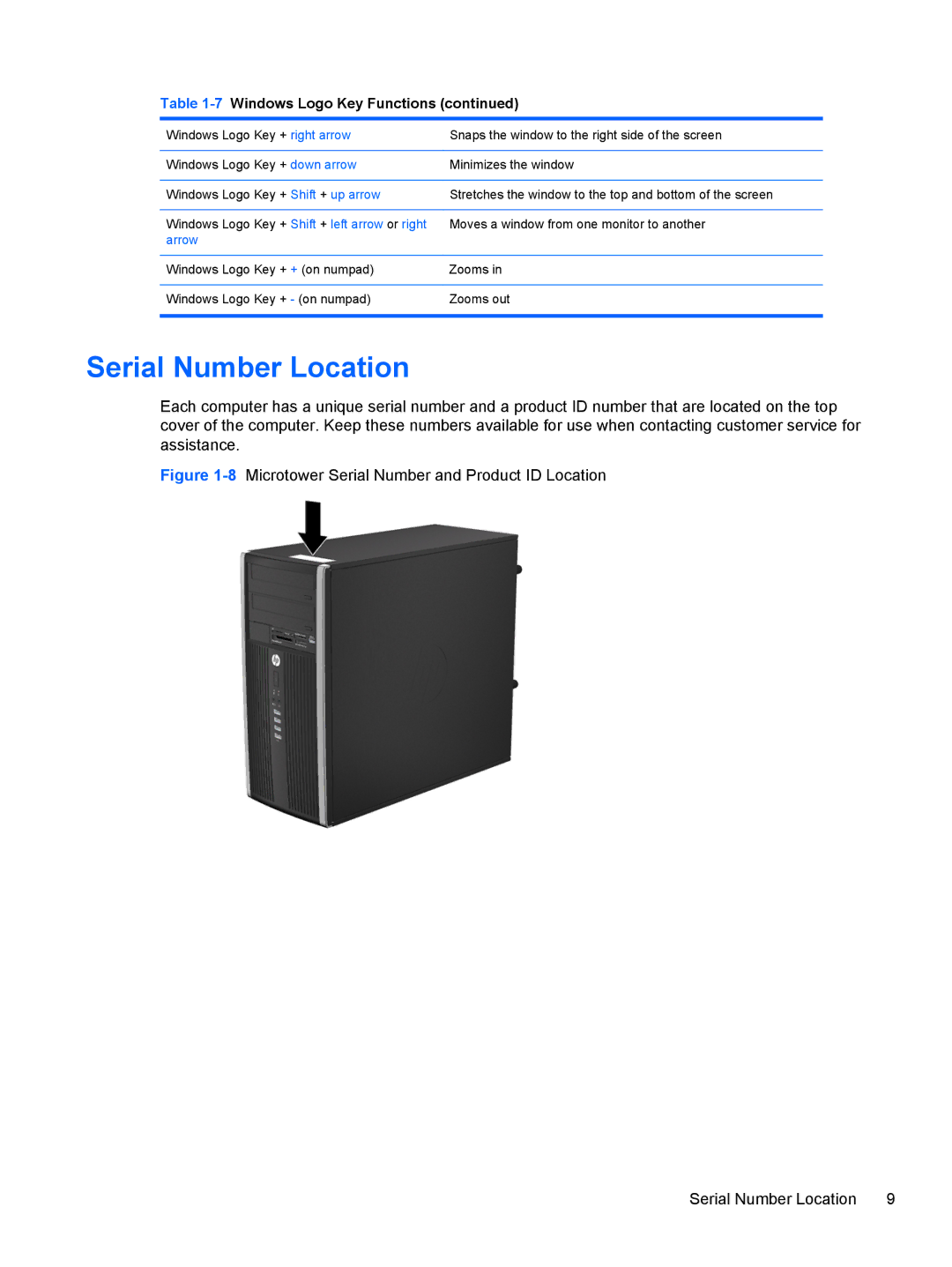Table 1-7 Windows Logo Key Functions (continued)
Windows Logo Key + right arrow | Snaps the window to the right side of the screen |
|
|
Windows Logo Key + down arrow | Minimizes the window |
|
|
Windows Logo Key + Shift + up arrow | Stretches the window to the top and bottom of the screen |
|
|
Windows Logo Key + Shift + left arrow or right | Moves a window from one monitor to another |
arrow |
|
|
|
Windows Logo Key + + (on numpad) | Zooms in |
|
|
Windows Logo Key + - (on numpad) | Zooms out |
|
|
Serial Number Location
Each computer has a unique serial number and a product ID number that are located on the top cover of the computer. Keep these numbers available for use when contacting customer service for assistance.
Figure 1-8 Microtower Serial Number and Product ID Location
Serial Number Location | 9 |