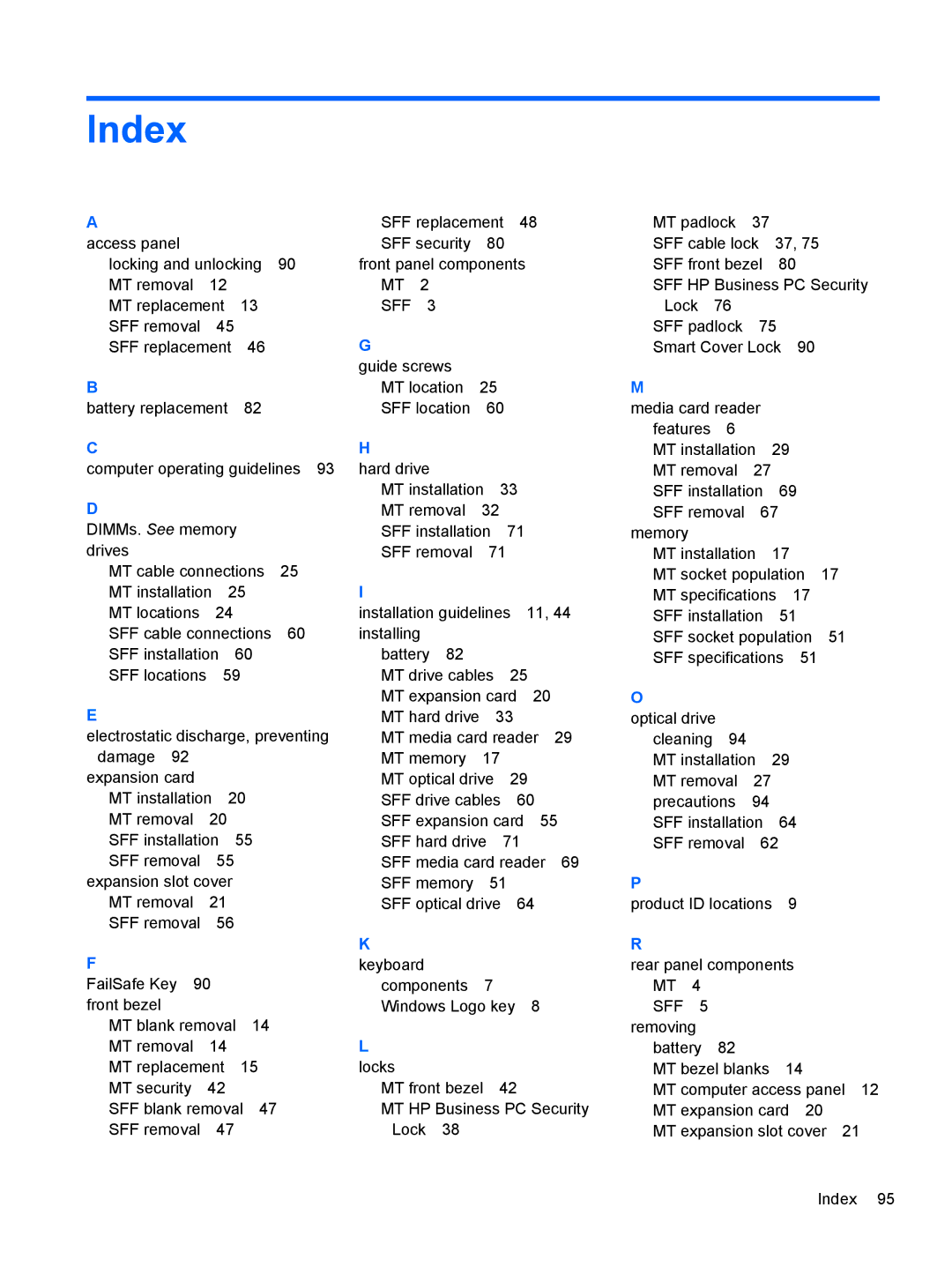Index
A
access panel
locking and unlocking 90 MT removal 12
MT replacement 13 SFF removal 45 SFF replacement 46
B
battery replacement 82
C
computer operating guidelines 93
D |
|
|
DIMMs. See memory |
| |
drives |
|
|
MT cable connections | 25 | |
MT installation | 25 |
|
MT locations 24 |
| |
SFF cable connections | 60 | |
SFF installation | 60 |
|
SFF locations | 59 |
|
E
electrostatic discharge, preventing
damage 92 |
|
|
|
expansion card |
|
|
|
MT installation | 20 |
| |
MT removal | 20 |
|
|
SFF installation | 55 | ||
SFF removal | 55 |
| |
expansion slot cover |
| ||
MT removal | 21 |
|
|
SFF removal | 56 |
| |
F |
|
|
|
FailSafe Key 90 |
|
| |
front bezel |
|
|
|
MT blank removal | 14 | ||
MT removal | 14 |
|
|
MT replacement | 15 | ||
MT security | 42 |
|
|
SFF blank removal | 47 | ||
SFF removal | 47 |
| |
SFF replacement | 48 |
| |||
SFF security | 80 |
|
| ||
front panel components |
| ||||
MT | 2 |
|
|
|
|
SFF | 3 |
|
|
|
|
G |
|
|
|
|
|
guide screws |
|
|
|
| |
MT location | 25 |
|
|
| |
SFF location | 60 |
|
| ||
H |
|
|
|
|
|
hard drive |
|
|
|
| |
MT installation | 33 |
| |||
MT removal | 32 |
|
|
| |
SFF installation | 71 |
| |||
SFF removal | 71 |
|
| ||
I |
|
|
|
|
|
installation guidelines | 11, 44 | ||||
installing |
|
|
|
| |
battery 82 |
|
|
|
| |
MT drive cables | 25 |
| |||
MT expansion card | 20 |
| |||
MT hard drive | 33 |
|
| ||
MT media card reader | 29 | ||||
MT memory | 17 |
|
|
| |
MT optical drive | 29 |
| |||
SFF drive cables | 60 |
| |||
SFF expansion card 55 | |||||
SFF hard drive | 71 |
| |||
SFF media card reader | 69 | ||||
SFF memory | 51 |
|
| ||
SFF optical drive | 64 |
| |||
K |
|
|
|
|
|
keyboard |
|
|
|
| |
components | 7 |
|
|
| |
Windows Logo key | 8 |
| |||
L locks
MT front bezel 42
MT HP Business PC Security Lock 38
MT padlock | 37 |
|
|
| ||
SFF cable lock | 37, 75 |
| ||||
SFF front bezel | 80 |
| ||||
SFF HP Business PC Security | ||||||
Lock | 76 |
|
|
|
| |
SFF padlock | 75 |
|
| |||
Smart Cover Lock | 90 |
| ||||
M |
|
|
|
|
|
|
media card reader |
|
|
| |||
features | 6 |
|
|
|
| |
MT installation | 29 |
|
| |||
MT removal | 27 |
|
|
| ||
SFF installation | 69 |
| ||||
SFF removal | 67 |
|
| |||
memory |
|
|
|
|
|
|
MT installation | 17 |
|
| |||
MT socket population 17 | ||||||
MT specifications | 17 |
| ||||
SFF installation | 51 |
| ||||
SFF socket population | 51 | |||||
SFF specifications | 51 |
| ||||
O |
|
|
|
|
|
|
optical drive |
|
|
|
| ||
cleaning | 94 |
|
|
|
| |
MT installation | 29 |
|
| |||
MT removal | 27 |
|
|
| ||
precautions | 94 |
|
|
| ||
SFF installation | 64 |
| ||||
SFF removal | 62 |
|
| |||
P |
|
|
|
|
|
|
product ID locations | 9 |
| ||||
R |
|
|
|
|
|
|
rear panel components |
| |||||
MT | 4 |
|
|
|
|
|
SFF | 5 |
|
|
|
|
|
removing |
|
|
|
|
| |
battery | 82 |
|
|
|
| |
MT bezel blanks | 14 |
| ||||
MT computer access panel 12 | ||||||
MT expansion card | 20 |
| ||||
MT expansion slot cover | 21 | |||||
Index 95