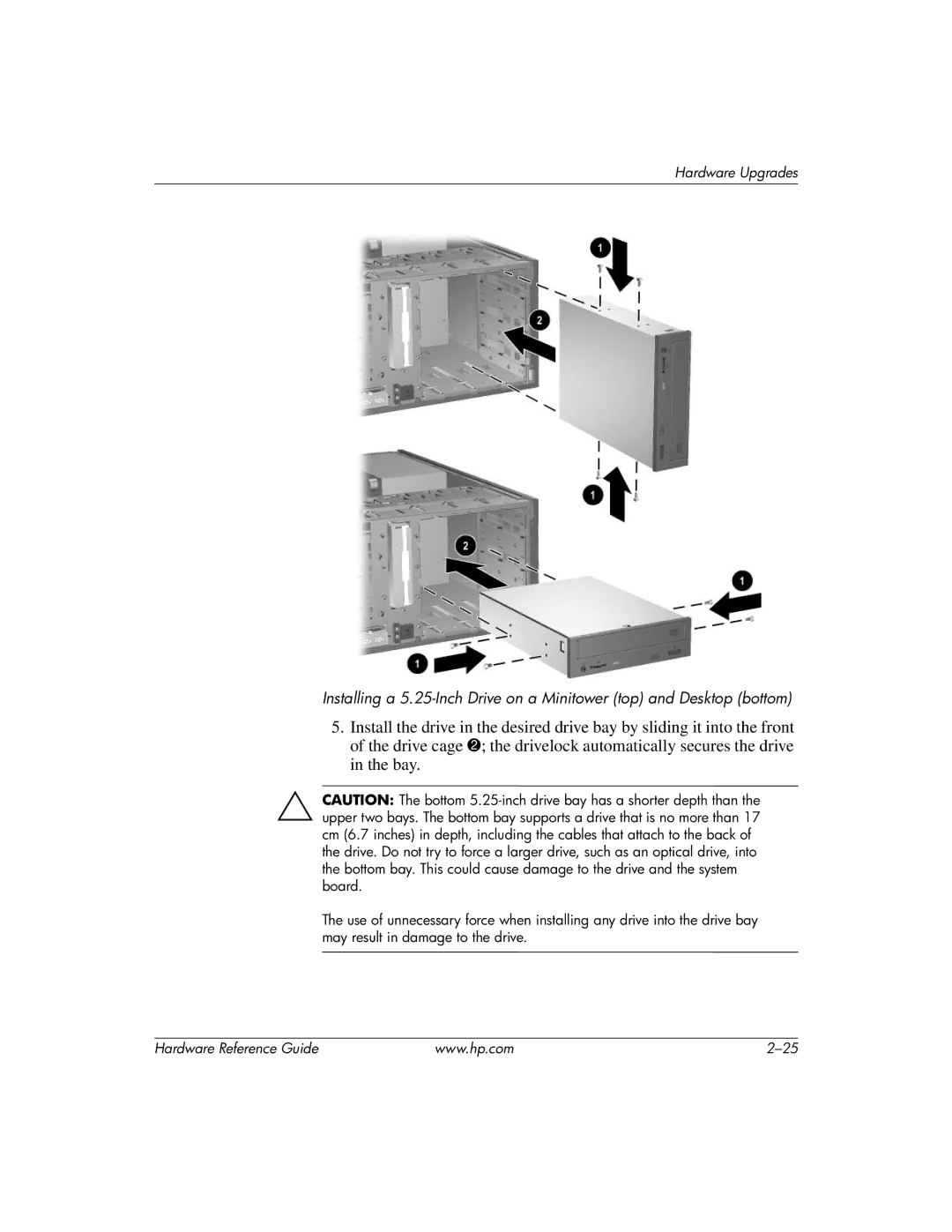Hardware Upgrades
Installing a 5.25-Inch Drive on a Minitower (top) and Desktop (bottom)
5.Install the drive in the desired drive bay by sliding it into the front of the drive cage 2; the drivelock automatically secures the drive in the bay.
ÄCAUTION: The bottom 5.25-inch drive bay has a shorter depth than the upper two bays. The bottom bay supports a drive that is no more than 17 cm (6.7 inches) in depth, including the cables that attach to the back of the drive. Do not try to force a larger drive, such as an optical drive, into the bottom bay. This could cause damage to the drive and the system board.
The use of unnecessary force when installing any drive into the drive bay may result in damage to the drive.
Hardware Reference Guide | www.hp.com | 2–25 |