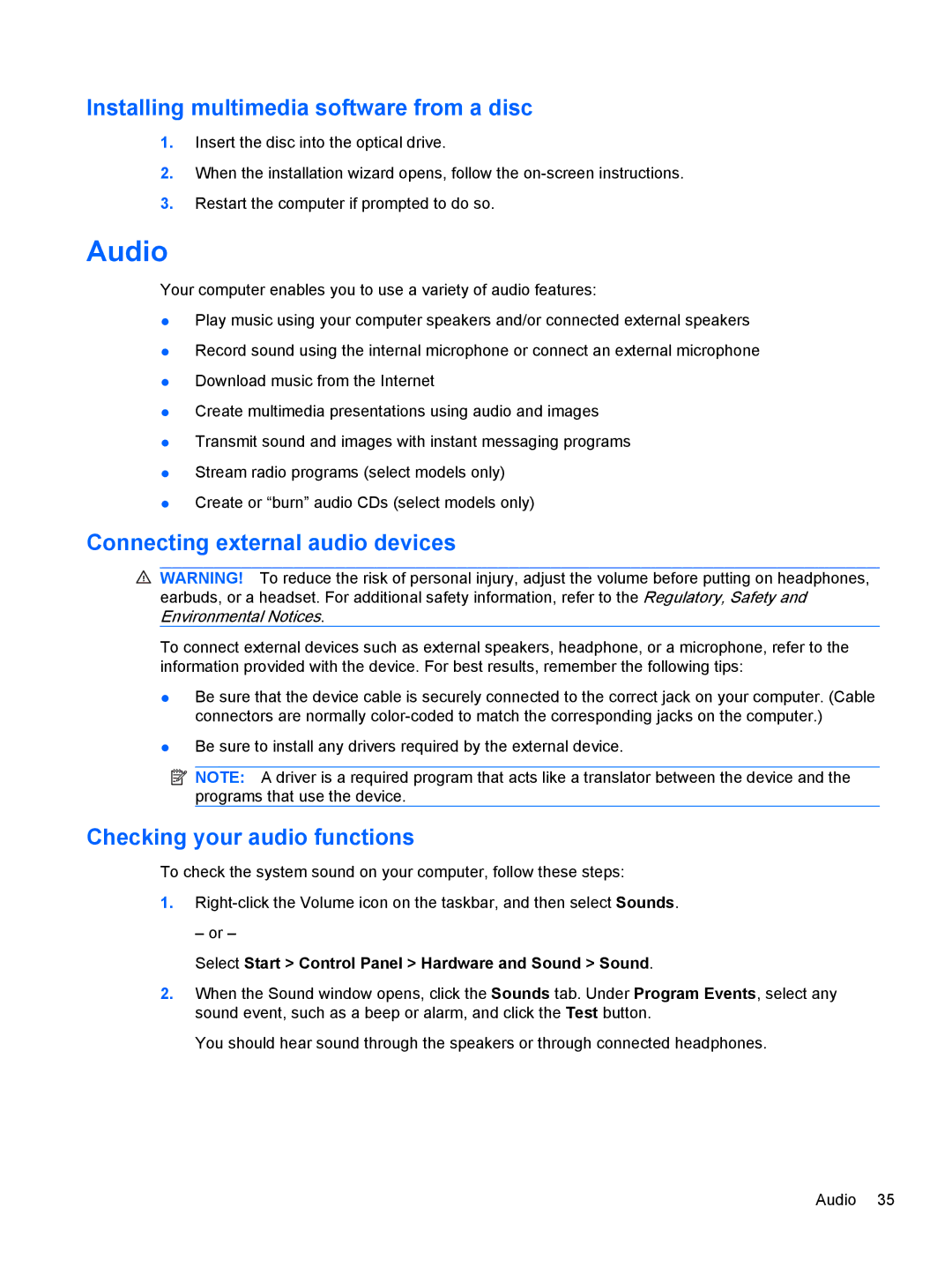Installing multimedia software from a disc
1.Insert the disc into the optical drive.
2.When the installation wizard opens, follow the
3.Restart the computer if prompted to do so.
Audio
Your computer enables you to use a variety of audio features:
●Play music using your computer speakers and/or connected external speakers
●Record sound using the internal microphone or connect an external microphone
●Download music from the Internet
●Create multimedia presentations using audio and images
●Transmit sound and images with instant messaging programs
●Stream radio programs (select models only)
●Create or “burn” audio CDs (select models only)
Connecting external audio devices
![]() WARNING! To reduce the risk of personal injury, adjust the volume before putting on headphones, earbuds, or a headset. For additional safety information, refer to the Regulatory, Safety and Environmental Notices.
WARNING! To reduce the risk of personal injury, adjust the volume before putting on headphones, earbuds, or a headset. For additional safety information, refer to the Regulatory, Safety and Environmental Notices.
To connect external devices such as external speakers, headphone, or a microphone, refer to the information provided with the device. For best results, remember the following tips:
●Be sure that the device cable is securely connected to the correct jack on your computer. (Cable connectors are normally
●Be sure to install any drivers required by the external device.
![]() NOTE: A driver is a required program that acts like a translator between the device and the programs that use the device.
NOTE: A driver is a required program that acts like a translator between the device and the programs that use the device.
Checking your audio functions
To check the system sound on your computer, follow these steps:
1.
– or –
Select Start > Control Panel > Hardware and Sound > Sound.
2.When the Sound window opens, click the Sounds tab. Under Program Events, select any sound event, such as a beep or alarm, and click the Test button.
You should hear sound through the speakers or through connected headphones.
Audio 35