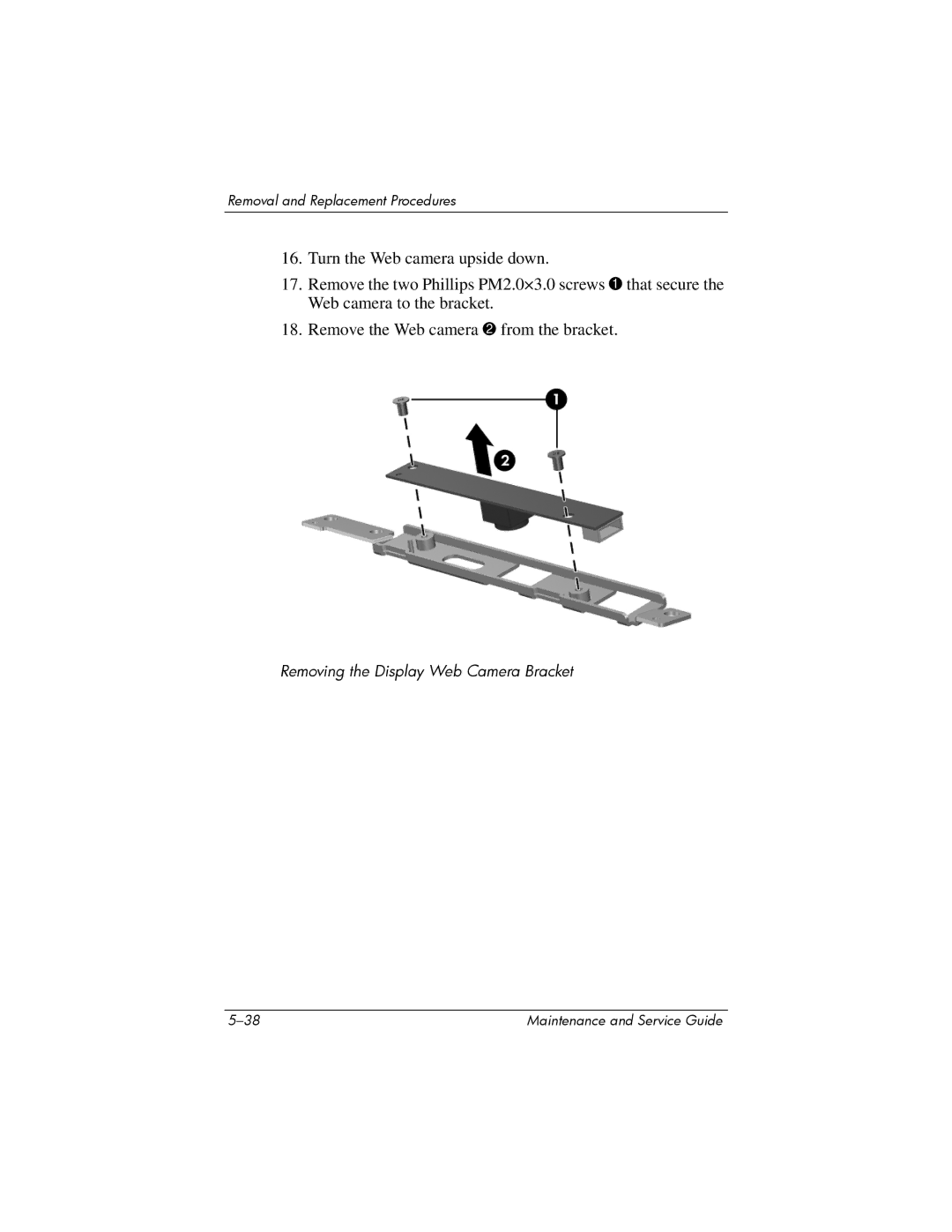Removal and Replacement Procedures
16.Turn the Web camera upside down.
17.Remove the two Phillips PM2.0×3.0 screws 1 that secure the Web camera to the bracket.
18.Remove the Web camera 2 from the bracket.
Removing the Display Web Camera Bracket
Maintenance and Service Guide |