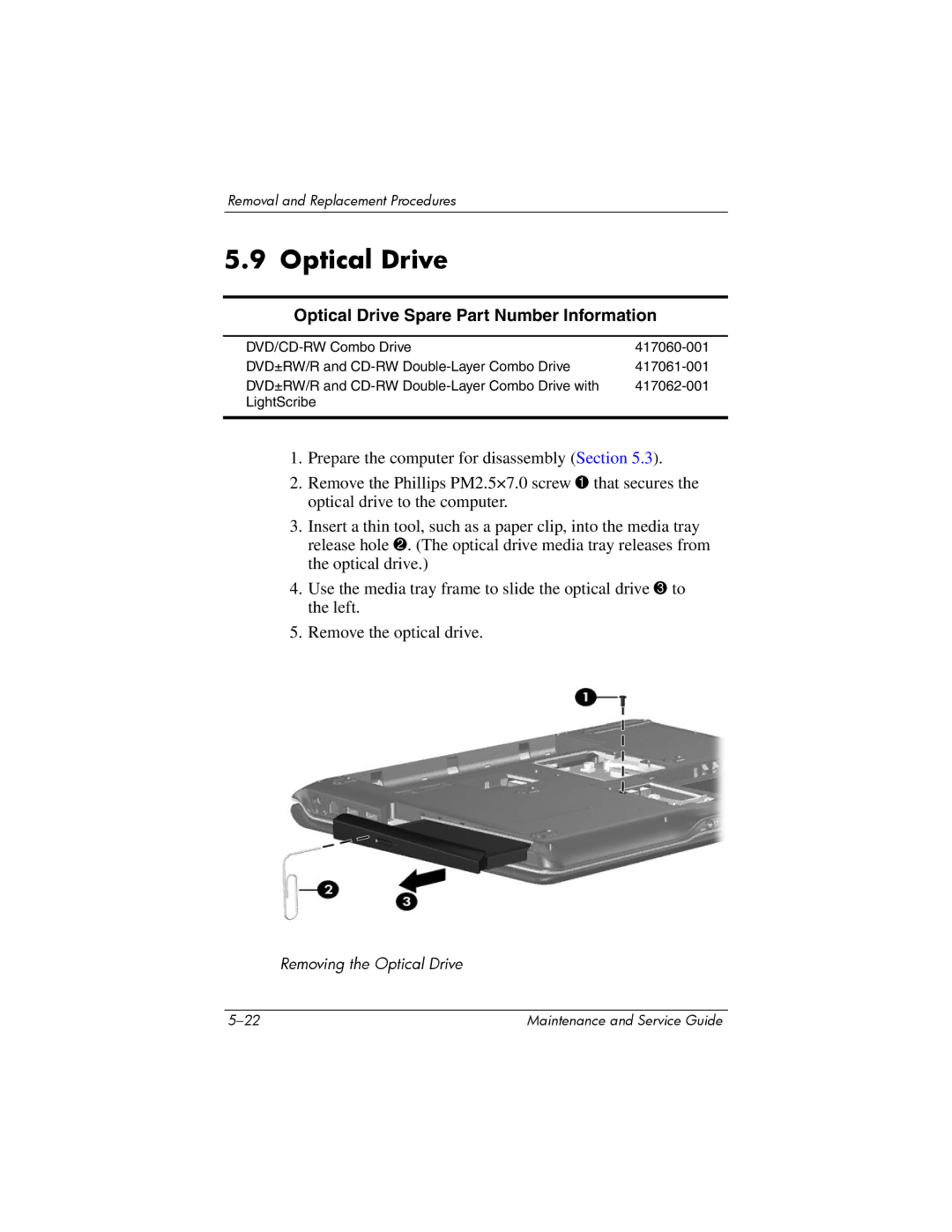Removal and Replacement Procedures
5.9 Optical Drive
Optical Drive Spare Part Number Information
DVD±RW/R and | |
DVD±RW/R and | |
LightScribe |
|
|
|
1.Prepare the computer for disassembly (Section 5.3).
2.Remove the Phillips PM2.5×7.0 screw 1 that secures the optical drive to the computer.
3.Insert a thin tool, such as a paper clip, into the media tray release hole 2. (The optical drive media tray releases from the optical drive.)
4.Use the media tray frame to slide the optical drive 3 to the left.
5.Remove the optical drive.
Removing the Optical Drive
Maintenance and Service Guide |