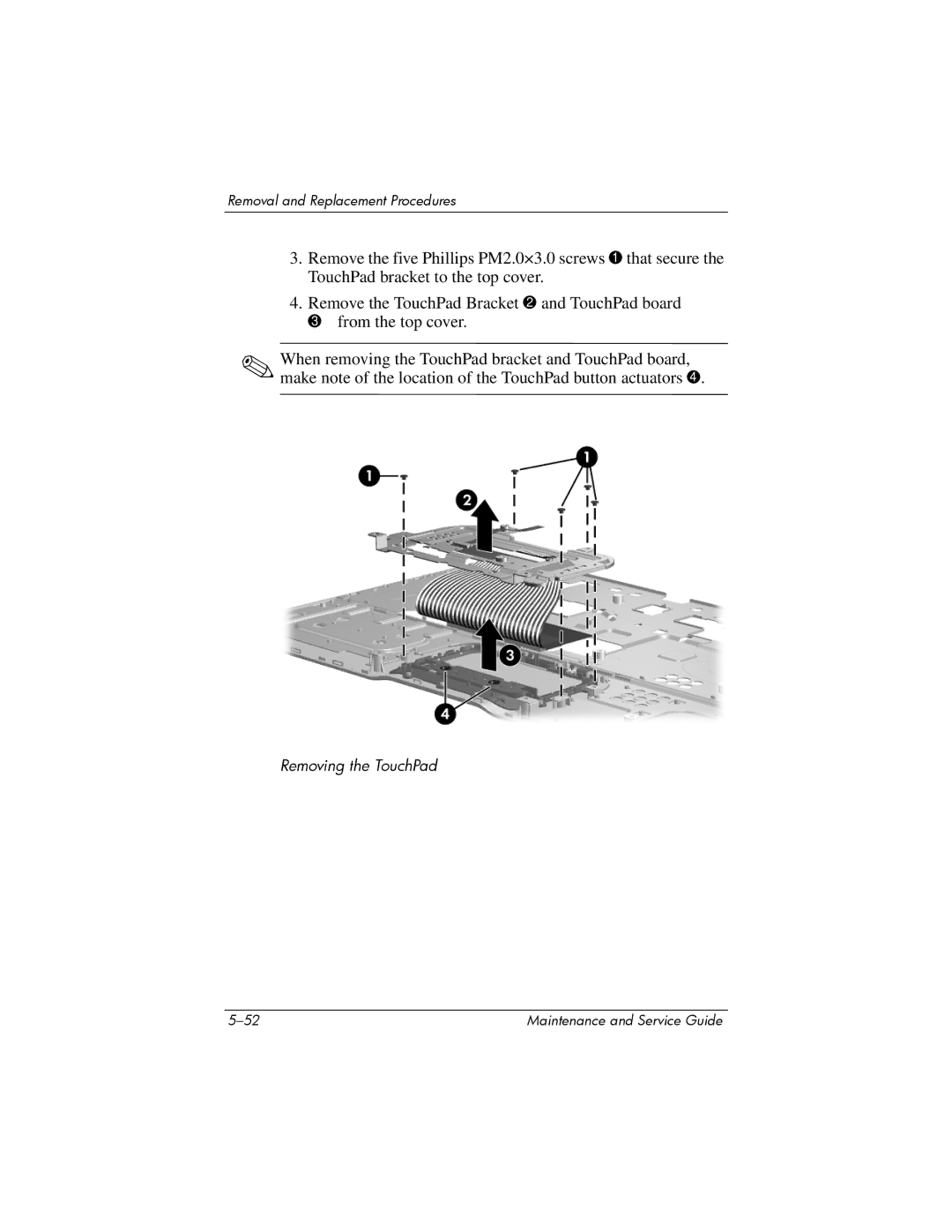Removal and Replacement Procedures
3.Remove the five Phillips PM2.0×3.0 screws 1 that secure the TouchPad bracket to the top cover.
4.Remove the TouchPad Bracket 2 and TouchPad board 3 from the top cover.
✎When removing the TouchPad bracket and TouchPad board, make note of the location of the TouchPad button actuators 4.
Removing the TouchPad
Maintenance and Service Guide |