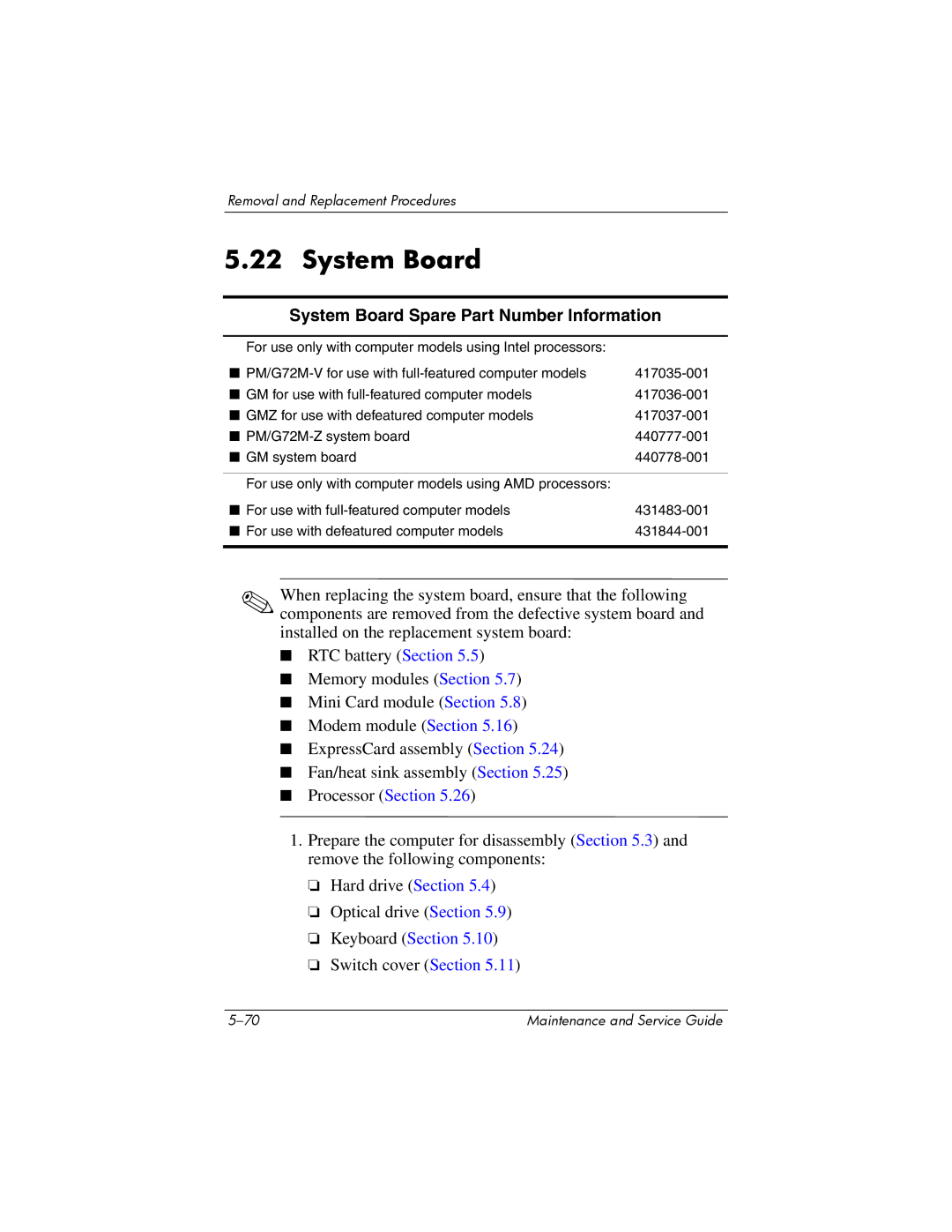Removal and Replacement Procedures
5.22 System Board
System Board Spare Part Number Information
For use only with computer models using Intel processors: |
|
■ | |
■ GM for use with | |
■ GMZ for use with defeatured computer models | |
■ | |
■ GM system board | |
|
|
For use only with computer models using AMD processors: |
|
■ For use with | |
■ For use with defeatured computer models | |
|
|
✎When replacing the system board, ensure that the following components are removed from the defective system board and installed on the replacement system board:
■RTC battery (Section 5.5)
■Memory modules (Section 5.7)
■Mini Card module (Section 5.8)
■Modem module (Section 5.16)
■ExpressCard assembly (Section 5.24)
■Fan/heat sink assembly (Section 5.25)
■Processor (Section 5.26)
1.Prepare the computer for disassembly (Section 5.3) and remove the following components:
❏Hard drive (Section 5.4)
❏Optical drive (Section 5.9)
❏Keyboard (Section 5.10)
❏Switch cover (Section 5.11)
Maintenance and Service Guide |