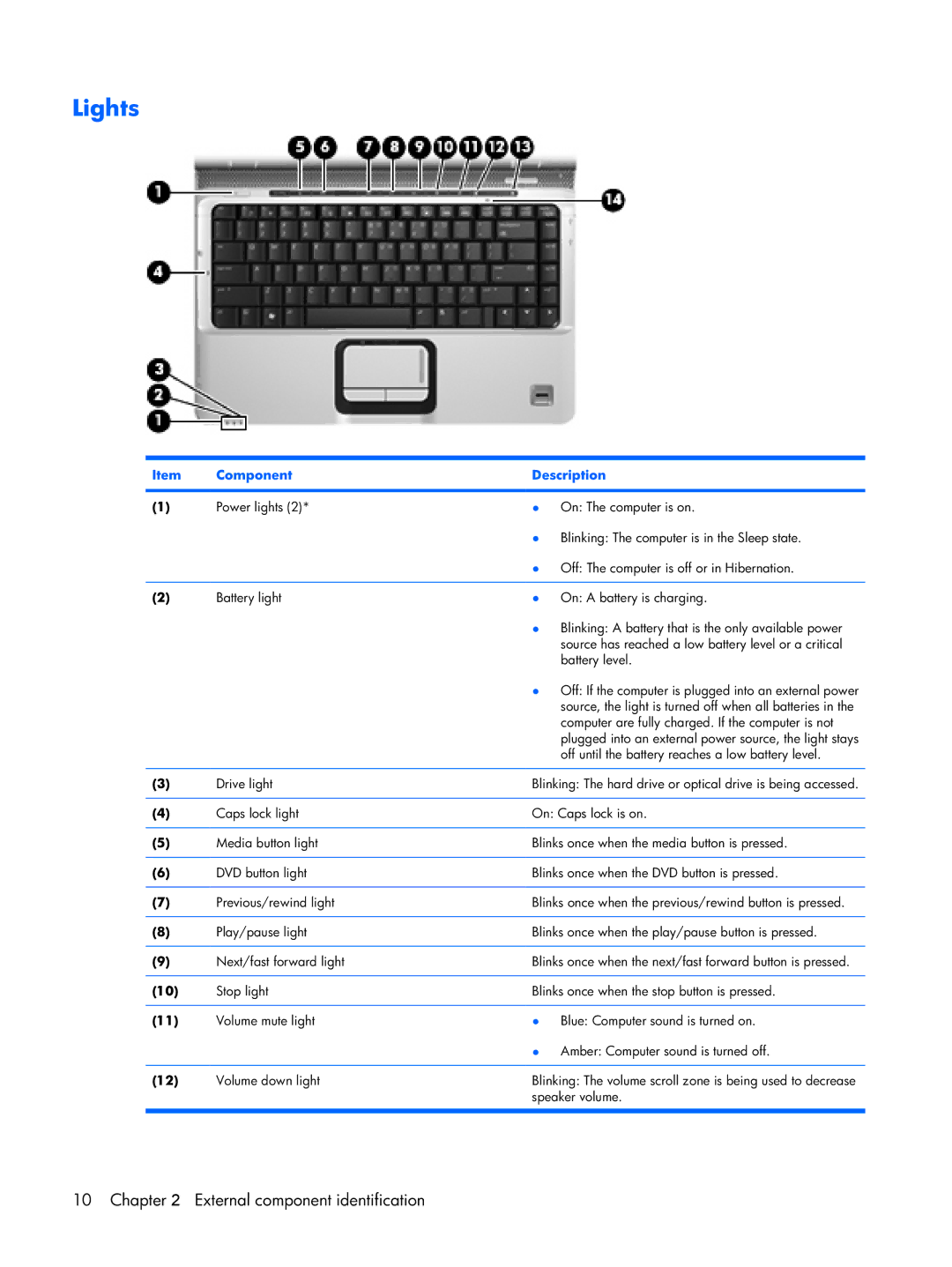Lights
Item | Component | Description | |
|
|
|
|
(1) | Power lights (2)* | ● | On: The computer is on. |
|
| ● | Blinking: The computer is in the Sleep state. |
|
| ● | Off: The computer is off or in Hibernation. |
|
|
|
|
(2) | Battery light | ● | On: A battery is charging. |
|
| ● | Blinking: A battery that is the only available power |
|
|
| source has reached a low battery level or a critical |
|
|
| battery level. |
|
| ● | Off: If the computer is plugged into an external power |
|
|
| source, the light is turned off when all batteries in the |
|
|
| computer are fully charged. If the computer is not |
|
|
| plugged into an external power source, the light stays |
|
|
| off until the battery reaches a low battery level. |
|
|
| |
(3) | Drive light | Blinking: The hard drive or optical drive is being accessed. | |
|
|
| |
(4) | Caps lock light | On: Caps lock is on. | |
|
|
| |
(5) | Media button light | Blinks once when the media button is pressed. | |
|
|
| |
(6) | DVD button light | Blinks once when the DVD button is pressed. | |
|
|
| |
(7) | Previous/rewind light | Blinks once when the previous/rewind button is pressed. | |
|
|
| |
(8) | Play/pause light | Blinks once when the play/pause button is pressed. | |
|
|
| |
(9) | Next/fast forward light | Blinks once when the next/fast forward button is pressed. | |
|
|
| |
(10) | Stop light | Blinks once when the stop button is pressed. | |
|
|
|
|
(11) | Volume mute light | ● | Blue: Computer sound is turned on. |
|
| ● | Amber: Computer sound is turned off. |
|
|
| |
(12) | Volume down light | Blinking: The volume scroll zone is being used to decrease | |
|
| speaker volume. | |
|
|
|
|
10 Chapter 2 External component identification