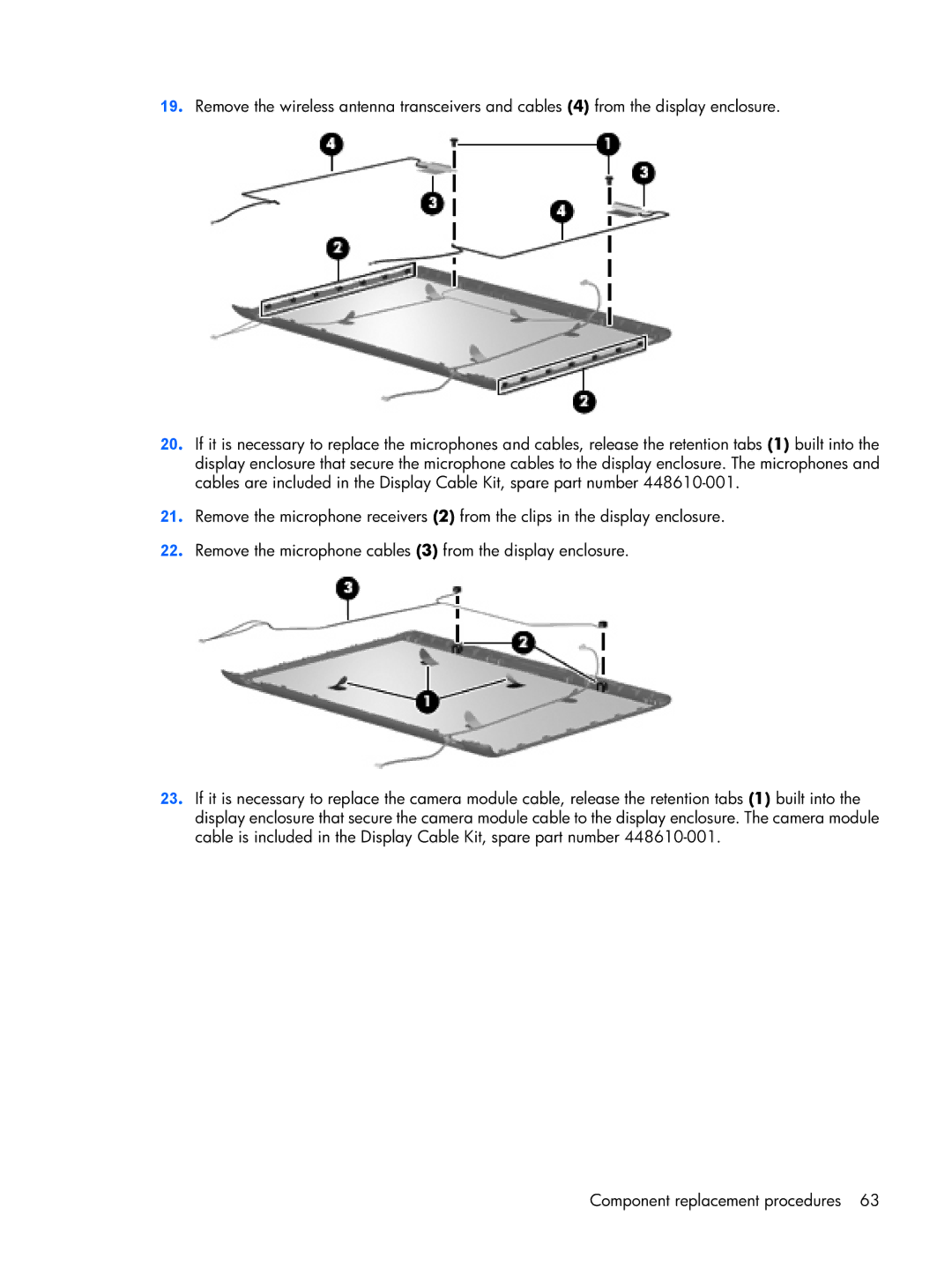19. Remove the wireless antenna transceivers and cables (4) from the display enclosure.
20. If it is necessary to replace the microphones and cables, release the retention tabs (1) built into the display enclosure that secure the microphone cables to the display enclosure. The microphones and cables are included in the Display Cable Kit, spare part number
21. Remove the microphone receivers (2) from the clips in the display enclosure.
22. Remove the microphone cables (3) from the display enclosure.
23. If it is necessary to replace the camera module cable, release the retention tabs (1) built into the display enclosure that secure the camera module cable to the display enclosure. The camera module cable is included in the Display Cable Kit, spare part number
Component replacement procedures 63