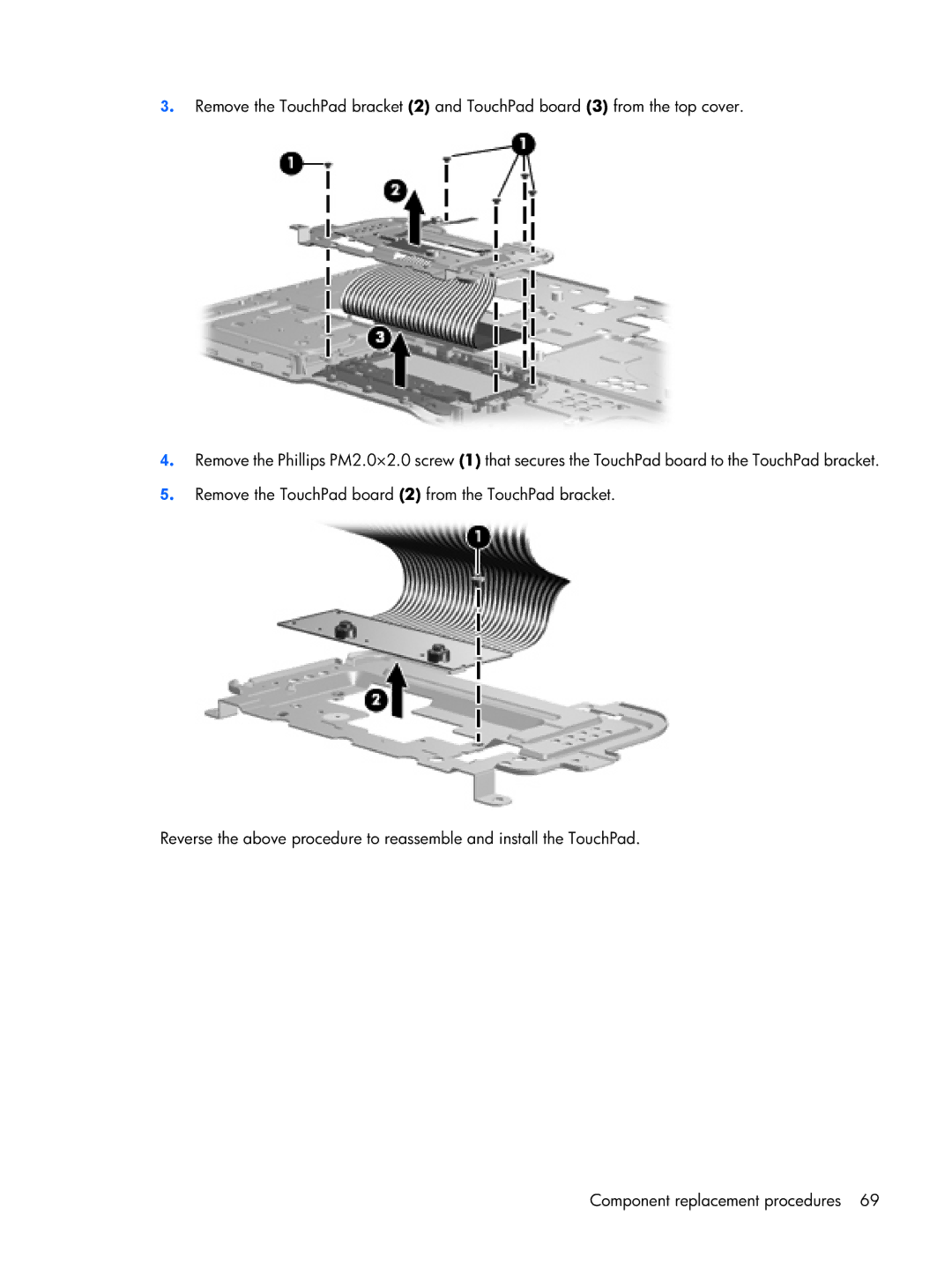3. Remove the TouchPad bracket (2) and TouchPad board (3) from the top cover.
4. Remove the Phillips PM2.0×2.0 screw (1) that secures the TouchPad board to the TouchPad bracket.
5. Remove the TouchPad board (2) from the TouchPad bracket.
Reverse the above procedure to reassemble and install the TouchPad.
Component replacement procedures 69