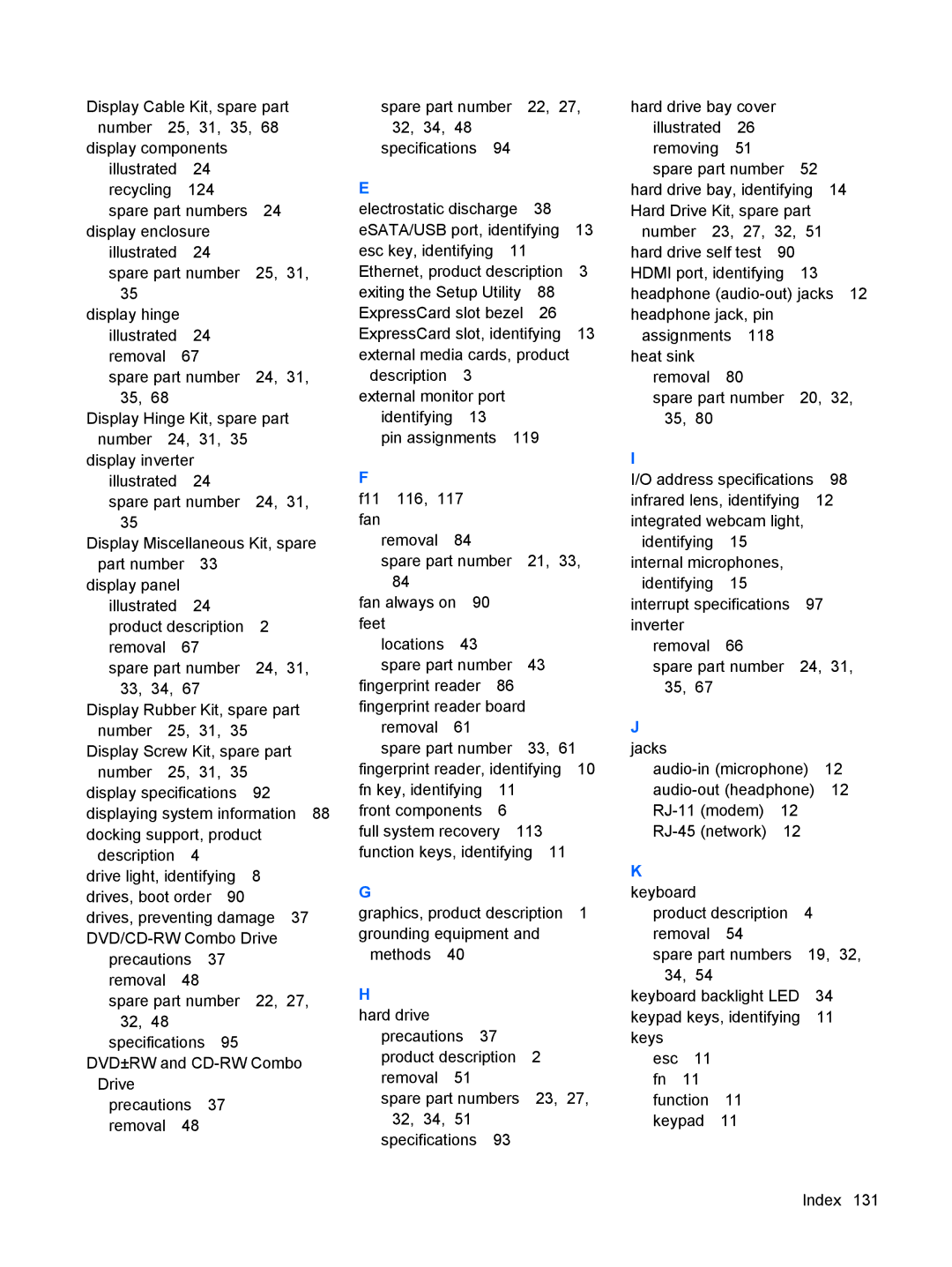Display Cable Kit, spare part
number | 25, 31, 35, 68 |
| |||
display components |
|
| |||
illustrated | 24 |
|
| ||
recycling | 124 |
|
| ||
spare part numbers | 24 |
| |||
display enclosure |
|
| |||
illustrated | 24 |
|
| ||
spare part number | 25, | 31, | |||
35 |
|
|
|
|
|
display hinge |
|
|
| ||
illustrated | 24 |
|
| ||
removal |
| 67 |
|
| |
spare part number | 24, | 31, | |||
35, | 68 |
|
|
| |
Display Hinge Kit, spare part | |||||
number | 24, 31, 35 |
|
| ||
display inverter |
|
| |||
illustrated | 24 |
|
| ||
spare part number | 24, | 31, | |||
35
Display Miscellaneous Kit, spare
part number 33 |
| ||
display panel |
|
| |
illustrated | 24 |
| |
product description | 2 | ||
removal | 67 |
| |
spare part number | 24, 31, | ||
33, | 34, | 67 |
|
Display Rubber Kit, spare part number 25, 31, 35
Display Screw Kit, spare part number 25, 31, 35
display specifications 92 displaying system information 88
docking support, product |
| ||||
description | 4 |
|
|
| |
drive light, identifying | 8 |
| |||
drives, boot order 90 |
|
| |||
drives, preventing damage | 37 | ||||
| |||||
precautions | 37 |
|
| ||
removal | 48 |
|
|
| |
spare part number | 22, | 27, | |||
32, | 48 |
|
|
|
|
specifications | 95 |
|
| ||
DVD±RW and | |||||
Drive |
|
|
|
|
|
precautions | 37 |
|
| ||
removal | 48 |
|
|
| |
| spare part number | 22, | 27, | ||||||
| 32, | 34, | 48 |
|
|
|
|
| |
| specifications | 94 |
|
|
| ||||
E |
|
|
|
|
|
|
|
|
|
electrostatic discharge | 38 |
|
| ||||||
eSATA/USB port, identifying | 13 | ||||||||
esc key, identifying | 11 |
|
|
| |||||
Ethernet, product description | 3 | ||||||||
exiting the Setup Utility | 88 |
|
| ||||||
ExpressCard slot bezel | 26 |
|
| ||||||
ExpressCard slot, identifying | 13 | ||||||||
external media cards, product |
| ||||||||
description | 3 |
|
|
|
|
| |||
external monitor port |
|
|
|
| |||||
| identifying | 13 |
|
|
|
|
| ||
| pin assignments | 119 |
|
| |||||
F |
|
|
|
|
|
|
|
|
|
f11 | 116, | 117 |
|
|
|
|
| ||
fan | removal | 84 |
|
|
|
|
| ||
|
|
|
|
|
| ||||
| spare part number | 21, | 33, | ||||||
| 84 |
|
|
|
|
|
|
|
|
fan always on 90 |
|
|
|
|
| ||||
feet |
|
|
|
|
|
|
|
| |
| locations | 43 |
|
|
|
|
| ||
| spare part number | 43 |
|
| |||||
fingerprint reader | 86 |
|
|
| |||||
fingerprint reader board |
|
|
| ||||||
| removal | 61 |
|
|
|
|
| ||
| spare part number | 33, | 61 | ||||||
fingerprint reader, identifying | 10 | ||||||||
fn key, identifying | 11 |
|
|
| |||||
front components | 6 |
|
|
|
| ||||
full system recovery | 113 |
|
| ||||||
function keys, identifying 11 |
| ||||||||
G
graphics, product description 1 grounding equipment and
methods 40
H |
|
|
|
|
hard drive |
|
|
| |
precautions | 37 |
| ||
product description | 2 | |||
removal | 51 |
|
| |
spare part numbers | 23, 27, | |||
32, | 34, | 51 |
|
|
specifications | 93 |
| ||
hard drive bay cover | |
illustrated | 26 |
removing | 51 |
spare part number 52 | |
hard drive bay, identifying 14 Hard Drive Kit, spare part
number 23, 27, 32, 51 hard drive self test 90 HDMI port, identifying 13 headphone
assignments 118 |
|
| ||
heat sink |
|
|
|
|
removal | 80 |
|
| |
spare part number | 20, | 32, | ||
35, | 80 |
|
|
|
I |
|
|
|
|
I/O address specifications | 98 | |||
infrared lens, identifying | 12 | |||
integrated webcam light, |
| |||
identifying | 15 |
|
| |
internal microphones, |
|
| ||
identifying | 15 |
|
| |
interrupt specifications | 97 |
| ||
inverter |
|
|
|
|
removal | 66 |
|
| |
spare part number | 24, | 31, | ||
35, | 67 |
|
|
|
J jacks
K |
|
|
|
|
keyboard |
|
| ||
product description | 4 | |||
removal | 54 |
| ||
spare part numbers | 19, 32, | |||
34, | 54 |
|
| |
keyboard backlight LED | 34 | |||
keypad keys, identifying | 11 | |||
keys |
|
|
|
|
esc |
| 11 |
|
|
fn | 11 |
|
| |
function | 11 |
| ||
keypad | 11 |
| ||
Index 131