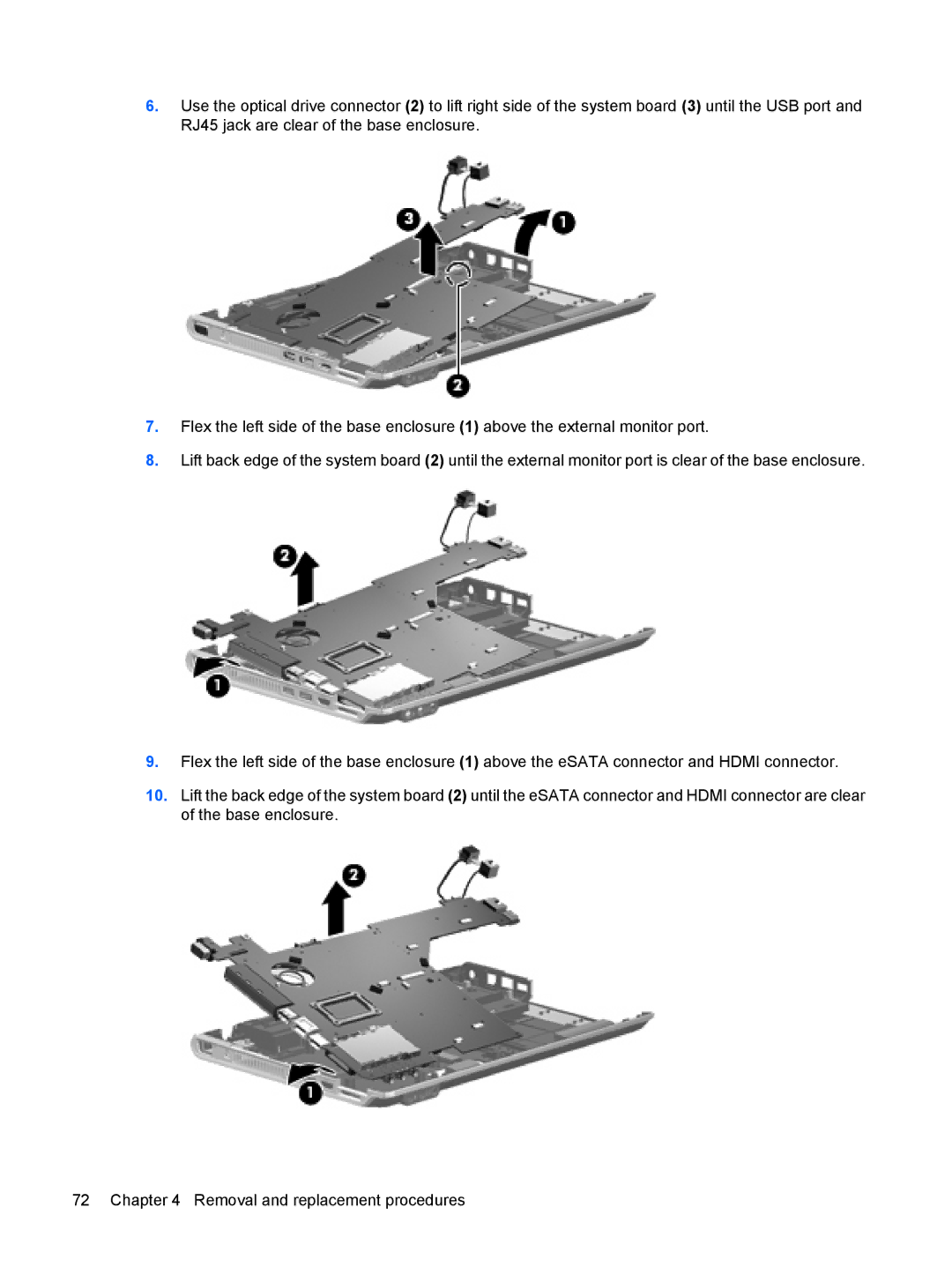6.Use the optical drive connector (2) to lift right side of the system board (3) until the USB port and RJ45 jack are clear of the base enclosure.
7.Flex the left side of the base enclosure (1) above the external monitor port.
8.Lift back edge of the system board (2) until the external monitor port is clear of the base enclosure.
9.Flex the left side of the base enclosure (1) above the eSATA connector and HDMI connector.
10.Lift the back edge of the system board (2) until the eSATA connector and HDMI connector are clear of the base enclosure.
72 Chapter 4 Removal and replacement procedures