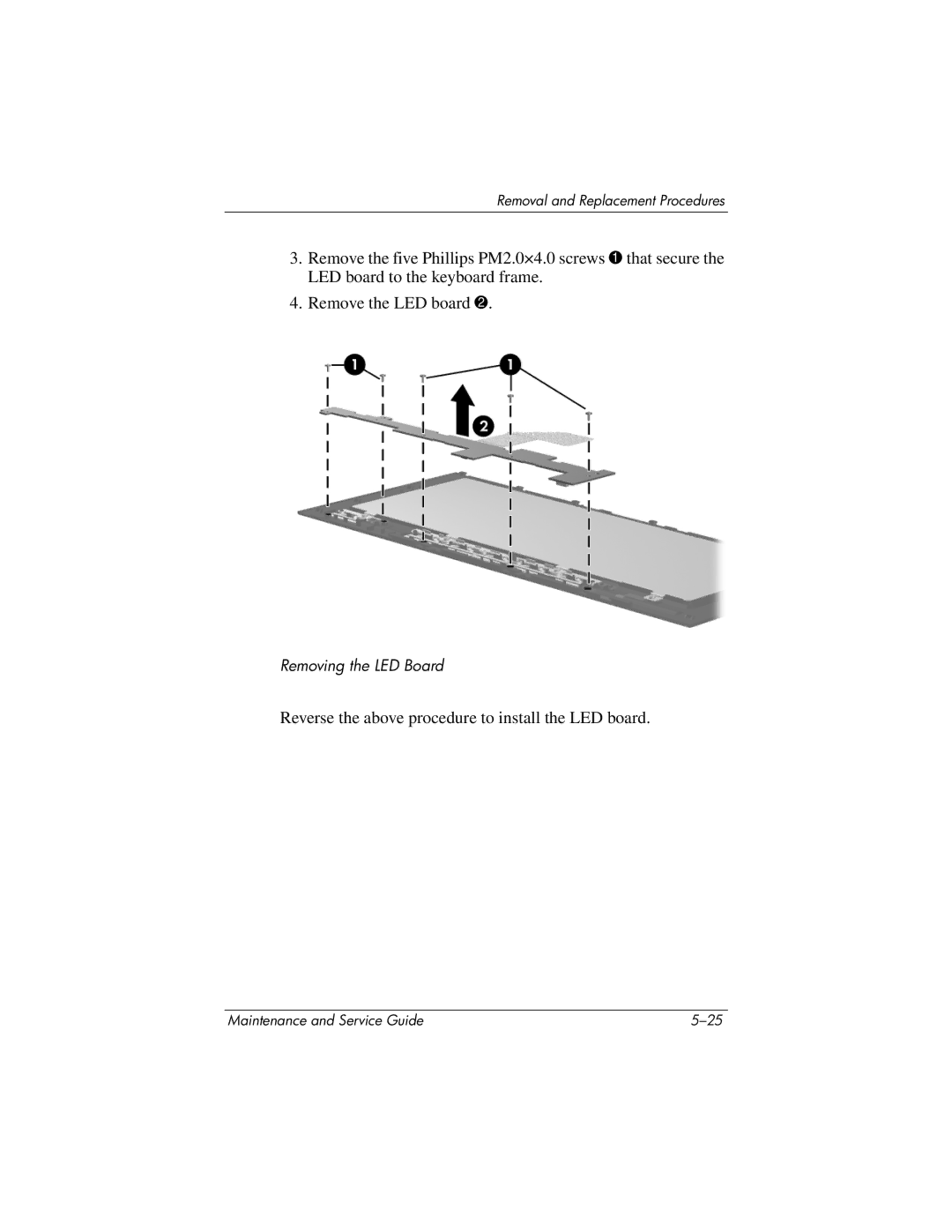Removal and Replacement Procedures
3.Remove the five Phillips PM2.0×4.0 screws 1 that secure the LED board to the keyboard frame.
4.Remove the LED board 2.
Removing the LED Board
Reverse the above procedure to install the LED board.
Maintenance and Service Guide |