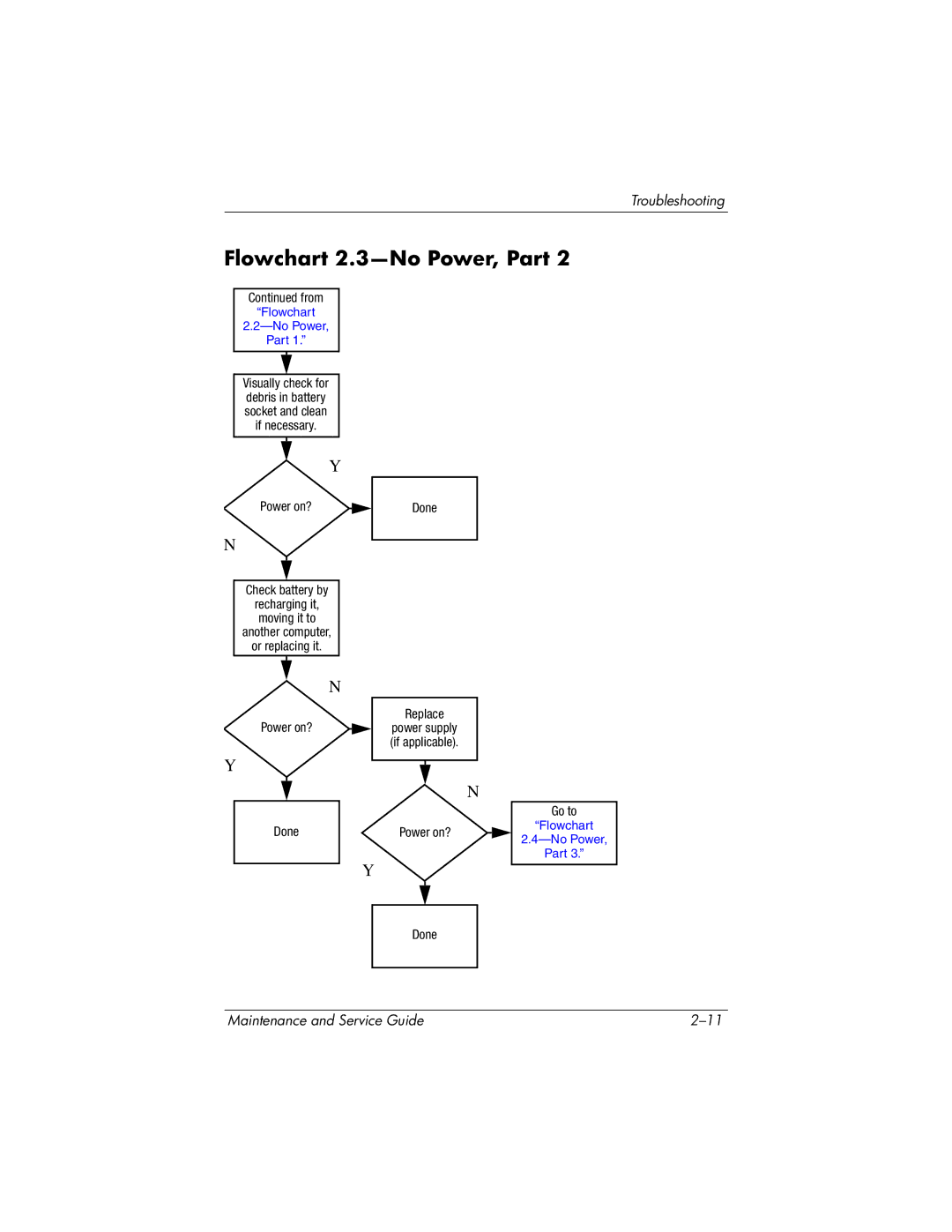Troubleshooting
Flowchart 2.3—No Power, Part 2
Continued from
“Flowchart
Part 1.”
Visually check for debris in battery socket and clean if necessary.
Y
Power on?
Done
N
Check battery by
recharging it,
moving it to
another computer,
or replacing it.
N
Power on?
Y
Done
Replace
power supply (if applicable).
N
Power on?
Go to
“Flowchart
Part 3.”
Y
Done
Maintenance and Service Guide |