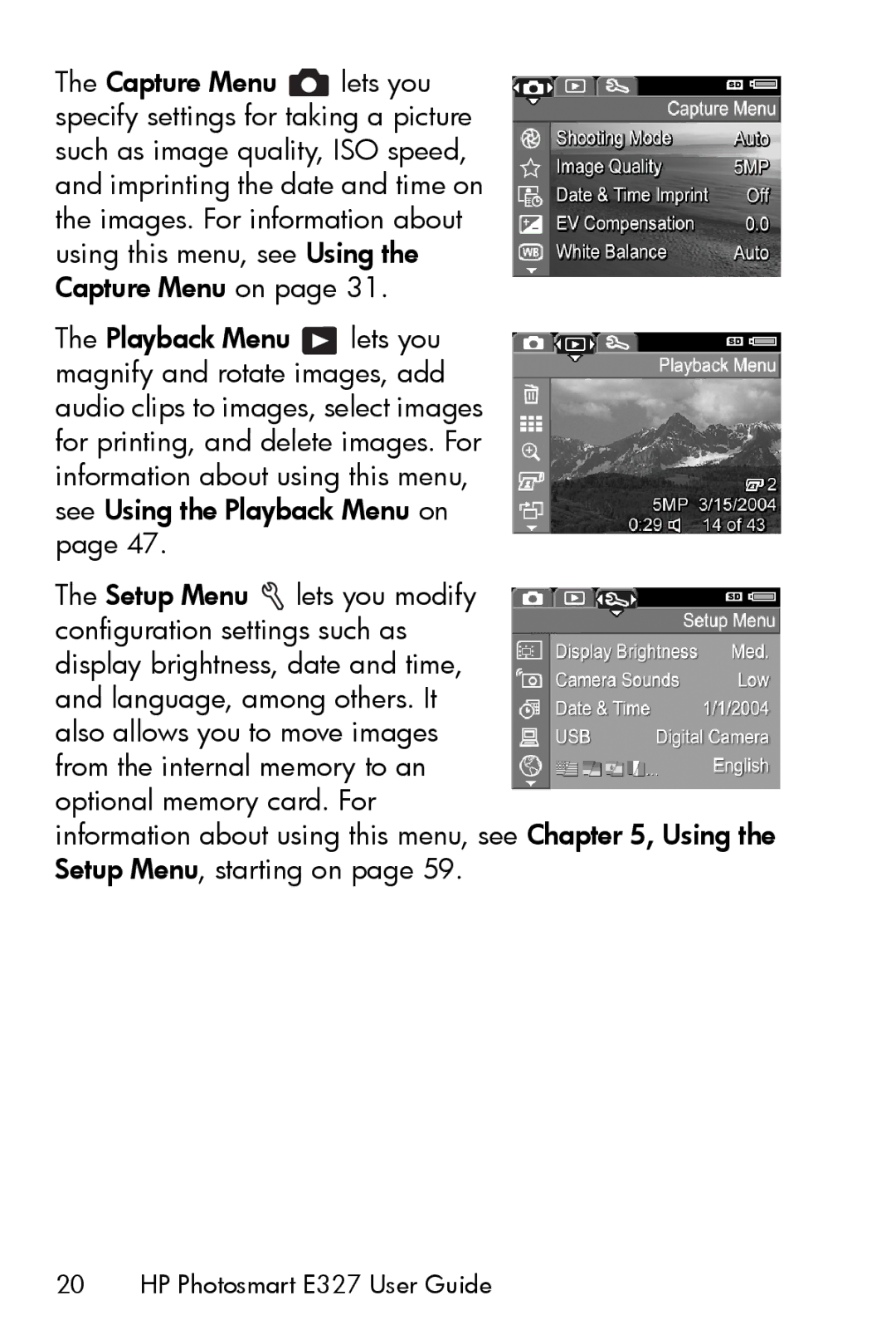The Capture Menu ![]() lets you specify settings for taking a picture such as image quality, ISO speed, and imprinting the date and time on the images. For information about using this menu, see Using the Capture Menu on page 31.
lets you specify settings for taking a picture such as image quality, ISO speed, and imprinting the date and time on the images. For information about using this menu, see Using the Capture Menu on page 31.
The Playback Menu ![]() lets you magnify and rotate images, add audio clips to images, select images for printing, and delete images. For information about using this menu, see Using the Playback Menu on page 47.
lets you magnify and rotate images, add audio clips to images, select images for printing, and delete images. For information about using this menu, see Using the Playback Menu on page 47.
The Setup Menu ![]() lets you modify configuration settings such as display brightness, date and time, and language, among others. It also allows you to move images from the internal memory to an optional memory card. For
lets you modify configuration settings such as display brightness, date and time, and language, among others. It also allows you to move images from the internal memory to an optional memory card. For
information about using this menu, see Chapter 5, Using the Setup Menu, starting on page 59.