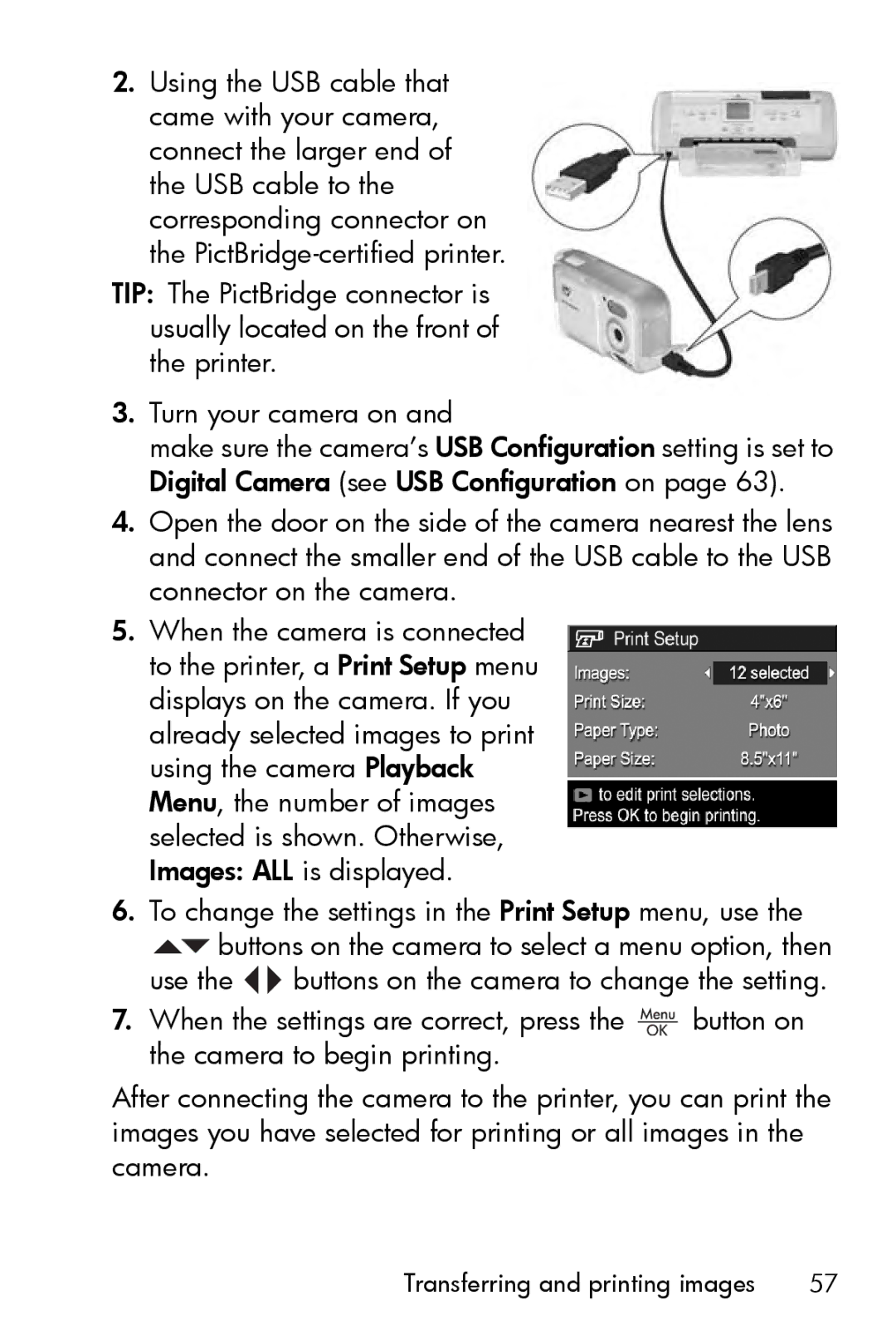2.Using the USB cable that came with your camera, connect the larger end of the USB cable to the corresponding connector on the
TIP: The PictBridge connector is usually located on the front of the printer.
3.Turn your camera on and
make sure the camera’s USB Configuration setting is set to Digital Camera (see USB Configuration on page 63).
4.Open the door on the side of the camera nearest the lens and connect the smaller end of the USB cable to the USB connector on the camera.
5.When the camera is connected to the printer, a Print Setup menu displays on the camera. If you already selected images to print using the camera Playback Menu, the number of images selected is shown. Otherwise, Images: ALL is displayed.
6.To change the settings in the Print Setup menu, use the
![]() buttons on the camera to select a menu option, then
buttons on the camera to select a menu option, then
use the ![]()
![]() buttons on the camera to change the setting.
buttons on the camera to change the setting.
7.When the settings are correct, press the ![]() button on the camera to begin printing.
button on the camera to begin printing.
After connecting the camera to the printer, you can print the images you have selected for printing or all images in the camera.
Transferring and printing images | 57 |