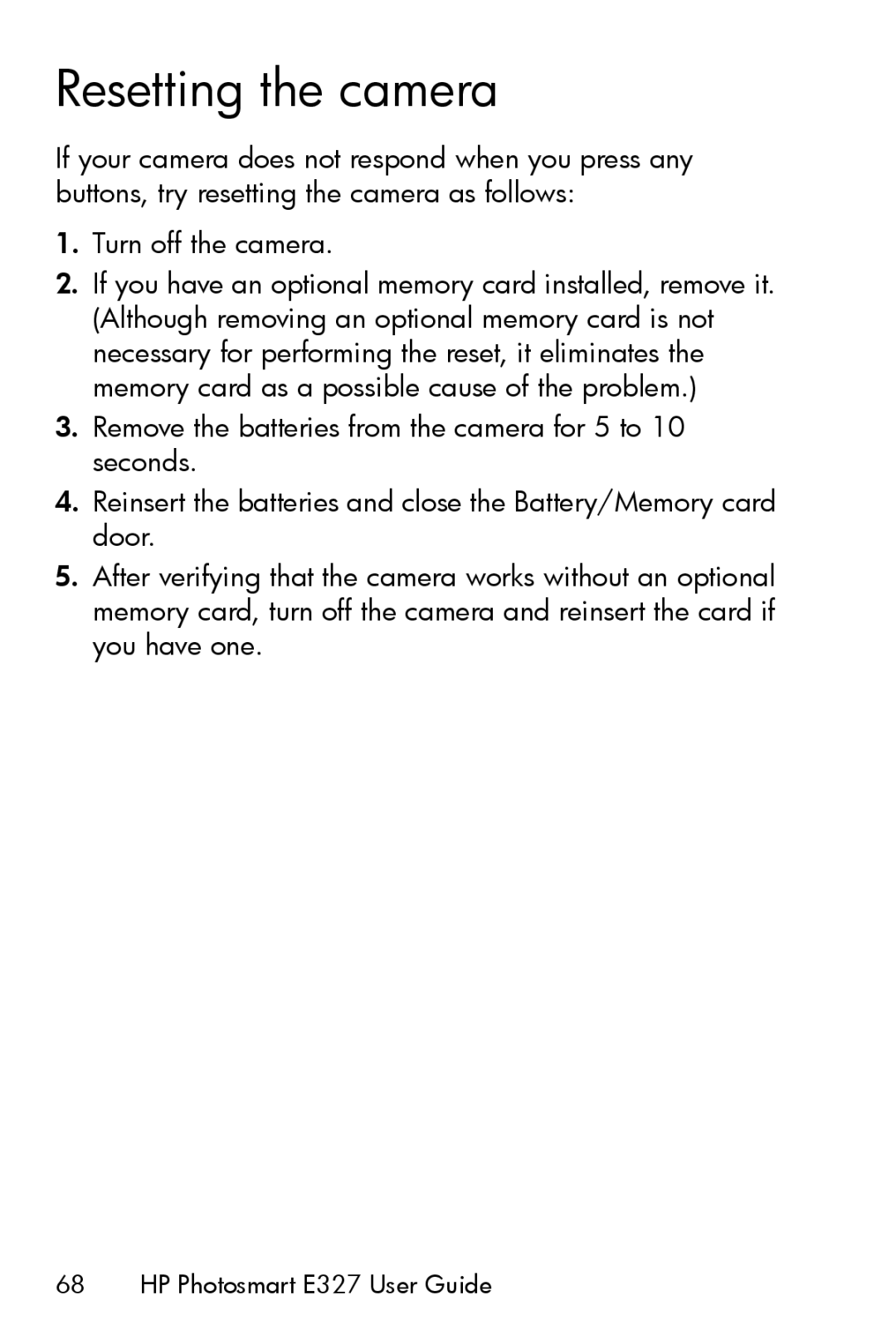Resetting the camera
If your camera does not respond when you press any buttons, try resetting the camera as follows:
1.Turn off the camera.
2.If you have an optional memory card installed, remove it. (Although removing an optional memory card is not necessary for performing the reset, it eliminates the memory card as a possible cause of the problem.)
3.Remove the batteries from the camera for 5 to 10 seconds.
4.Reinsert the batteries and close the Battery/Memory card door.
5.After verifying that the camera works without an optional memory card, turn off the camera and reinsert the card if you have one.