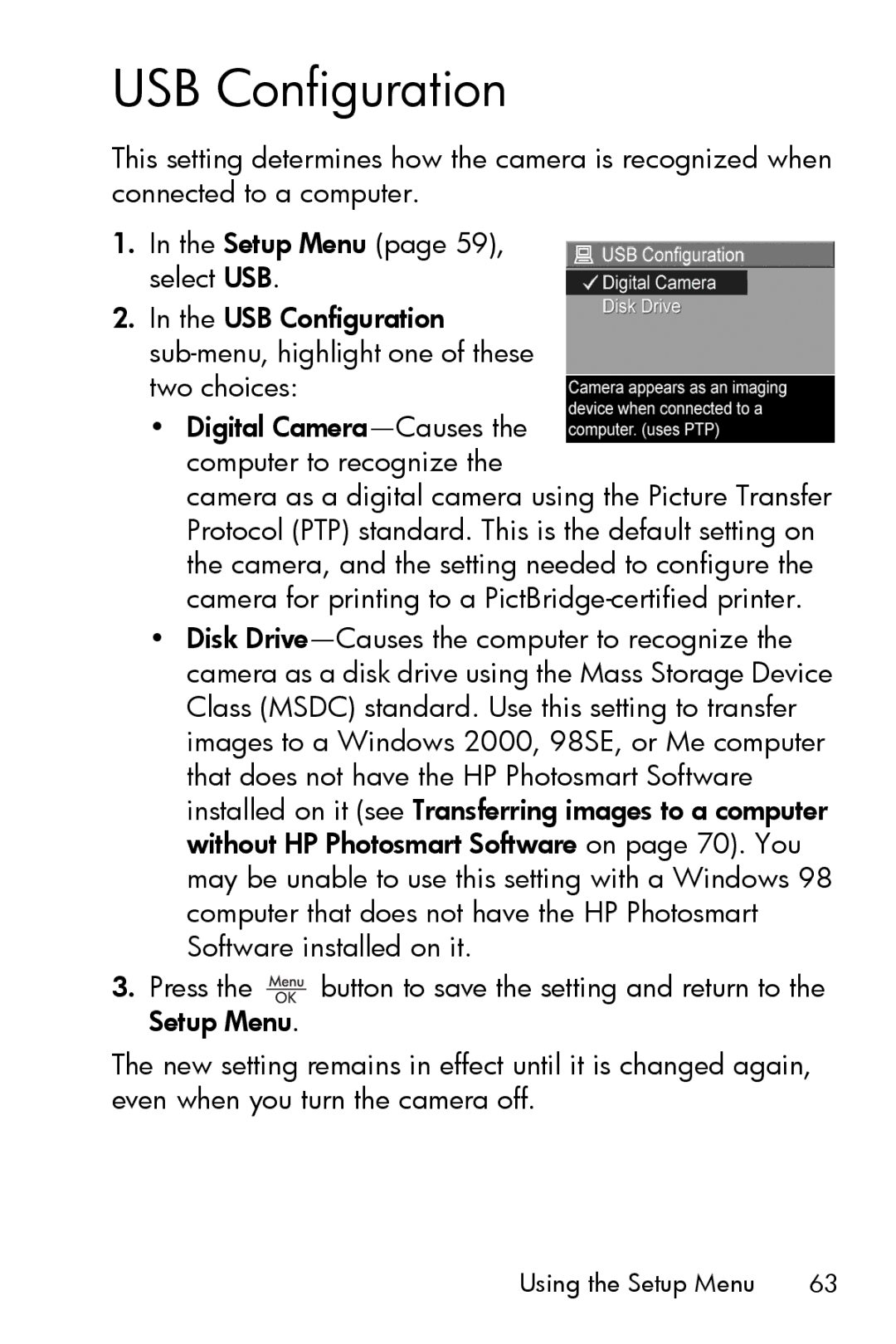USB Configuration
This setting determines how the camera is recognized when connected to a computer.
1.In the Setup Menu (page 59), select USB.
2.In the USB Configuration
•Digital
camera as a digital camera using the Picture Transfer Protocol (PTP) standard. This is the default setting on the camera, and the setting needed to configure the camera for printing to a
•Disk
3.Press the ![]() button to save the setting and return to the Setup Menu.
button to save the setting and return to the Setup Menu.
The new setting remains in effect until it is changed again, even when you turn the camera off.
Using the Setup Menu 63