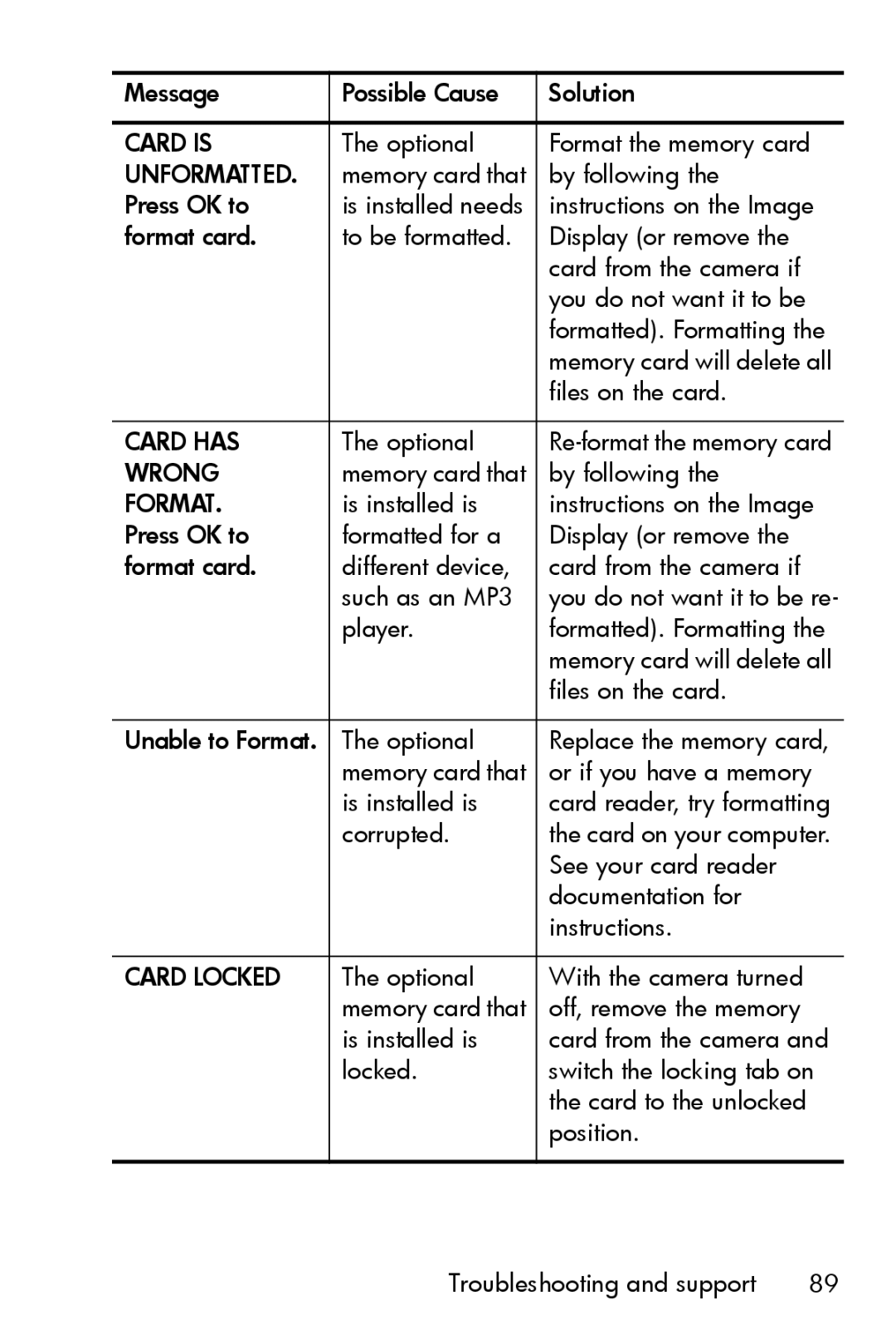Message | Possible Cause | Solution |
|
|
|
CARD IS | The optional | Format the memory card |
UNFORMATTED. | memory card that | by following the |
Press OK to | is installed needs | instructions on the Image |
format card. | to be formatted. | Display (or remove the |
|
| card from the camera if |
|
| you do not want it to be |
|
| formatted). Formatting the |
|
| memory card will delete all |
|
| files on the card. |
|
|
|
CARD HAS | The optional | |
WRONG | memory card that | by following the |
FORMAT. | is installed is | instructions on the Image |
Press OK to | formatted for a | Display (or remove the |
format card. | different device, | card from the camera if |
| such as an MP3 | you do not want it to be re- |
| player. | formatted). Formatting the |
|
| memory card will delete all |
|
| files on the card. |
|
|
|
Unable to Format. | The optional | Replace the memory card, |
| memory card that | or if you have a memory |
| is installed is | card reader, try formatting |
| corrupted. | the card on your computer. |
|
| See your card reader |
|
| documentation for |
|
| instructions. |
|
|
|
CARD LOCKED | The optional | With the camera turned |
| memory card that | off, remove the memory |
| is installed is | card from the camera and |
| locked. | switch the locking tab on |
|
| the card to the unlocked |
|
| position. |
|
|
|
Troubleshooting and support | 89 |