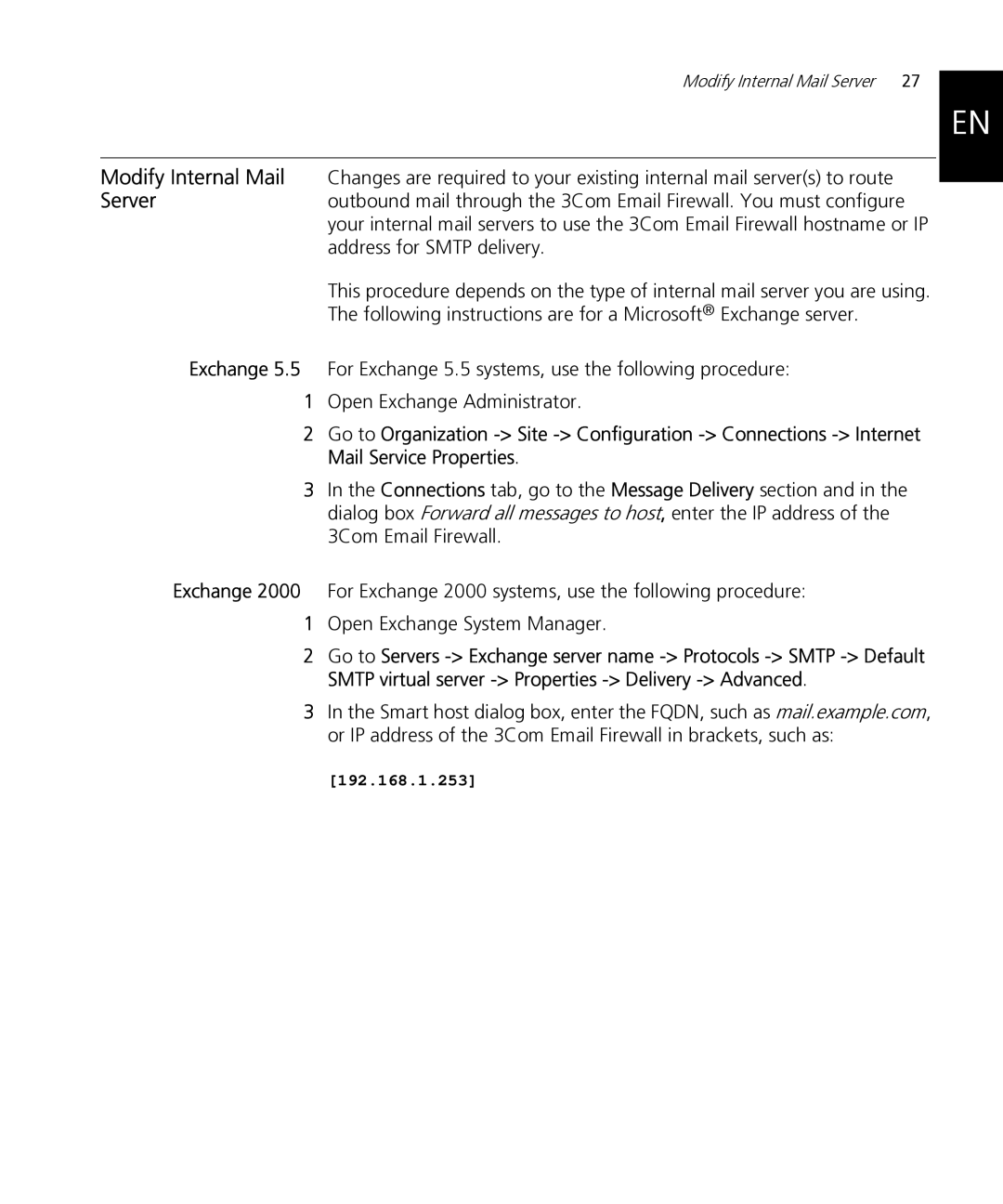Modify Internal Mail Server | 27 |
EN
Modify Internal Mail Changes are required to your existing internal mail server(s) to route
Serveroutbound mail through the 3Com Email Firewall. You must configure your internal mail servers to use the 3Com Email Firewall hostname or IP address for SMTP delivery.
This procedure depends on the type of internal mail server you are using.
The following instructions are for a Microsoft® Exchange server.
Exchange 5.5 For Exchange 5.5 systems, use the following procedure:
1Open Exchange Administrator.
2Go to Organization
3In the Connections tab, go to the Message Delivery section and in the dialog box Forward all messages to host, enter the IP address of the 3Com Email Firewall.
Exchange 2000 For Exchange 2000 systems, use the following procedure:
1Open Exchange System Manager.
2Go to Servers
3In the Smart host dialog box, enter the FQDN, such as mail.example.com, or IP address of the 3Com Email Firewall in brackets, such as: