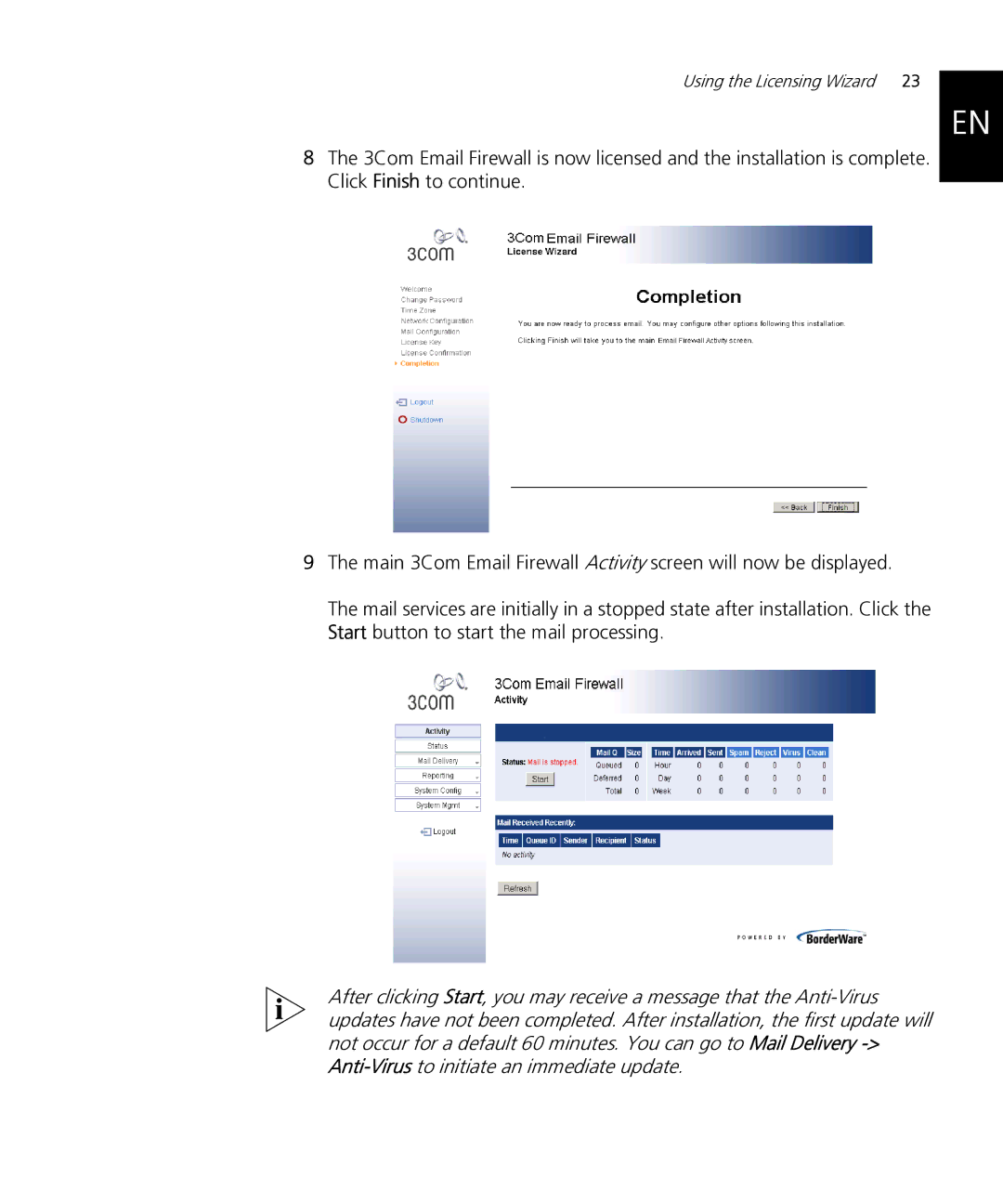Using the Licensing Wizard | 23 |
EN
8The 3Com Email Firewall is now licensed and the installation is complete. Click Finish to continue.
9The main 3Com Email Firewall Activity screen will now be displayed.
The mail services are initially in a stopped state after installation. Click the Start button to start the mail processing.
After clicking Start, you may receive a message that the