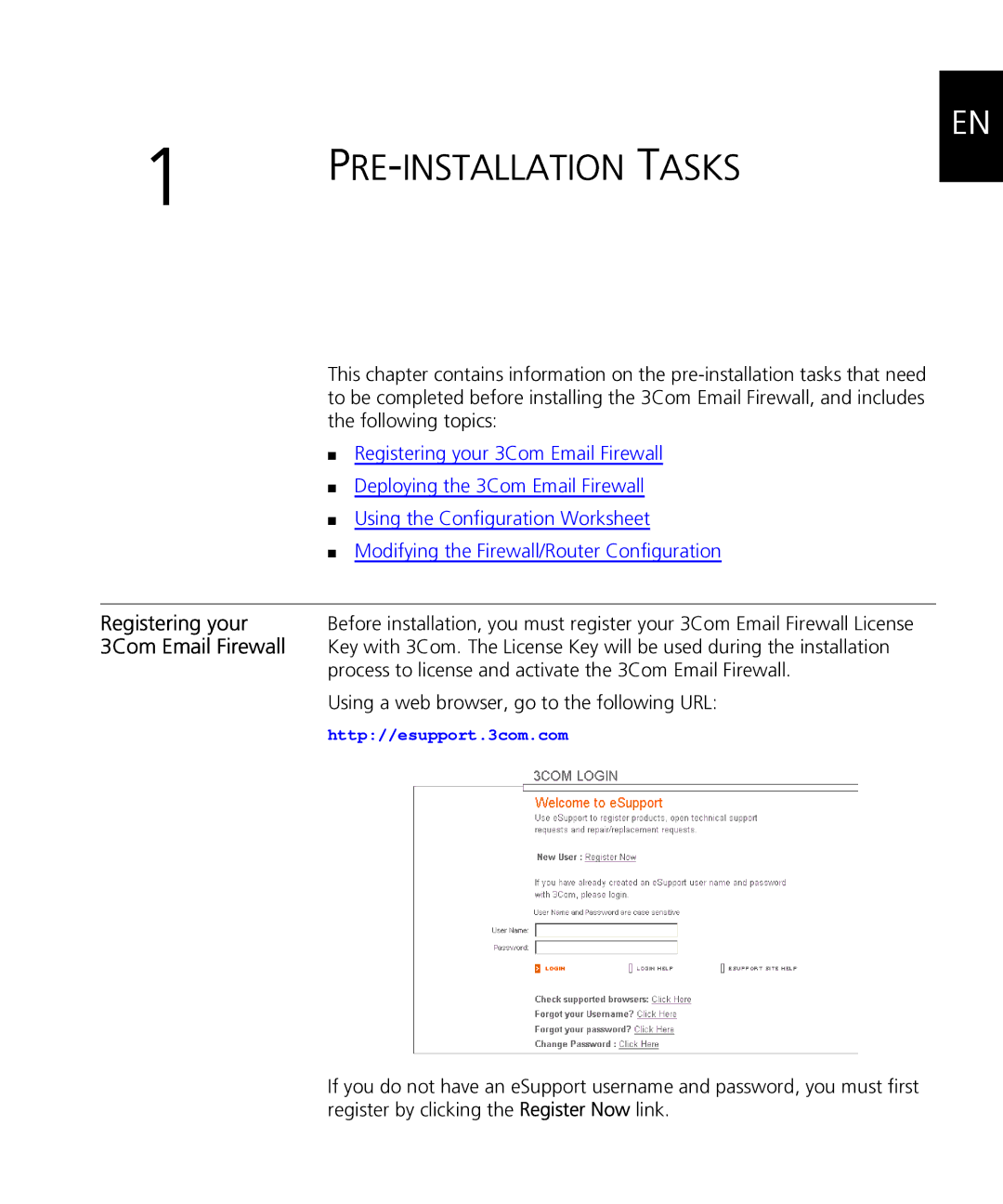1 |
| EN |
| ||
|
|
| This chapter contains information on the |
| to be completed before installing the 3Com Email Firewall, and includes |
| the following topics: |
| ■ Registering your 3Com Email Firewall |
| ■ Deploying the 3Com Email Firewall |
| ■ Using the Configuration Worksheet |
| ■ Modifying the Firewall/Router Configuration |
|
|
Registering your | Before installation, you must register your 3Com Email Firewall License |
3Com Email Firewall | Key with 3Com. The License Key will be used during the installation |
| process to license and activate the 3Com Email Firewall. |
| Using a web browser, go to the following URL: |
| http://esupport.3com.com |
If you do not have an eSupport username and password, you must first register by clicking the Register Now link.