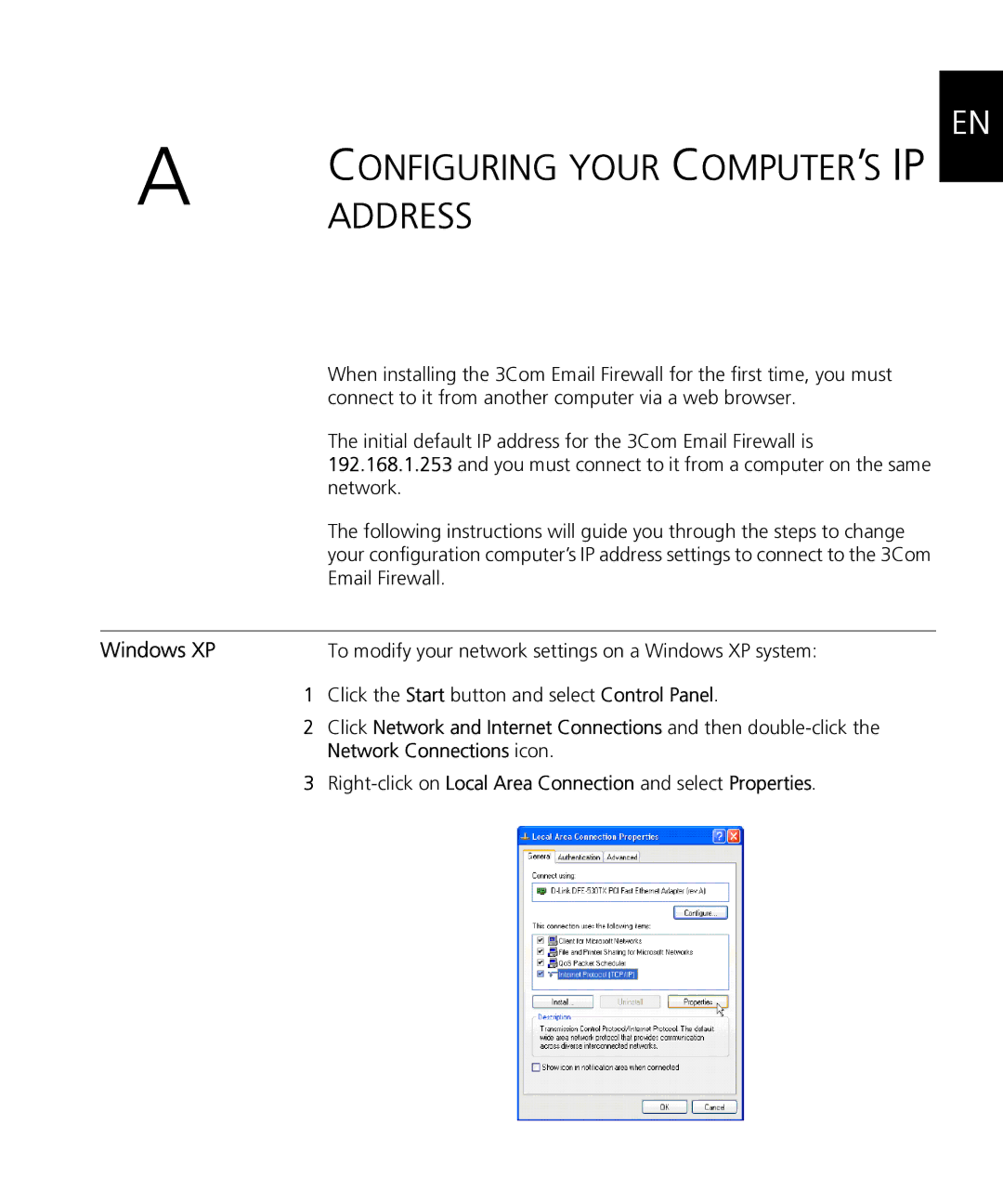A | CONFIGURING YOUR COMPUTER’S IP | EN |
| ||
| ADDRESS | |
When installing the 3Com Email Firewall for the first time, you must connect to it from another computer via a web browser.
The initial default IP address for the 3Com Email Firewall is 192.168.1.253 and you must connect to it from a computer on the same network.
The following instructions will guide you through the steps to change your configuration computer’s IP address settings to connect to the 3Com Email Firewall.
Windows XP | To modify your network settings on a Windows XP system: |
1Click the Start button and select Control Panel.
2Click Network and Internet Connections and then
3